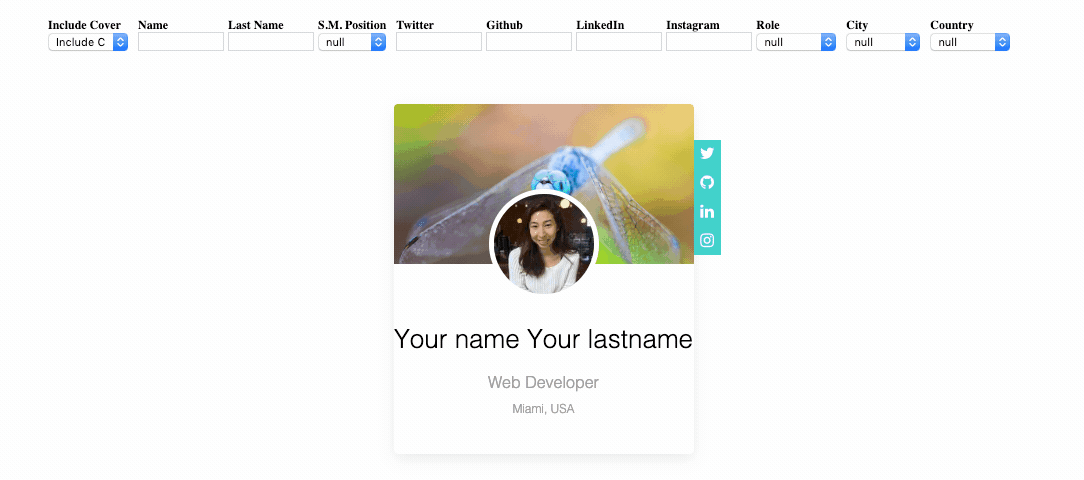As a web developer, you will be creatings lots and lots of dynamic HTML using Javascript based algorithms.
In this exercise you have to create the HTML code needed to render a profile card based on a series of variables that could change in value during runtime. Here is an example of the profile card:
| Name | Type | Default Value | Description |
|---|---|---|---|
| includeCover | boolean | true | it determins if the cover shoud be visible with an image or not |
| background | string | null | the url of the image that will used as background for the profile cover |
| avatarURL | string | null | the url for the profile avatar |
| socialMediaPosition | string | "right" | it can be left or right and it determines where to place the social media bar |
| string | null | the twitter username to be displayed on the profile | |
| github | string | null | the github username to be displayed on the profile |
| string | null | the linkedin username to be displayed on the profile | |
| string | null | the instagram username to be displayed on the profile | |
| name | string | null | The name of the user to be displayed on the profile |
| lastname | string | null | The name of the user to be displayed on the profile |
| role | string | null | The name of the user to be displayed on the profile |
| country | string | null | The name of the user to be displayed on the profile |
| city | string | null | the twitter username to be displayed on the profile |
This is an example of a possible HTML output, you will have to replace the name, lastname, etc. With the values that these variables may have.
<div class="widget">
<div class="cover"><img src="https://the_url.com/for_the_background.png" /></div>
<img src="https://the_url.com/for_the_image.png" class="photo" />
<h1>Ryan Boylett</h1>
<h2>Web Developer</h2>
<h3>Miami, USA</h3>
<ul class="position-right">
<li><a href="https://twitter.com/alesanchezr"><i class="fa fa-twitter"></i></a></li>
<li><a href="https://github.com/alesanchezr"><i class="fa fa-github"></i></a></li>
<li><a href="https://linkedin.com/alesanchezr"><i class="fa fa-linkedin"></i></a></li>
<li><a href="https://instagram.com/alesanchezr"><i class="fa fa-instagram"></i></a></li>
</ul>
</div>- Clone this repository.
- Install the NPM packages:
npm install - Buid for the first time:
npm run build - Start updating the
renderfunction inside theindex.jsfile, that is the only file and function you have to update.
Note: every time you update any file you will have to build again in order to update the bundle.