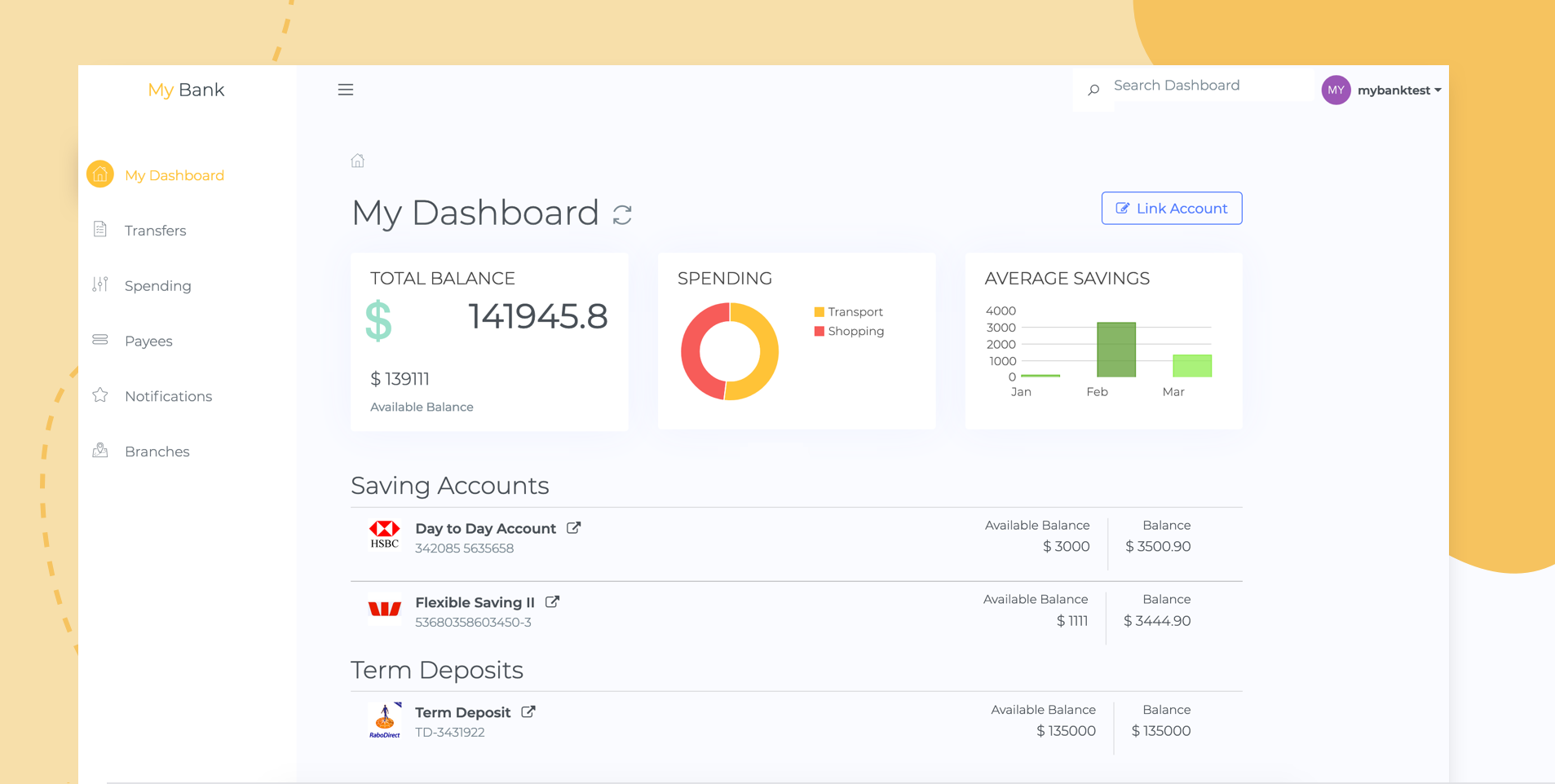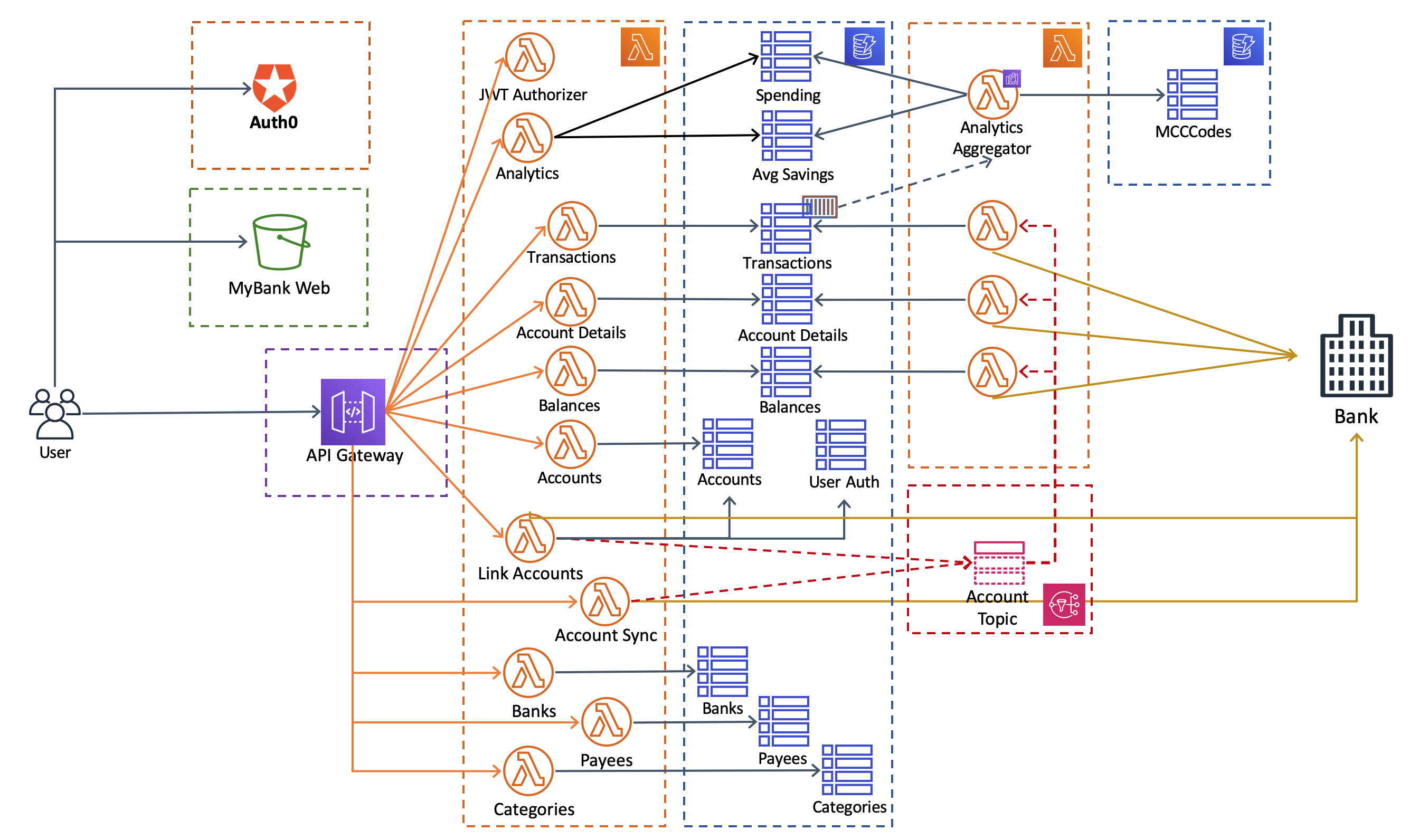Third Party Provider or TPP allows to securely access customer’s accounts in order to provide consolidated account information. It aggregates accounts from different banks owned by the customer to manage and control them from one central place.
It also provides analytics to help you stay on track with your spending in just one place. MyBank categories every transaction making it easier to see how your spending affects your planned savings.
Auth0 provides user management and authentication using OpenId Connect Authorization Code Flow. The flow provides information about the end user in the form of an id_token (JSON Web Tokens - JWTs) that verifies the identity of the user and provides basic profile information about the user.
Preview: http://www.mybank.com.ar.s3-website-ap-southeast-2.amazonaws.com
The application is divided into frontend and backend. The frontend is written in Vue.js. Backend is implemented using serverless. Each component of the application is defined as a function and exposed as an API. There are also notification which are consumed by specific functions. The information is stored in AWS DynamoDB.
The application architecture is divided in the following components:
Amazon S3 hosts static web resources including HTML, CSS, JavaScript, and image files which are loaded in the user's browser.
Auth0 provides user management and authentication functions to secure the backend API.
The front-end application uses Vue.js to interact with backend API built using Lambda and API Gateway. Asynchronous execution is implemented using Amazon Simple Notification Service.
DynamoDB provides a persistence layer where data is stored and accessible using Lambda function.
- Clone repository
git clone https://github.com/jmiddleton/mybank-poc.git
git clone https://github.com/jmiddleton/mybank-serverless.git- Get in the project folder
cd mybank-poc- Install dependencies via npm
npm install- Repeat the steps for mybank-serverless
First start mybank-serverless application
cd mybank-serverless
serverless offline startOnce the server has started an api-key will be generated and displayed in the command line: i.e.: Key with token: d41d8cd98f00b204e9800998ecf812345
Copy that value to .env.development file before starting mybank-poc web application.
To test the application locally use the following commands:
cd mybank-poc
npm run serveThe easiest way to preview production locally is using a Node.js static file server.
npm run build
serve -s dist -l 8888
Please make sure you have configured your environment for production. Create a file in the root folder with the name .env.production and add the following variables:
- VUE_APP_BASE_URL=http://[YOUR_AWS_LAMBDA_ENDPOINT]:[YOUR_AWS_LAMBDA_PORT]/mybank/v1
- VUE_APP_API_KEY=[YOUR_AWS_LAMBDA_API_KEY]
Update the config of Auth0 - Identity Provider in auth_config.json
{
"domain": "[YOUR AUTH0 DOMAIN i.e. dev-mybank.au.auth0.com]",
"clientId": "[YOUR_AUTH0_CLIENT_ID]"
}
To deploy the static website to AWS S3, just execute:
npm run build
npm run deploy
To configure a AWS S3 Bucket as static website, check the following blog for more details:
https://medium.com/@serverlessguru/deploy-reactjs-app-with-s3-static-hosting-f640cb49d7e6
Locally run the following json server
cd mybank-poc
json-server --watch data/sample-api-data.json --routes data/routes.json --id accountId --port 4000