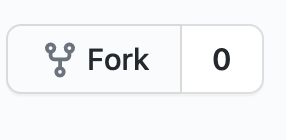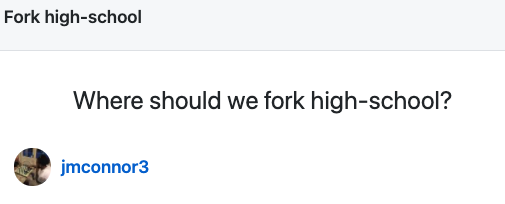Below, you will find instructions for creating a github repository and setting up your Gitpod workspace. Read all instructions carefully before moving on. If you get stuck, encounter an issue, or simply need help, reach out to your instructor immediately.
Before continuing on to the next steps, make sure that you have done the following:
- Created a personal email account on Gmail.
- Created an account on Greenlight
- Created an account on Github
- Joined the Operation Spark Github Team. You can find your invitation to join this team by going to github.com/OperationSpark.
At the top right corner of the page there will be a button called Fork
Once you press this button you will see this prompt
Click on your username
- Click the green "Code" button on your forked repo and copy the URL displayed
- Go to: gitpod.io
- Scroll down to "Get Started" (see above)
- Paste your GitHub url in the space
- Click on Start Workspace
chmod u+x setup.sh
./setup.sh
Enter your username and your password.
- Go to https://gitpod.io/workspaces/
- Click on the Pin icon next to your workspace (see below)
Go to: gitpod.io/access-control
Check all of the boxes under Github and save your preferences.
- Install Live Server (see above)
- Right Click on
index.htmlof the project you are working on and select "Preview with Live Server"
Workspace --> Share Running Workspace
Then copy the URL displayed and email it (or post it in chat) to your instructor.
File --> Auto Save
Return to your workspace and find the bash terminal.
Then, enter these commands
git add .
git commit -m "describe your changes here"
git push