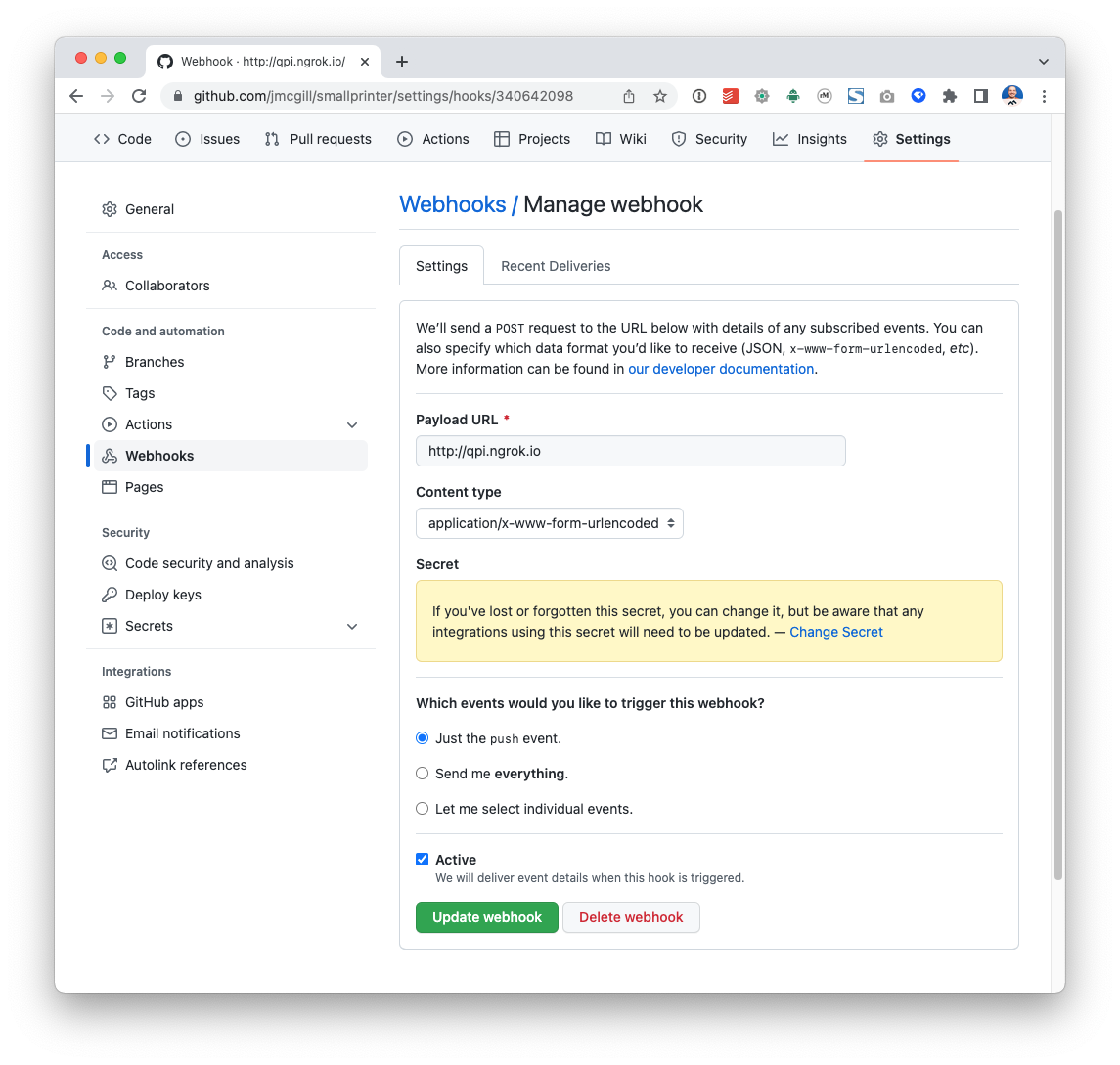GitSync is a simple application to automatically sync remote changes to a repository and execute a command once the sync is complete.
It allows rapid edit-test cycles on embedded devices (e.g. Raspberry Pi) without needing to edit the code on the device itself.
Git Sync must be able to receive Github webhooks on port 80.
To enable this:
- Run ngrok to open a named tunnel to this device:
ngrok http --subdomain qpi 80 - Add this ngrok domain as a Webhook destination for the repository you're working on
- Create a Procfile in the root directory of the git repository
- Run
gitsyncfrom the root directory of the git repository
As on Heroku, the Procfile is used to instruct GitSync how to re-run the application after a sync is completed.
For a python application, the Procfile might look like this:
python3 main.py