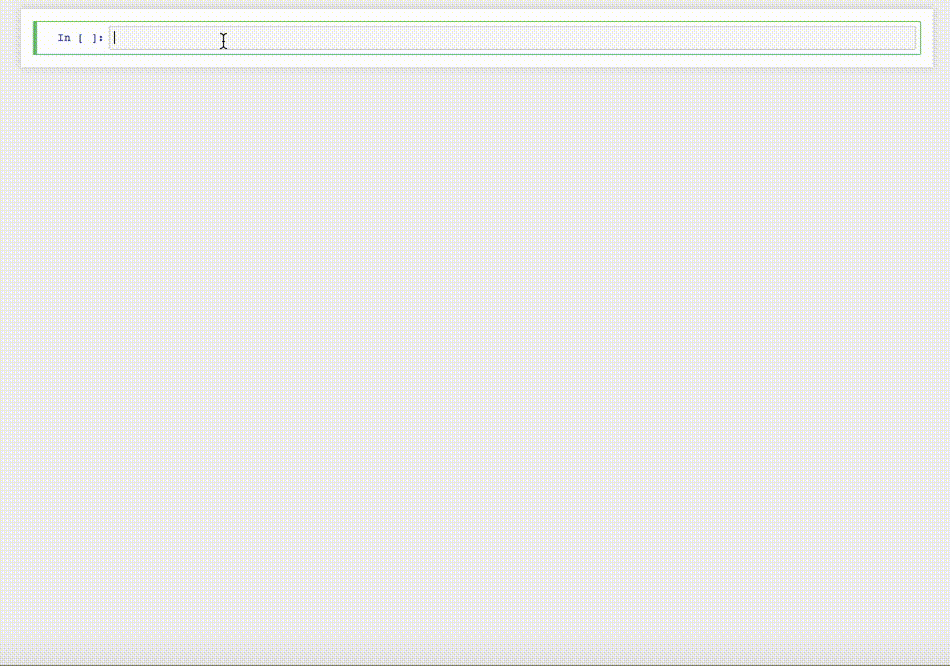A bridge between Jupyter and Aladin Lite, enabling interactive sky visualization in IPython notebooks.
With a couple of lines, you can display Aladin Lite, center it on the target of your choice, and overlay an Astropy table:
Some example notebooks can be found in the examples directory.
You can also try it directly in mybinder, without installing anything.
To install use pip:
$ pip install ipyaladin
Then, make sure to enable widgetsnbextension:
$ jupyter nbextension enable --py widgetsnbextension
Finally, enable ipyaladin:
$ jupyter nbextension enable --py --sys-prefix ipyaladin
There is also an experimental conda package that can be installed with:
$ conda install -c tboch ipyaladin
For a development installation (requires npm) you can either do:
$ git clone https://github.com/cds-astro/ipyaladin
$ cd ipyaladin
$ pip install -e .
$ jupyter nbextension install --py --symlink --sys-prefix ipyaladin
$ jupyter nbextension enable --py --sys-prefix ipyaladin
or directly use the compile.sh script:
$ git clone https://github.com/cds-astro/ipyaladin
$ cd ipyaladin
$ ./compile.sh
Note: Sometimes the module installation crash because of a conflict with an older occurence of itself, if so to solve this problem go to: ~/anaconda3/share/jupyter/nbextensions Then suppress the ipyaladin corrupted file.
To enable ipyaladin in JupyterLab:
$ git clone https://github.com/cds-astro/ipyaladin
$ cd ipyaladin/js
$ jupyter labextension install