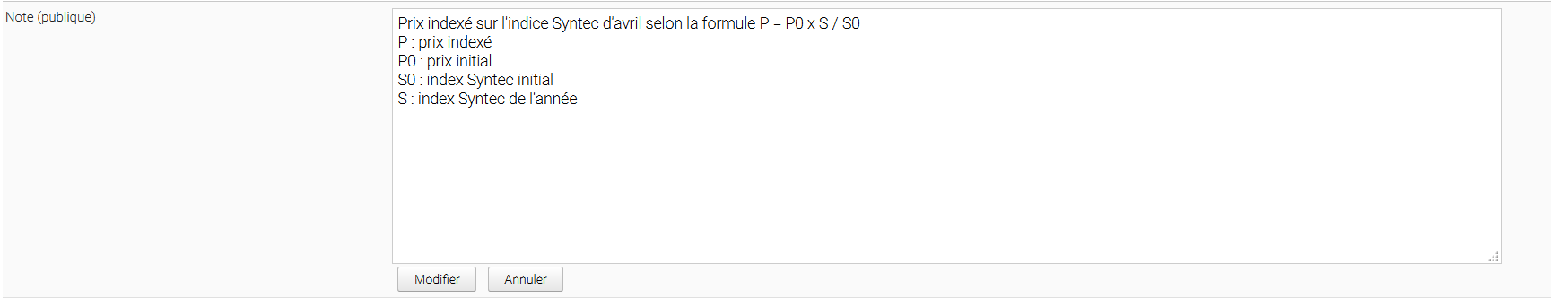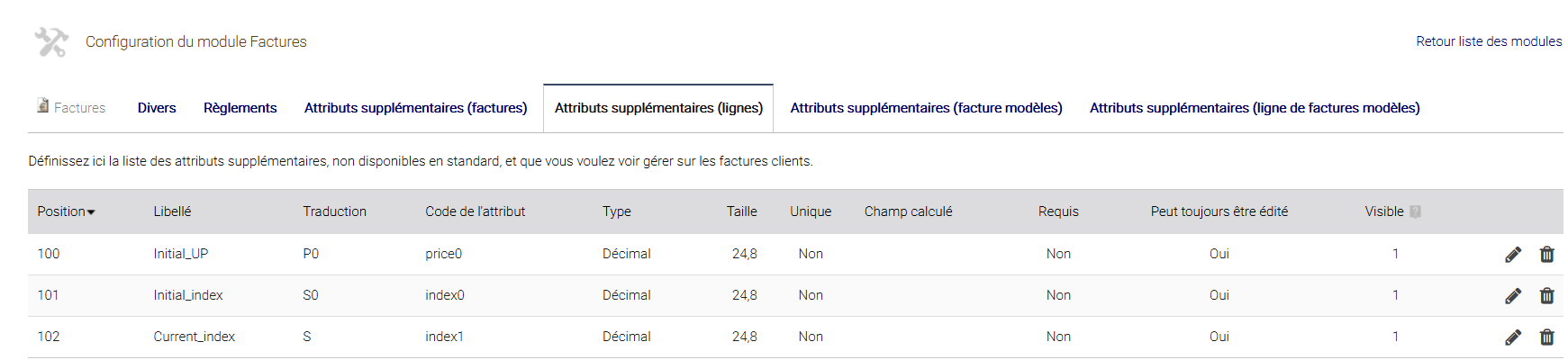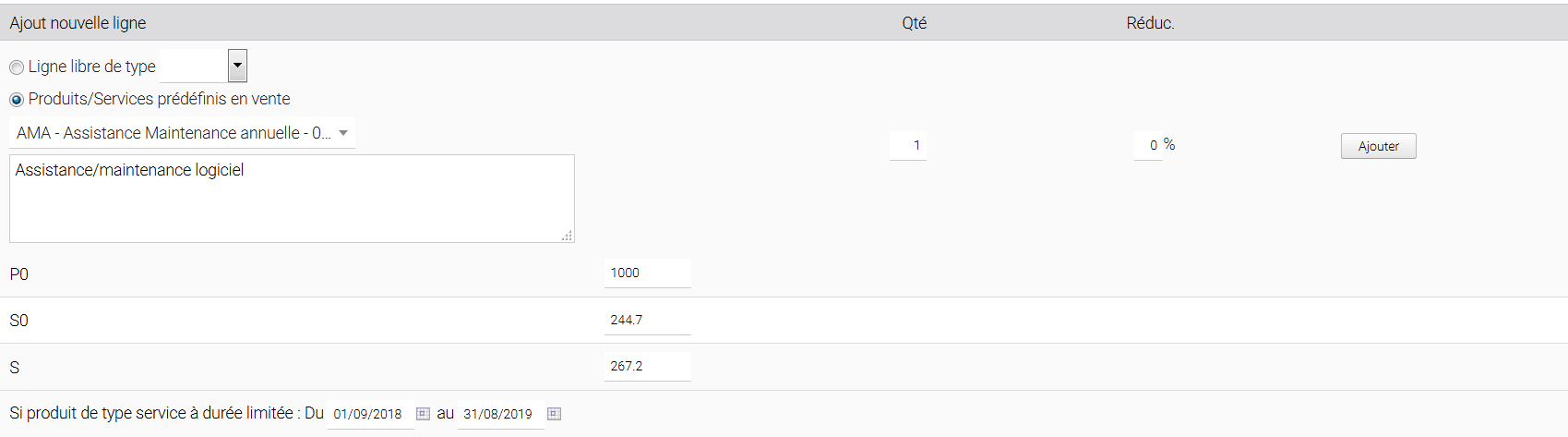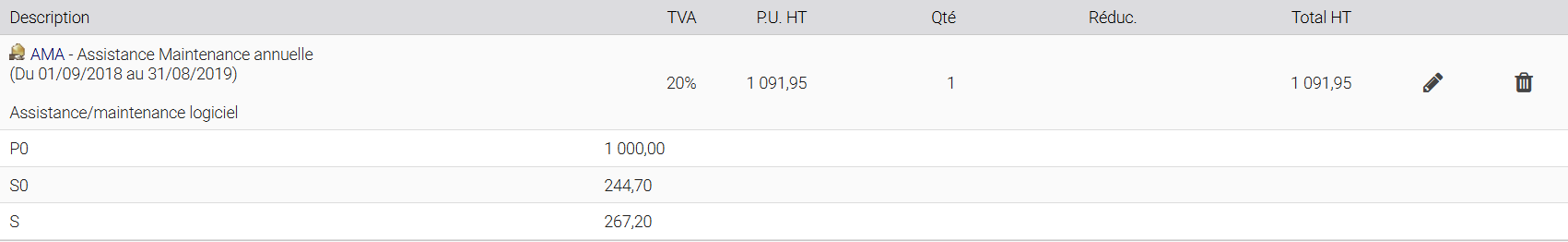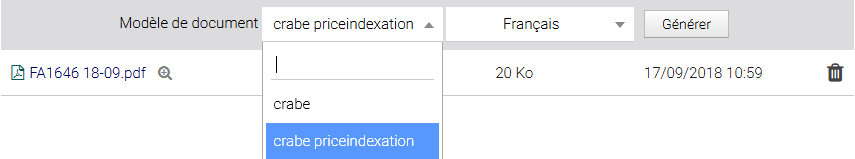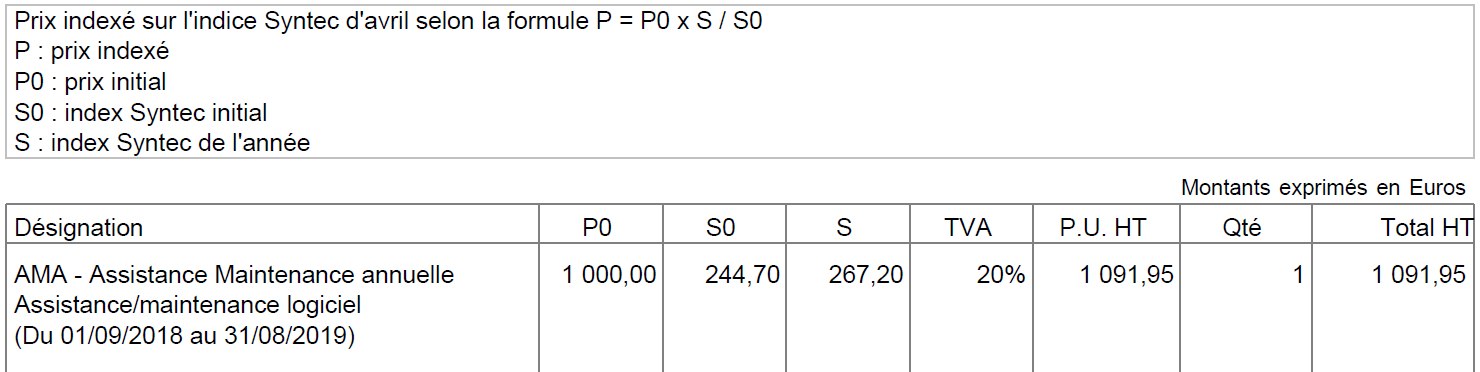PRICE INDEXATION FOR DOLIBARR ERP CRM
Features
Give the ability to automatically calculate the indexed unit price of a product line in Propal/Bill from initial price, initial index and current index stored in extrafields.
The new indexed unit price is calculated with the following formula :
unit price = price0 x index1 / index0
Probably, you'll need add this information in public note of propal/invoices
This module need 3 extrafields by Propal/Bill line :
- Initial price : price0
- Initial index : index0
- Current index : index1
It creates them if they don't exist.
Two PDF models are provided for :
- proposals (azur priceindexation) and,
- invoices (crabe priceindexation)
Translations
Translations can be defined manually by editing files into directories langs.
To change columns names for price0, index0 and index1, you have to edit concerned .lang file and modifiy :
- Text associated to Initial_UP to change price0 label
- Text associated to Initial_index to change index0 label
- Text associated to Current_index to change index1 label
NB : never change the text which is before "=" sign. It's the unique key of translatable text
Today, this module is available in following languages
- en_US
- fr_FR
Install
Manually
-
Make sure Dolibarr is already installed and configured on your workstation or development server.
-
send all the files of the module to htdocs/custom/
Final steps
From your browser:
- Log into Dolibarr as a super-administrator
- Go to "Setup" -> "Modules"
- You should now be able to find and enable the module
Usage
- Input values (initial price, initial index and current index)
-
You get
-
Choose azur priceindexation model (proposal) or crabe priceindexation model (invoice)
-
Generate PDF
Licenses
Main code
GPLv3 or any later version.
See COPYING for more information.
Documentation
All texts and readmes.