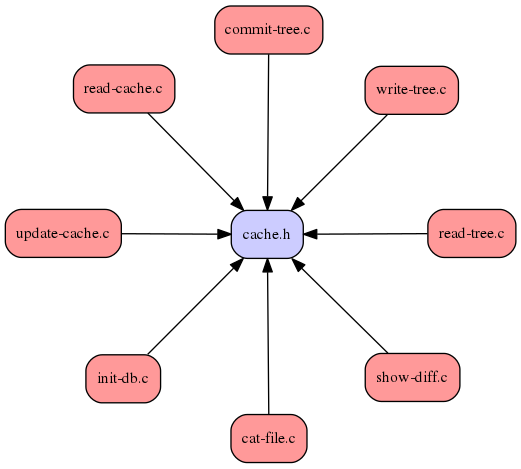Visualize code dependencies in your C/C++ projects.
codeviz is a super simple, cross-platform, python script that only uses
built-in libraries to create code dependency graphs of your source files.
It works like this:
- Find the source files and parse them to get their headers.
- Create a
dotfile that describes the code graph. - Pass the
dotfile intographviz, which will create a visual graphic of your code dependencies.
codeviz uses graphviz to create the visual map.
Follow the graphviz installation instructions for your platform:
Once graphviz is installed, ensure that it is available in your environment.
There are a several ways you can install codeviz.
For example, if you have ~/bin mapped to your environment's path:
$ git clone https://github.com/jmarkowski/codeviz.git
$ cp codeviz/codeviz.py ~/bin/codeviz
To install codeviz into your system path:
$ git clone https://github.com/jmarkowski/codeviz.git
$ cd codeviz
$ sudo python3 setup.py install
The generated install-record.txt file will list the paths of files that were
installed on your system.
First, build the distribution package:
$ git clone https://github.com/jmarkowski/codeviz.git
$ python setup.py sdist
Next, create and start a virtual environment:
$ virtualenv pyenv
$ source pyenv/bin/activate
Finally, install the package:
$ pip install dist/codeviz*
Now, while in the virtual environment, you'll have the codeviz command in your
path.
The image below shows the result of generating the visual code map for the
original git source at hash e83c516.
Run codeviz with a path to your source directory to search for source & header
files in the given path:
$ codeviz path/to/src
Specify multiple code paths, mixing directories and files:
$ codeviz path/to/src/subdir1 path/to/src/subdir2 path/to/src/subdir3/*.h
Search directories recursively:
$ codeviz -r path/to/src
Ignore certain files and directories from being used:
# Ignore tests
$ codeviz -r src/ --ignore=src/unit-tests/* --ignore=src/test
Limit the source files to those with certain headers:
# Any source files that do not include the a.h and b.h headers are ignored.
$ codeviz *.cpp a.h b.h --must-include
If you want a black and white version of the generated dependency graph:
$ codeviz --no-color path/to/src
If you wish to highlight particular files in the graph, you may do so:
$ codeviz src/ --highlight src/foo*.cpp
You can specify the name of an output file with a variety of output formats.
$ codeviz path/to/src -o jpeg-file.jpg
$ codeviz path/to/src -o postscript-file.ps
$ codeviz path/to/src -o png-file.png
See here for a complete list of supported file formats.
-
System header files (e.g. stdio.h) are ignored and not referenced. This is intentional as it's presumed that you only care about dependencies of your source code.
-
Because
codevizdoes not know anything about your build system and it's include paths, there may be "dependency collisions" if it finds multiple header files in separate directories that share the same filename. However,codevizwill warn you if such collisions occur and still show the dependencies in dotted lines labeled with a?. You can resolve these collisions yourself by modifying the contents of the outputteddotfile. -
For very, very large codebases, the
graphviztool may fail to create the graphic. In such cases, you're better off specifying a smaller subset of paths within the codebase that you're really interested in.