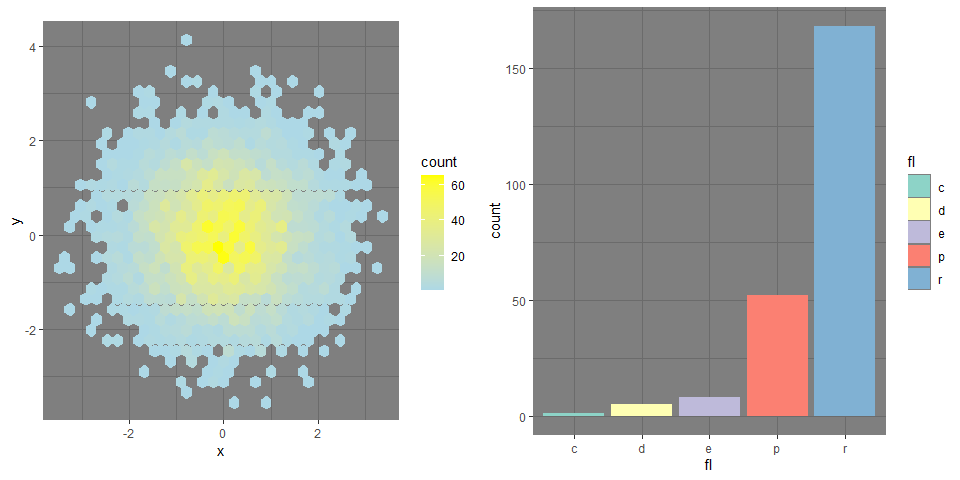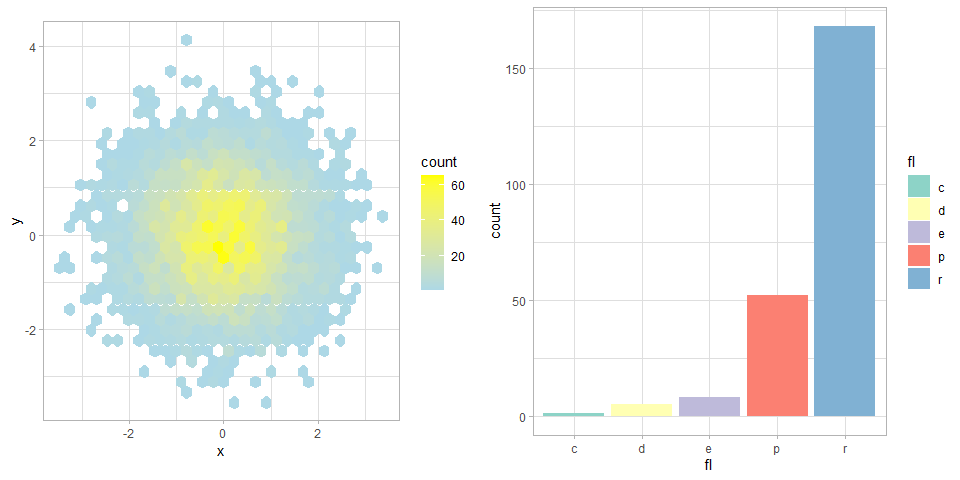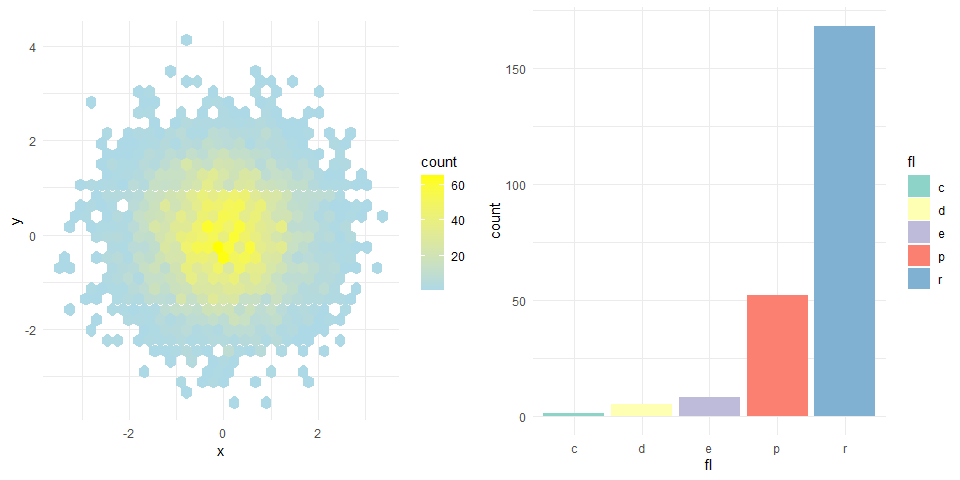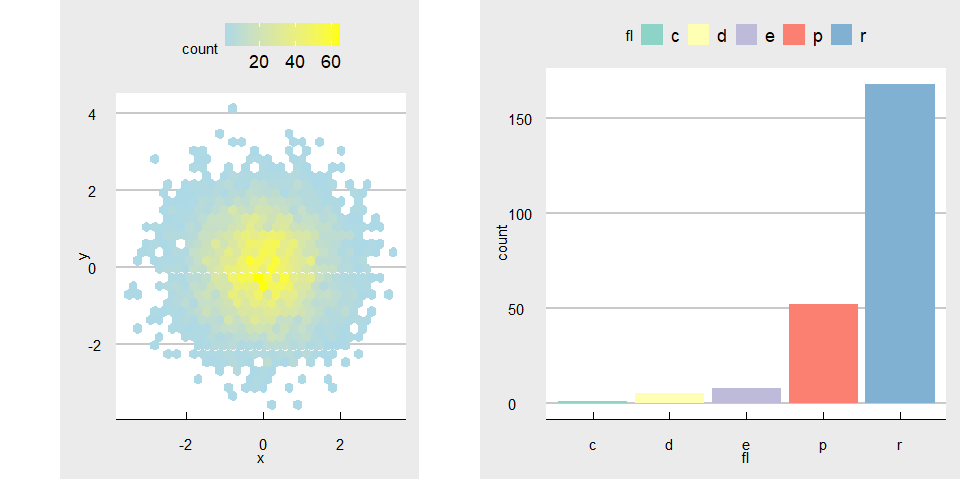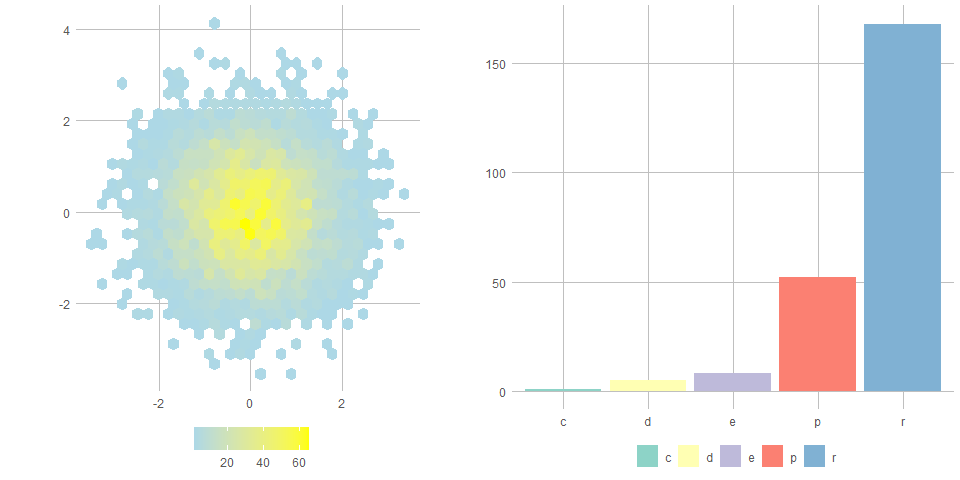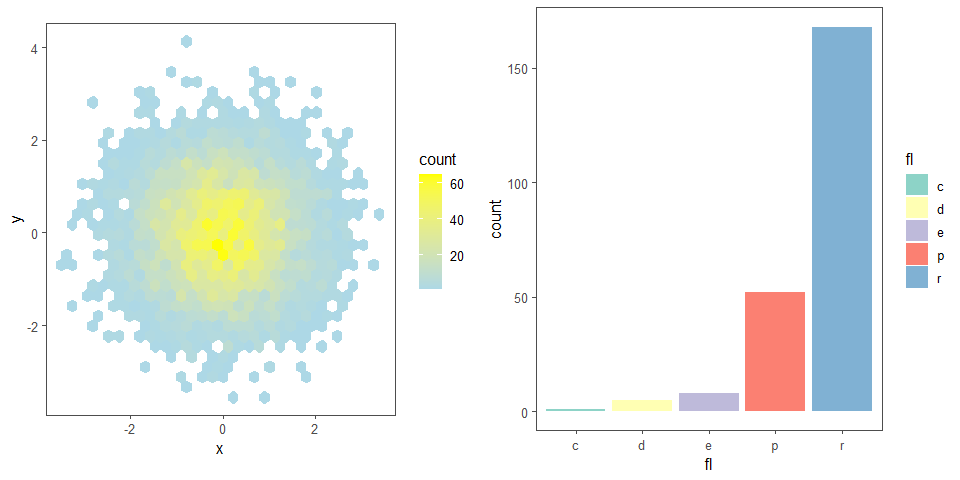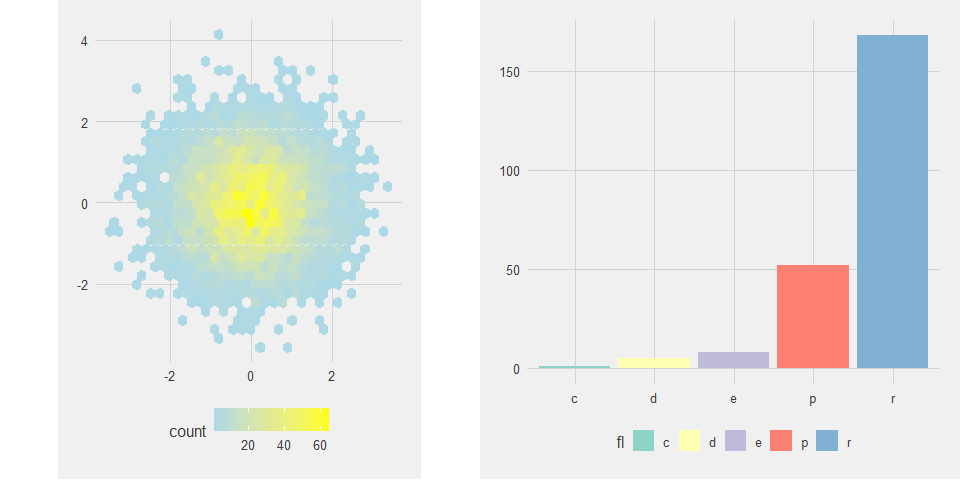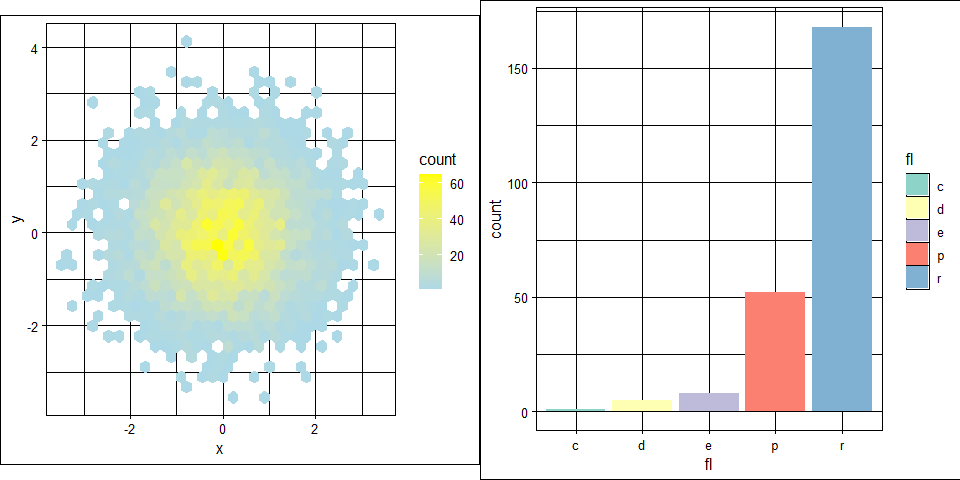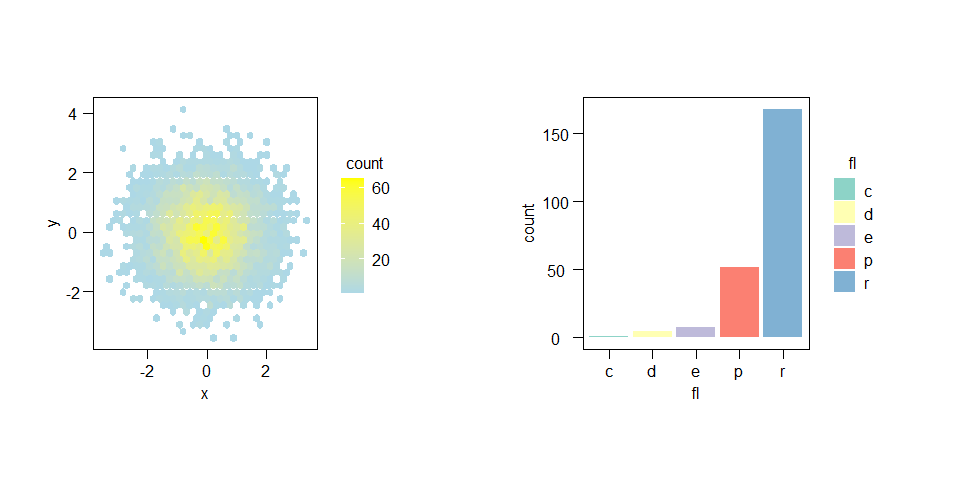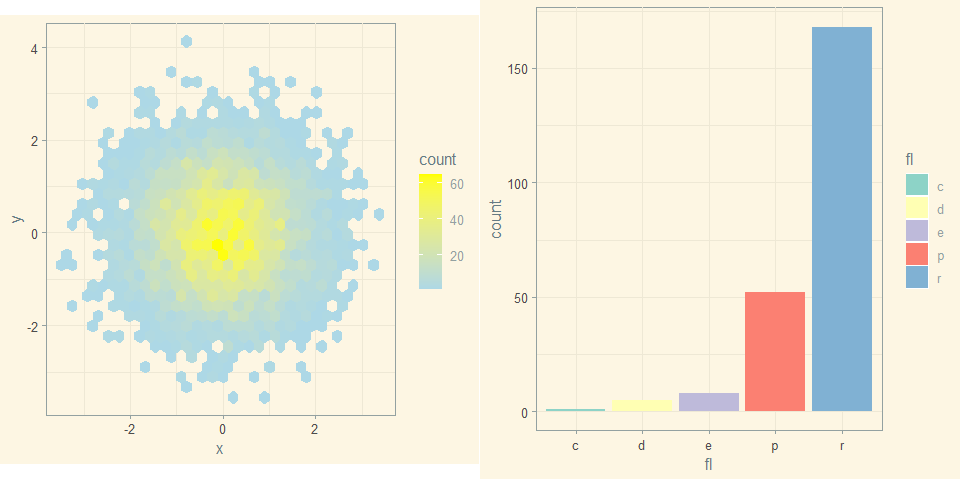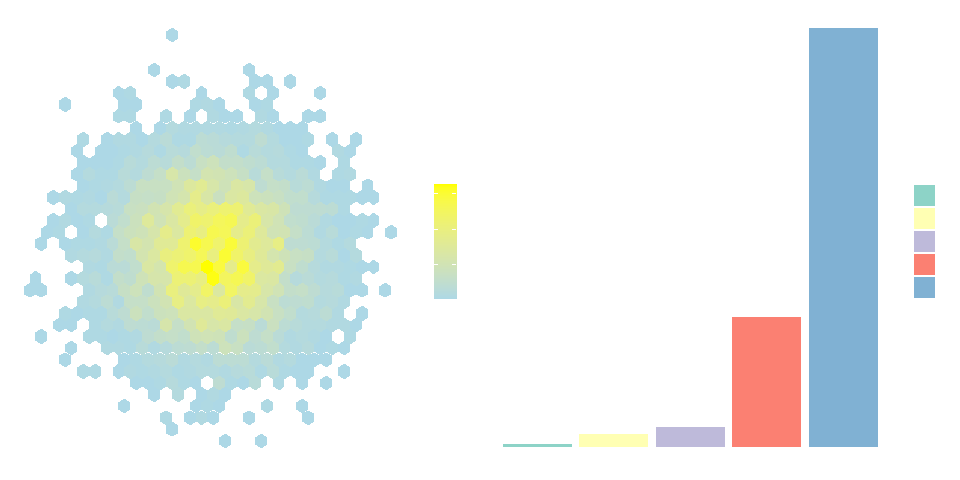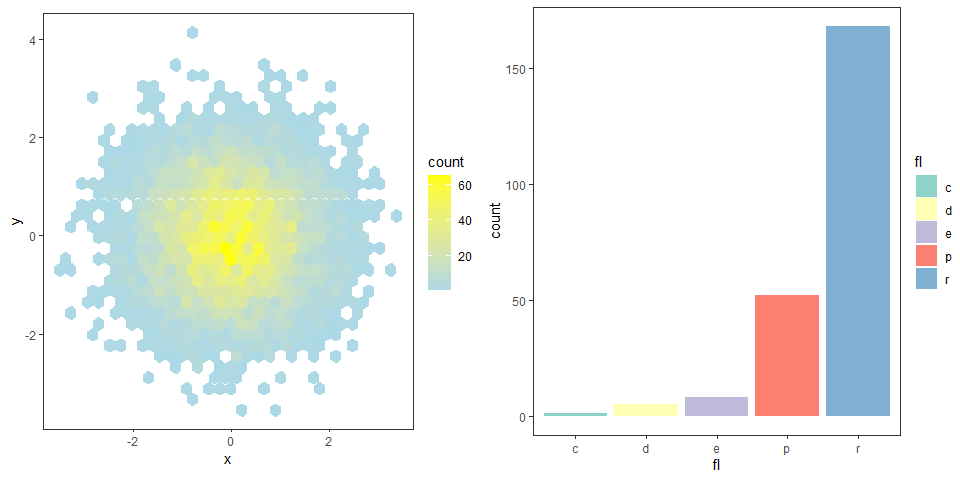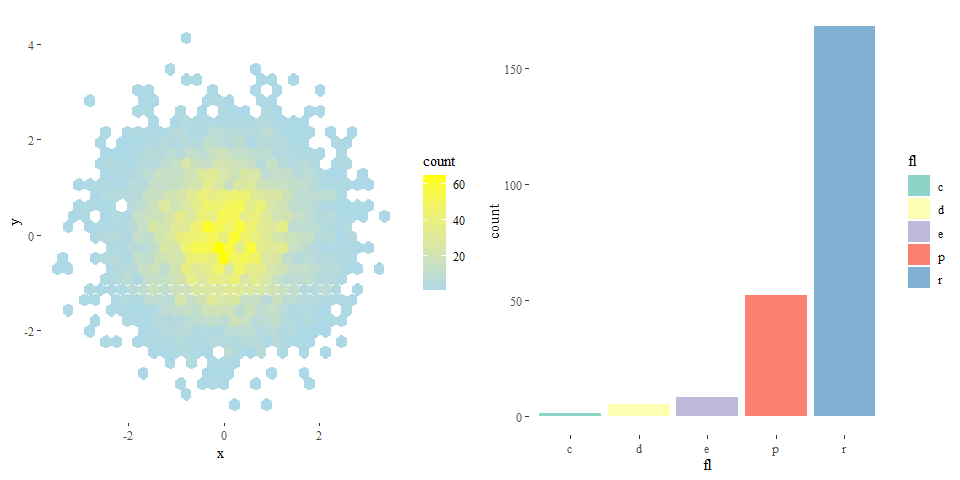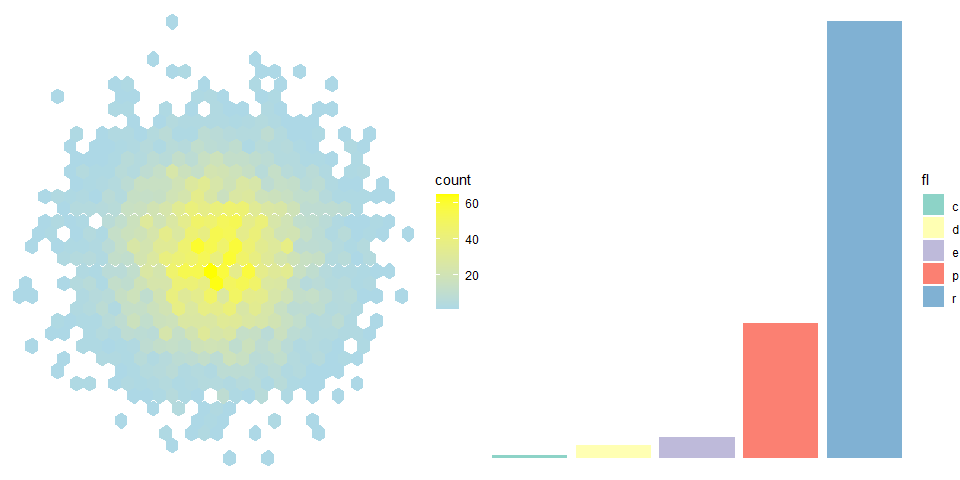Joao Luiz D’andrea 2022-10-28
library(hexbin)
data <- data.frame(x = rnorm(7000), y = rnorm(7000))plot <- ggplot(data, aes(x = x, y = y)) +
geom_hex() + coord_fixed() +
scale_fill_gradient(low = "lightblue", high = "yellow")plot2 <- ggplot(mpg, aes(fl)) +
geom_bar(aes(fill = fl)) +
scale_fill_brewer(palette = "Set3")a <- plot + theme_bw()
b <- plot2 + theme_bw()
grid.arrange(a, b, nrow = 1)a <- plot + theme_classic()
b <- plot2 + theme_classic()
grid.arrange(a, b, nrow = 1)a <- plot + theme_dark()
b <- plot2 + theme_dark()
grid.arrange(a, b, nrow = 1)a <- plot + theme_grau()
b <- plot2 + theme_grau()
grid.arrange(a, b, nrow = 1)a <- plot + theme_grey()
b <- plot2 + theme_grey()
grid.arrange(a, b, nrow = 1)a <- plot + theme_light()
b <- plot2 + theme_light()
grid.arrange(a, b, nrow = 1)a <- plot + theme_linedraw()
b <- plot2 + theme_linedraw()
grid.arrange(a, b, nrow = 1)a <- plot + theme_minimal()
b <- plot2 + theme_minimal()
grid.arrange(a, b, nrow = 1)a <- plot + theme_unikn()
b <- plot2 + theme_unikn()
grid.arrange(a, b, nrow = 1)a <- plot + theme_economist()
b <- plot2 + theme_economist()
grid.arrange(a, b, nrow = 1)a <- plot + theme_economist_white()
b <- plot2 + theme_economist_white()
grid.arrange(a, b, nrow = 1)a <- plot + theme_excel()
b <- plot2 + theme_excel()
grid.arrange(a, b, nrow = 1)a <- plot + theme_excel_new()
b <- plot2 + theme_excel_new()
grid.arrange(a, b, nrow = 1)a <- plot + theme_few()
b <- plot2 + theme_few()
grid.arrange(a, b, nrow = 1)a <- plot + theme_fivethirtyeight()
b <- plot2 + theme_fivethirtyeight()
grid.arrange(a, b, nrow = 1)a <- plot + theme_foundation()
b <- plot2 + theme_foundation()
grid.arrange(a, b, nrow = 1)a <- plot + theme_gdocs()
b <- plot2 + theme_gdocs()
grid.arrange(a, b, nrow = 1)a <- plot + theme_hc()
b <- plot2 + theme_hc()
grid.arrange(a, b, nrow = 1)a <- plot + theme_igray()
b <- plot2 + theme_igray()
grid.arrange(a, b, nrow = 1)a <- plot + theme_map()
b <- plot2 + theme_map()
grid.arrange(a, b, nrow = 1)a <- plot + theme_pander()
b <- plot2 + theme_pander()
grid.arrange(a, b, nrow = 1)a <- plot + theme_par()
b <- plot2 + theme_par()
grid.arrange(a, b, nrow = 1)a <- plot + theme_get()
b <- plot2 + theme_get()
grid.arrange(a, b, nrow = 1)a <- plot + theme_solarized()
b <- plot2 + theme_solarized()
grid.arrange(a, b, nrow = 1)a <- plot + theme_solarized_2()
b <- plot2 + theme_solarized_2()
grid.arrange(a, b, nrow = 1)a <- plot + theme_solid()
b <- plot2 + theme_solid()
grid.arrange(a, b, nrow = 1)a <- plot + theme_stata()
b <- plot2 + theme_stata()
grid.arrange(a, b, nrow = 1)a <- plot + theme_test()
b <- plot2 + theme_test()
grid.arrange(a, b, nrow = 1)a <- plot + theme_tufte()
b <- plot2 + theme_tufte()
grid.arrange(a, b, nrow = 1)a <- plot + theme_void()
b <- plot2 + theme_void()
grid.arrange(a, b, nrow = 1)a <- plot + theme_wsj()
b <- plot2 + theme_wsj()
grid.arrange(a, b, nrow = 1)# Setting a font to use in the charts
windowsFonts(A = windowsFont("Times New Roman"))# Defining chart legends
l <- labs(title = "Here is the Title",
subtitle = "Here is the Sub-Title",
caption = "Here is the Caption",
# tag = "tag",
xlab = "My X-axis label",
ylab = "My Y-axis label"
)# Setting the theme
theme_set(
theme_grey() +
theme(
plot.title = element_text(hjust = 0.5, face = "bold", family = "A" ),
plot.title.position = ("plot"),
plot.subtitle = element_text(color = "yellow", hjust = 0.5),
plot.caption = element_text(color = "black", face = "italic", hjust = 0),
plot.background = element_rect(fill = "green"),
plot.margin = margin(0.5, 0.5, 0.5, 0.5, "cm"),
# Panel Options
panel.background = element_rect(fill = "lightBlue", colour = "White"),
panel.border = element_rect(linetype = "dashed", fill = NA),
panel.grid.major = element_line(colour = "Yellow"),
panel.grid.major.y = element_blank(),
panel.grid.minor.y = element_blank(),
panel.ontop = FALSE,
# Axis Options
axis.line = element_line(size = 0.5, colour = "grey80", arrow = arrow()),
axis.text = element_text(colour = "white", size = 20),
axis.ticks = element_line(colour = "blue", size = 6),
axis.title.y = element_text(size = rel(1), angle = 45),
axis.ticks.length.y = unit(.25, "cm"),
axis.ticks.length.x = unit(-.25, "cm"),
axis.text.x = element_text(margin = margin(t = .3, unit = "cm")),
# Legend options
#legend.position = "none",
#legend.justification = "top",
#legend.position = "bottom",
#legend.position = c(.95, .95),
#legend.justification = c("right", "top"),
#legend.box.just = "right",
#legend.margin = margin(6, 6, 6, 6),
#legend.box.background = element_rect(),
#legend.box.margin = margin(6, 6, 6, 6),
#legend.key = element_rect(fill = "white", colour = "black"),
#legend.text = element_text(size = 8, colour = "red"),
#legend.title = element_text(face = "bold"),
# Strip options - Used for multiple panels
strip.background = element_rect(colour = "black", fill = "yellow"),
strip.text.x = element_text(colour = "black", face = "bold"),
panel.spacing = unit(0.5, "lines")
)
)# Three basic graphs to test the theme
# Chart 1
ggplot(mtcars,aes(wt, mpg)) +
geom_point() +
l# Chart 2
ggplot(mtcars,aes(wt, mpg)) +
geom_point(aes(colour = factor(cyl), shape = factor(vs))) +
labs(
x = "Weight (1000 lbs)",
y = "Fuel economy (mpg)",
colour = "Cylinders",
shape = "Transmission"
)# Chart 3
ggplot(mtcars,aes(wt, mpg)) +
geom_point() +
facet_wrap(~ cyl)