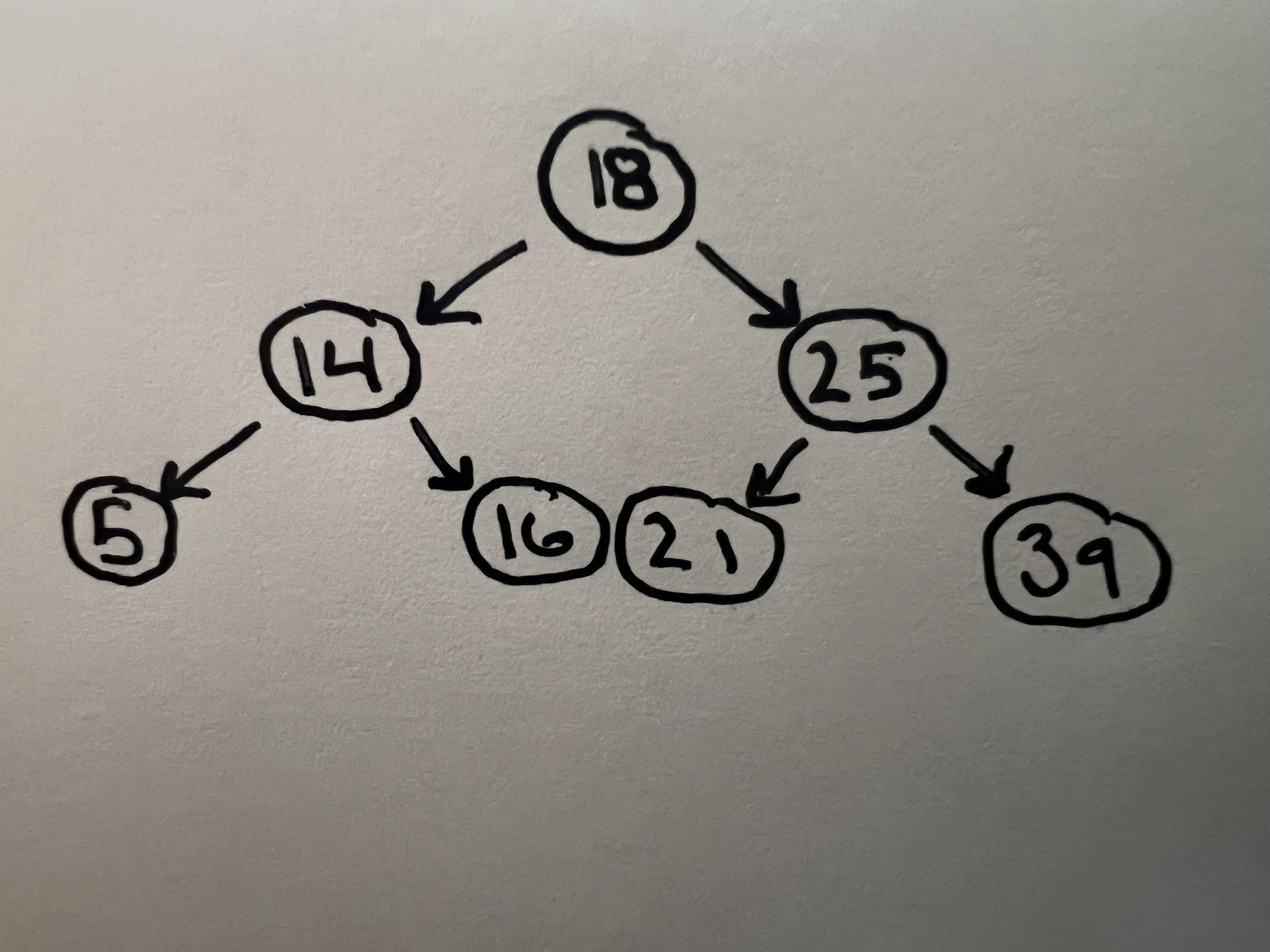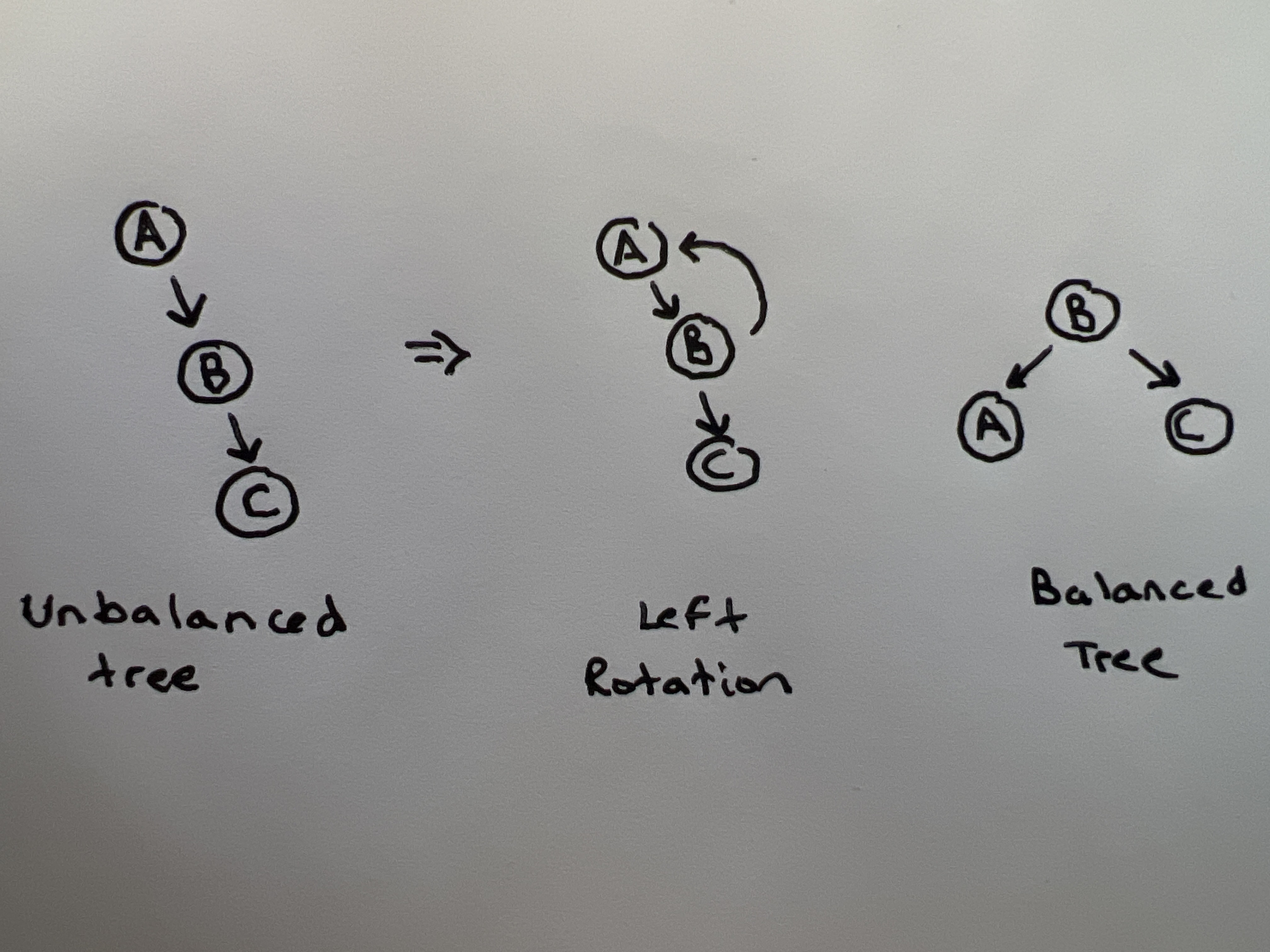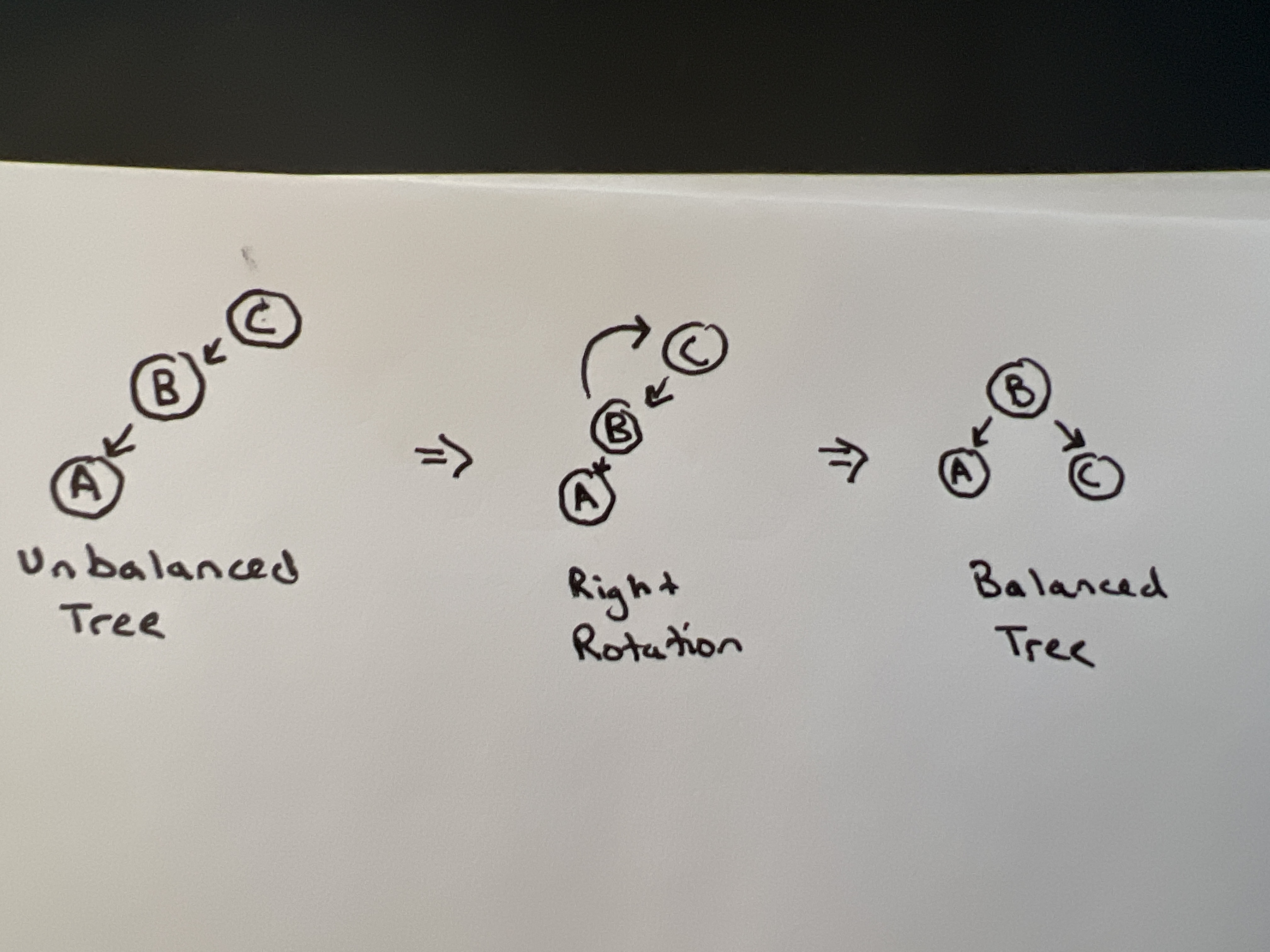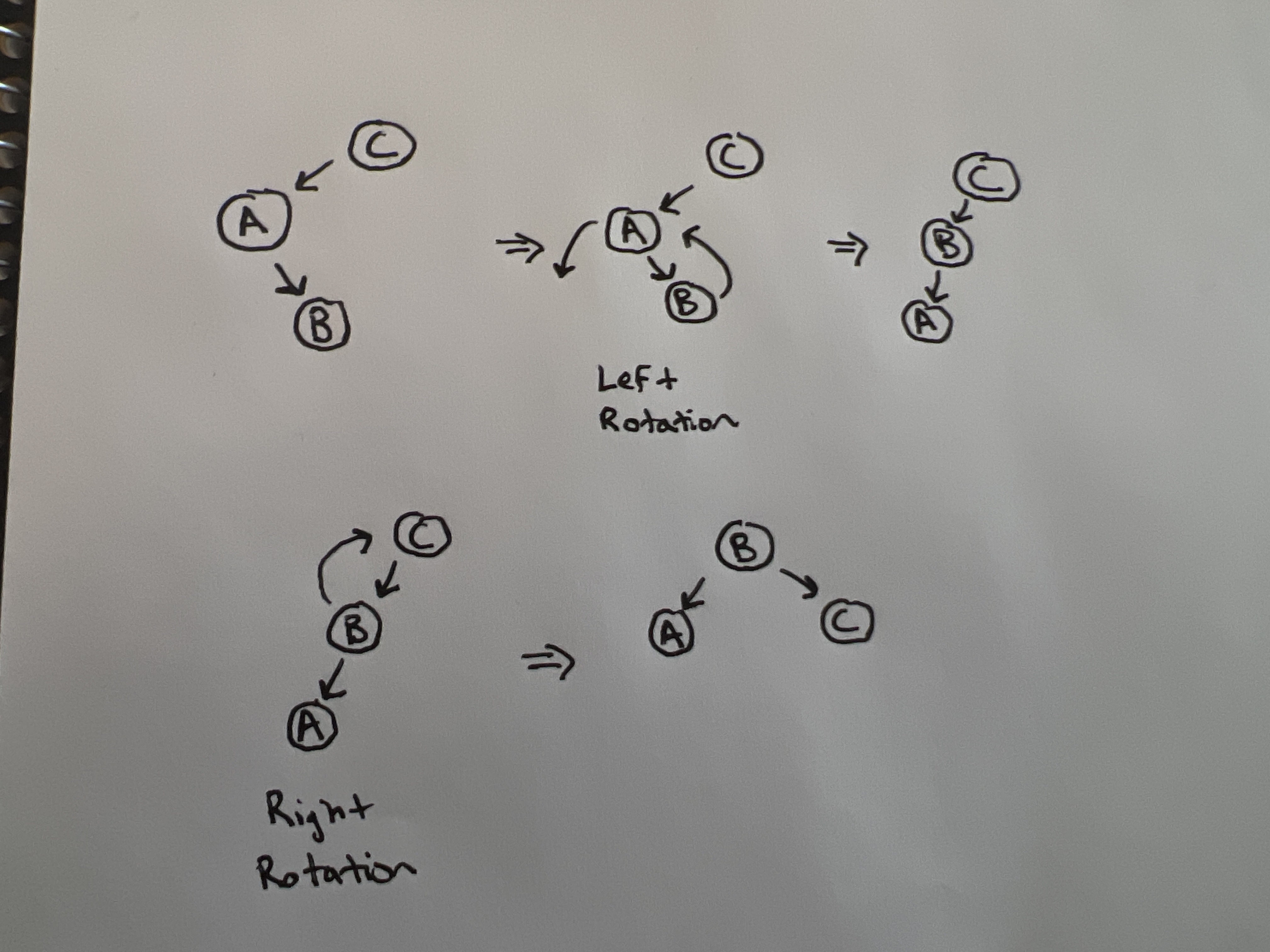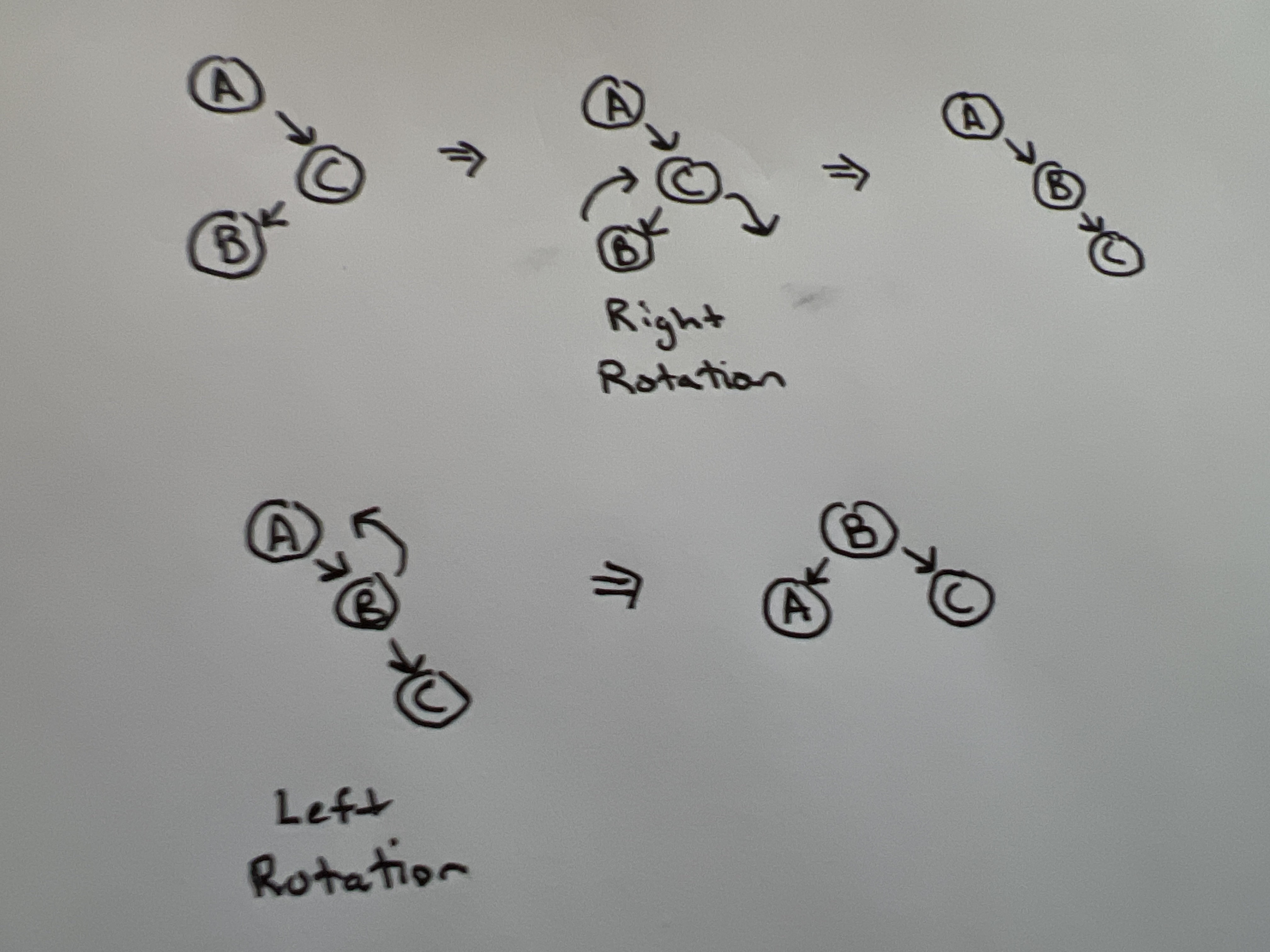A binary search tree (BST) is a sorted variation of a binary tree. Child nodes on the left will have a smaller value than their parent and the ones of the right will have a greater value. Here is an example of a BST:
A binary search tree can be traversed with three different Depth-First traversals: inorder, preorder and postorder traversals.
Inorder Traversal
def inorder_traversal(root):
if root:
inorder_traversal(root.left)
print(root.value)
inorder_traversal(root.right)
inorder_traversal(root_node) # 5 14 16 18 21 25 39Preorder Traversal
def preorder_traversal(root):
if root:
print(root.value)
preorder_traversal(root.left)
preorder_traversal(root.right)
preorder_traversal(root_node) # 18 14 5 16 25 21 39Postorder Traversal
def postorder_traversal(root):
if root:
postorder_traversal(root.left)
postorder_traversal(root.right)
print(root.value)
postorder_traversal(root_node) # 5 16 14 21 39 25 18 They can also be traversed using a Breadth-First Traversal:
def breadth_first_traversal(root):
# Create an queue with the root in it
queue = [root]
# loop while there are nodes in the queue
while(len(queue)):
node = queue.pop(0)
print(node)
# Add left child
if node.left:
queue.append(node.left)
#Add right child
if node.right:
queue.append(node.right)
breadth_first_traversal(root_node) # 18 14 25 5 16 21 39Searching through a BST is like doing a binary search on a sorted array. We first check to see if the root is the value we are looking for. If the value is lower, we will go left and if it is higher we will go right.
def search(root, value):
# Base Case: No Root or Root is value
# Either return the root or None
if root is None or root.value == value: return root
# Case 1: Value is lower
if root.value > value: return search(root.left, value)
# Case 2: Value is higher
return search(root.right, value)
search(root_node, 18) # returns 18
search(root_node, 21) # returns 21
search(root_node, 27) # returns NoneInserting will follow the same pattern as searching, traversing to the left if its smaller and right if its larger until we find a an empty spot.
def insert(root, value):
# Base Case: Found Empty Position or No Root
if root is None: return Node(value)
# Case 1: The value already exists
if root.value == value: return 'The node already exists'
# Case 2: Value is greater than the root's value
elif root.value < value: root.right = insert(root.right)
# Case 2: Value is less than the root's value
else: root.left = insert(root.left)
return rootThe time complexity that we are trying to achieve for both search and insert is going to be O(logn), but if we insert these nodes in a bad order, we can end up with literally a linked list. This would bring insert and search times up to O(n).
39 -> 25 -> 21 -> 18 -> 16 -> 14 -> 5
There is a way we can get around this, using self balancing binary search trees. There is more than one way to do this, but we will be going over AVL Trees. We need to know the heights for each node in the tree so we can figure out if it is balanced or not. If the difference in height from left and right subtrees is more than one, we will need to preform rotations to balance out the tree.
There are going to be 4 different types of rotations we will be making while inserting nodes into a tree. They are:
- Left Rotate
- Right Rotate
- Left-Right Rotate
- Right-Left Rotate
Left Rotate We will need to use a left rotation if we insert a node into the right subtree of the right subtree. Here we are adding the node with C into the tree.
Right Rotate We will need to use a right rotation if we insert a node into the left subtree of the left subtree. Here we are adding the node wtih A to the tree.
Left-Right Rotate If we insert a node into the right subtree of of the left subtree, we will first do a left rotation and then do a right rotation. Here we are adding the node with B to the tree.
Right-Left Rotate If we insert a node into the left subtree of the right subtree, we will first do a right rotation and then do a left rotation. Here we are adding the node with B to the tree.