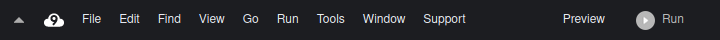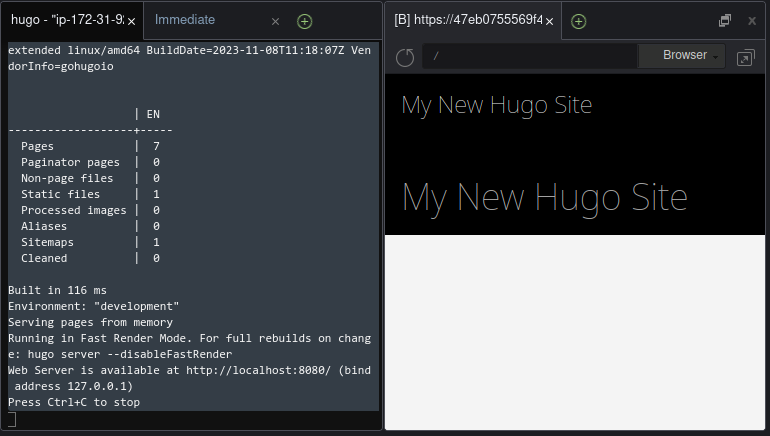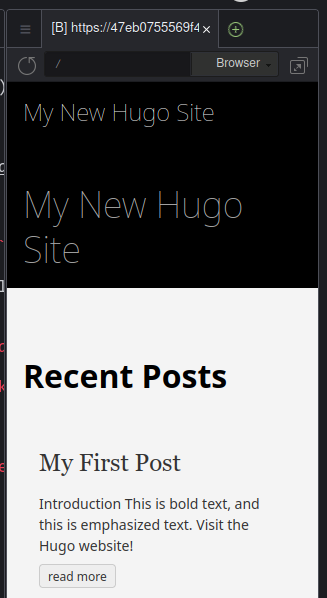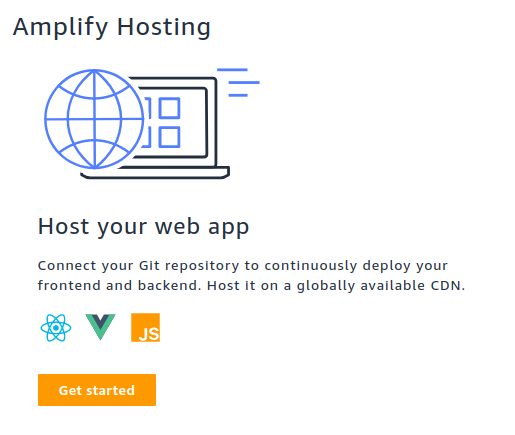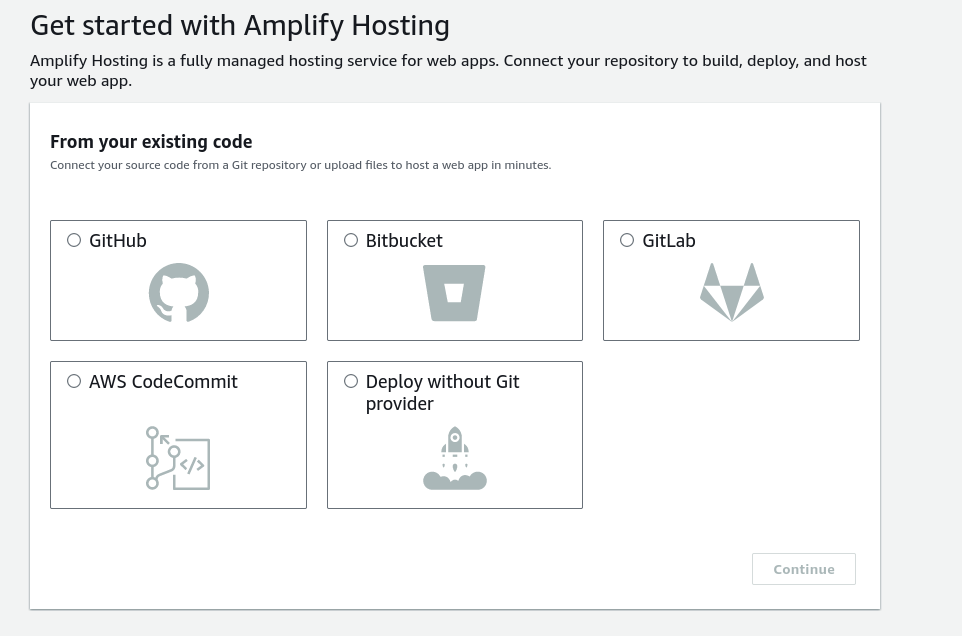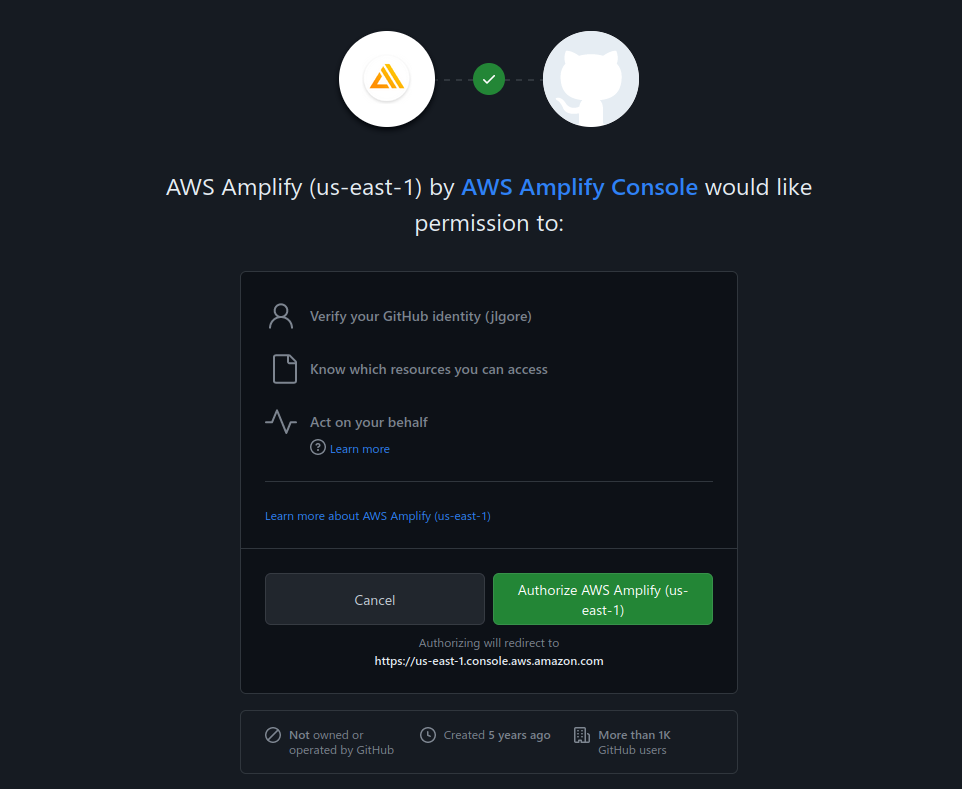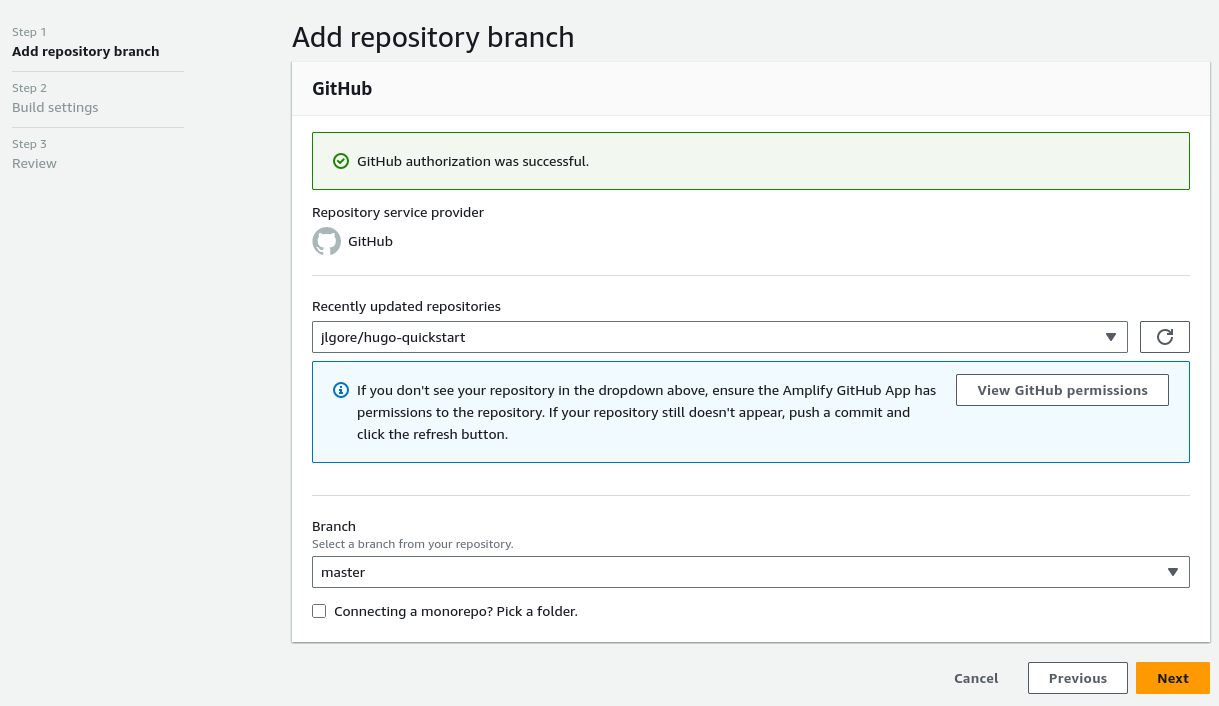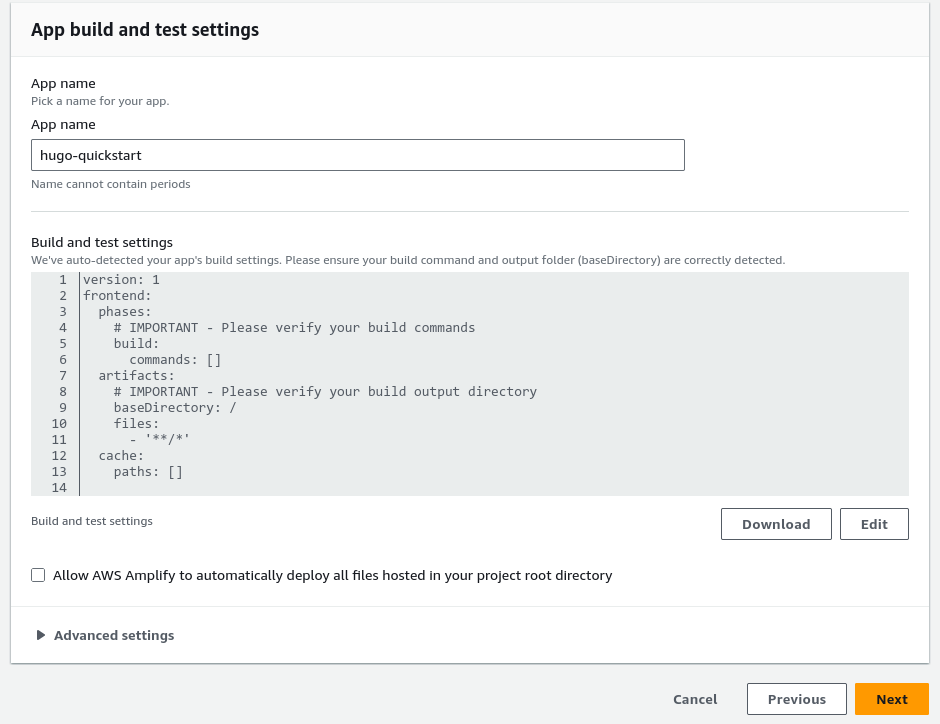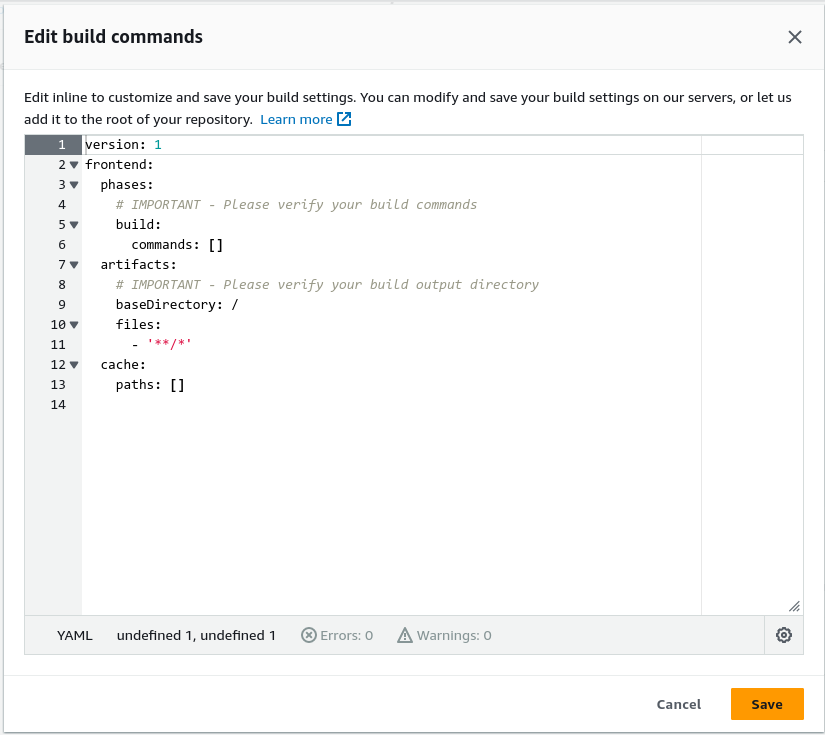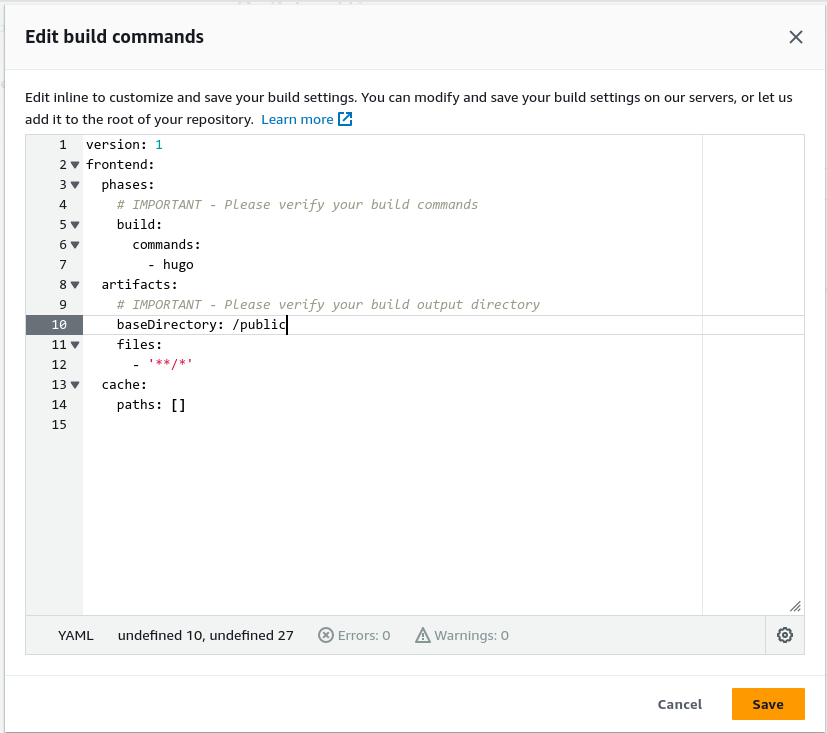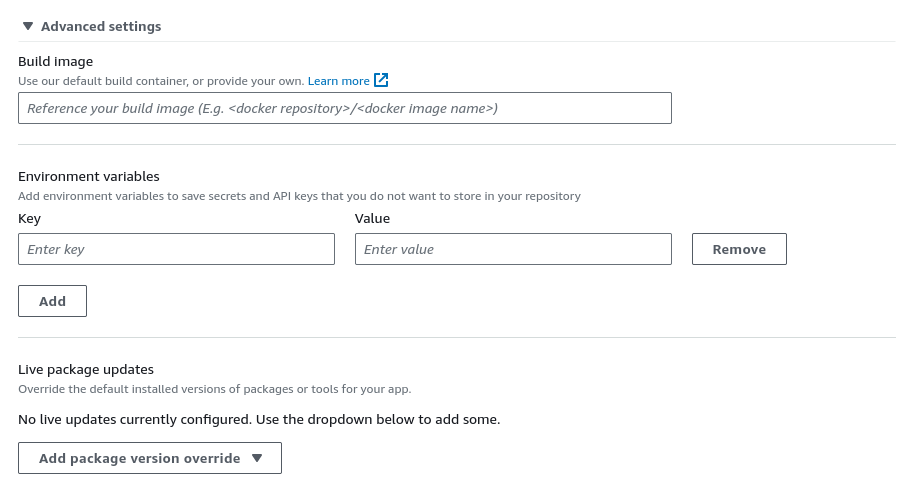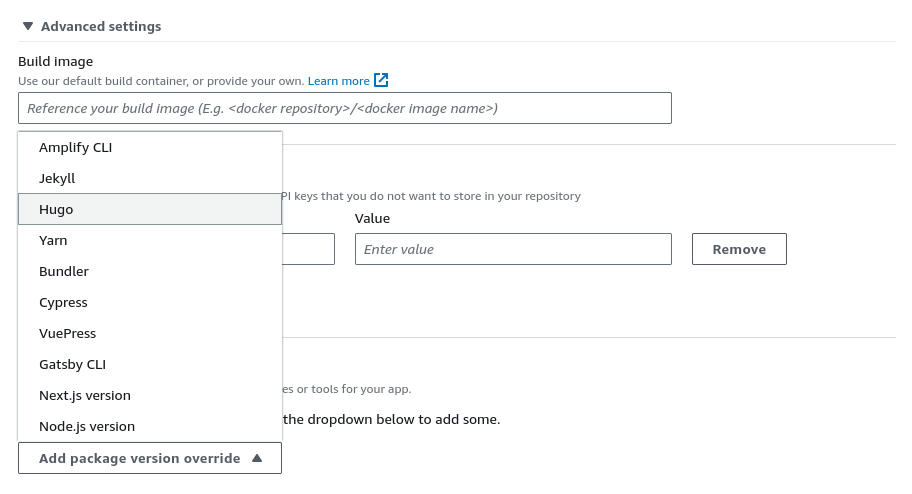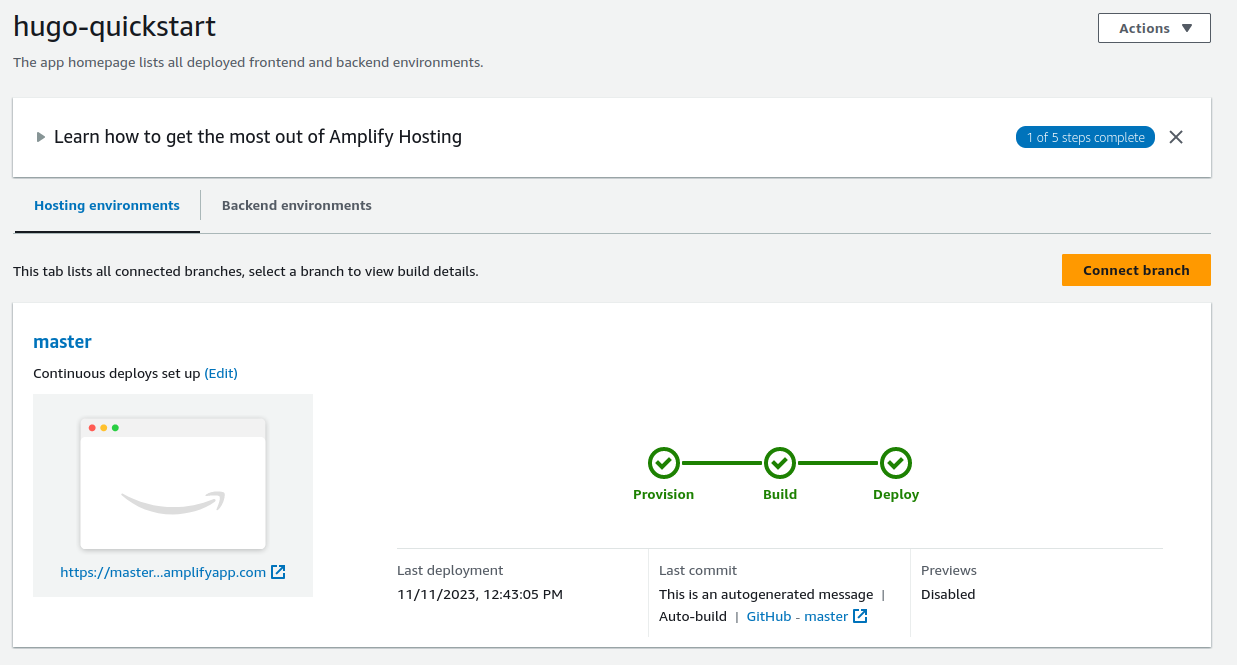We will be using the hugo project to create a simple static HTML blog that we can upload to AWS Amplify.
AWS Amplify wraps S3 and CloudFront CDN in an easy service that hooks into your Git repo.
The following Workshop was developed using Cloud9, for the smoothest experience you should perform these actions from your Cloud9 IDE as well. Windows users continue at your own risk.
1.) Download Hugo from the latest Github release:
wget https://github.com/gohugoio/hugo/releases/download/v0.120.4/hugo_extended_0.120.4_linux-amd64.tar.gz
2.) We downloaded a tar.gz directory that is compressed. We must untar these files to install them.
tar -xvf hugo_extended_0.120.4_linux-amd64.tar.gz
The task output should look like this:
$ tar -xvf hugo_extended_0.120.4_linux-amd64.tar.gz
hugo
README.md
LICENSE
3.) Perform an ls command and note what color the hugo binary is. Does this binary have permissions to execute on your Cloud9 Instance?
4.) Move the hugo binary to /usr/local/bin/ using the following command:
sudo mv hugo /usr/local/bin
5.) Test to ensure that hugo is showing up in your Cloud9 $PATH:
hugo --help
Your output should look similar to this:
$ hugo --help
hugo is the main command, used to build your Hugo site.
Hugo is a Fast and Flexible Static Site Generator
built with love by spf13 and friends in Go.
Complete documentation is available at https://gohugo.io/.
Usage:
hugo [flags]
hugo [command]
Available Commands:
completion Generate the autocompletion script for the specified shell
config Print the site configuration
convert Convert your content to different formats
deploy Deploy your site to a Cloud provider.
env Print Hugo version and environment info
gen A collection of several useful generators.
help Help about any command
import Import your site from others.
list Listing out various types of content
mod Various Hugo Modules helpers.
new Create new content for your site
server A high performance webserver
version Print Hugo version and environment info
Flags:
-b, --baseURL string hostname (and path) to the root, e.g. https://spf13.com/
-D, --buildDrafts include content marked as draft
-E, --buildExpired include expired content
-F, --buildFuture include content with publishdate in the future
--cacheDir string filesystem path to cache directory
--cleanDestinationDir remove files from destination not found in static directories
--clock string set the clock used by Hugo, e.g. --clock 2021-11-06T22:30:00.00+09:00
--config string config file (default is hugo.yaml|json|toml)
--configDir string config dir (default "config")
-c, --contentDir string filesystem path to content directory
--debug debug output
-d, --destination string filesystem path to write files to
--disableKinds strings disable different kind of pages (home, RSS etc.)
--enableGitInfo add Git revision, date, author, and CODEOWNERS info to the pages
-e, --environment string build environment
--forceSyncStatic copy all files when static is changed.
--gc enable to run some cleanup tasks (remove unused cache files) after the build
-h, --help help for hugo
--ignoreCache ignores the cache directory
--ignoreVendorPaths string ignores any _vendor for module paths matching the given Glob pattern
-l, --layoutDir string filesystem path to layout directory
--logLevel string log level (debug|info|warn|error)
--minify minify any supported output format (HTML, XML etc.)
--noBuildLock don't create .hugo_build.lock file
--noChmod don't sync permission mode of files
--noTimes don't sync modification time of files
--panicOnWarning panic on first WARNING log
--poll string set this to a poll interval, e.g --poll 700ms, to use a poll based approach to watch for file system changes
--printI18nWarnings print missing translations
--printMemoryUsage print memory usage to screen at intervals
--printPathWarnings print warnings on duplicate target paths etc.
--printUnusedTemplates print warnings on unused templates.
--quiet build in quiet mode
--renderToMemory render to memory (only useful for benchmark testing)
-s, --source string filesystem path to read files relative from
--templateMetrics display metrics about template executions
--templateMetricsHints calculate some improvement hints when combined with --templateMetrics
-t, --theme strings themes to use (located in /themes/THEMENAME/)
--themesDir string filesystem path to themes directory
--trace file write trace to file (not useful in general)
-v, --verbose verbose output
-w, --watch watch filesystem for changes and recreate as needed
Use "hugo [command] --help" for more information about a command.
6.) Let's create a new hugo site using the following commands:
hugo new site quickstart
cd quickstart
git init
git submodule add https://github.com/theNewDynamic/gohugo-theme-ananke.git themes/ananke
echo "theme = 'ananke'" >> hugo.toml
hugo server --port 8080
If successful, our output will look similar to this:
$ hugo server --port 8080
Watching for changes in /home/ec2-user/environment/quickstart/{archetypes,assets,content,data,i18n,layouts,static,themes}
Watching for config changes in /home/ec2-user/environment/quickstart/hugo.toml, /home/ec2-user/environment/quickstart/themes/ananke/config.yaml
Start building sites …
hugo v0.120.4-f11bca5fec2ebb3a02727fb2a5cfb08da96fd9df+extended linux/amd64 BuildDate=2023-11-08T11:18:07Z VendorInfo=gohugoio
| EN
-------------------+-----
Pages | 7
Paginator pages | 0
Non-page files | 0
Static files | 1
Processed images | 0
Aliases | 0
Sitemaps | 1
Cleaned | 0
Built in 116 ms
Environment: "development"
Serving pages from memory
Running in Fast Render Mode. For full rebuilds on change: hugo server --disableFastRender
Web Server is available at http://localhost:8080/ (bind address 127.0.0.1)
Press Ctrl+C to stop
On Cloud9, we can preview our application by clicking the Preview Button.
A small web browser will embed itself in your IDE like so:
7.) Make your first post:
hugo new content posts/my-first-post.md
If this command was successful, you should see similar output:
$ hugo new content posts/my-first-post.md
Content "/home/ec2-user/environment/quickstart/content/posts/my-first-post.md" created
Now you can navigate to quickstart/content/posts/my-first-post.md and we can get familiar with Markdown.
Our first post file looks like this:
+++
title = 'My First Post'
date = 2023-11-11T15:28:01Z
draft = true
+++
This type of data is generally called 'frontmatter'. These are details and metadata about your post that Hugo uses to create your static HTML files.
We can adjust the title of the post by editing the string after the equal sign on title, and we can make our draft published by changing the true to false. For right now, lets just start writing.
Change your text to look like this:
## Introduction
This is **bold** text, and this is *emphasized* text.
Visit the [Hugo](https://gohugo.io) website!
When you are done editing your post change draft = false in the frontmatter before deployment.
8.) Serve your content again with the following command:
hugo server --buildDrafts --port 8080
If you were successful your preview pages should look like this:
9.) Edit the file quickstart/hugo.toml to change the Title of your site.
baseURL = 'https://example.org/'
languageCode = 'en-us'
title = 'My New Hugo Site' # <--- Change This Value!
theme = 'ananke'
Markdown is a syntax for translating plain text files to HTML. Writing markdown is easier that writing HTML by hand.
Many programs exist to translate markdown syntax to HTML, and hugo is one of them.
If you were writing HTML and you wanted to write an H2 header, a paragraph, and a hyperlink we would have to type all of this:
<html>
<body>
<h2>This is my header</h2>
<p>This is my paragraph</p>
<a href="https://github.com">Github.com</a>
</body>
</html>
Notice that every HTML element needs opening and closing tags (the things sandwiching our words and links).
Writing HTML by hand can be error prone, because if you make a mistake and forget to close a bracket the whole page will look weird.
Lets compare this HTML with the markdown we wrote earlier:
## Introduction
This is **bold** text, and this is *emphasized* text.
Visit the [Hugo](https://gohugo.io) website!
Our H2 header just needs two hashes to tell hugo that we want an H2 header.
Let's look at different header sizes.
# This is an H1
## This is an H2
### This is an H3
We can create bullets like this:
- Unordered bullet 1
- Unordered bullet 2
- Unordered bullet 3
* Unorderd bullet 1
* Unordered bullet 2
* Unordered bullet 3
- Ordered bullet 1
- Ordered bullet 2
- Ordered bullet 3
1. Ordered bullet 1
2. Ordered bullet 2
3. Ordered bullet 3
Markdown is everywhere in development and engineering pages. Every Github README.md you see is written in markdown. Markdown makes the world go 'round.
This is not meant to be an exhaustive lesson on markdown, but if you would like to learn more about Github's markdown flavor visit: [https://docs.github.com/en/get-started/writing-on-github/getting-started-with-writing-and-formatting-on-github/basic-writing-and-formatting-syntax](Github markdown Basic Writing and Formatting Syntax).
We can update our first post with more markdown as a challenge. When you are ready with your site proceed to task 3.
10.) Create a brand new Github repo for your Hugo site. Initalize your git repo in your directory:
git init
11.) Add your files to git to be tracked.
git add *
If successful your output your look like this with the command git status:
$ git status
On branch master
No commits yet
Changes to be committed:
(use "git rm --cached <file>..." to unstage)
new file: .gitmodules
new file: archetypes/default.md
new file: content/posts/my-first-post.md
new file: hugo.toml
new file: resources/_gen/assets/css/ananke/css/main.css_83735de7ca999e9c17f3419b41b93fdb.content
new file: resources/_gen/assets/css/ananke/css/main.css_83735de7ca999e9c17f3419b41b93fdb.json
new file: themes/ananke
Untracked files:
(use "git add <file>..." to include in what will be committed)
.hugo_build.lock
12.) Commit your files:
git commit -m "first commit"
13.) Add the git remote:
HTTPS Remote (requires Personal Access Token): git remote add origin https://github.com/your-github-user/your-repo-name.git
SSH Remote (requires SSH Keypair): git remote add origin git@github.com:your-github-user/your-repo-name.git
14.) Push to Github:
git push -u origin master
$ git push -u origin master
Username for 'https://github.com/jlgore/hugo-quickstart.git': jlgore
Password for 'https://jlgore@github.com/jlgore/hugo-quickstart.git':
Enumerating objects: 18, done.
Counting objects: 100% (18/18), done.
Delta compression using up to 2 threads
Compressing objects: 100% (9/9), done.
Writing objects: 100% (18/18), 15.20 KiB | 3.80 MiB/s, done.
Total 18 (delta 0), reused 0 (delta 0), pack-reused 0
To https://github.com/jlgore/hugo-quickstart.git
* [new branch] master -> master
branch 'master' set up to track 'origin/master'.
15.) Configure AWS Amplify
In the AWS Console search for "AWS Amplify" and click Amplify Hosting | Host you web app
16.) Click the GitHub button and then "Continue"
17.) Approve the GitHub integration
18.) Select your repo from the dropdown
19.) Edit the build settings to match this text (copy and paste if you need):
version: 1
frontend:
phases:
# IMPORTANT - Please verify your build commands
build:
commands:
- hugo
artifacts:
# IMPORTANT - Please verify your build output directory
baseDirectory: /public
files:
- '**/*'
cache:
paths: []
20.) Edit the Package Override under Advanced Settings to Hugo
Click next after the edit.
21.) Click Build and Deploy
22.) Visit your site after the build is finished!