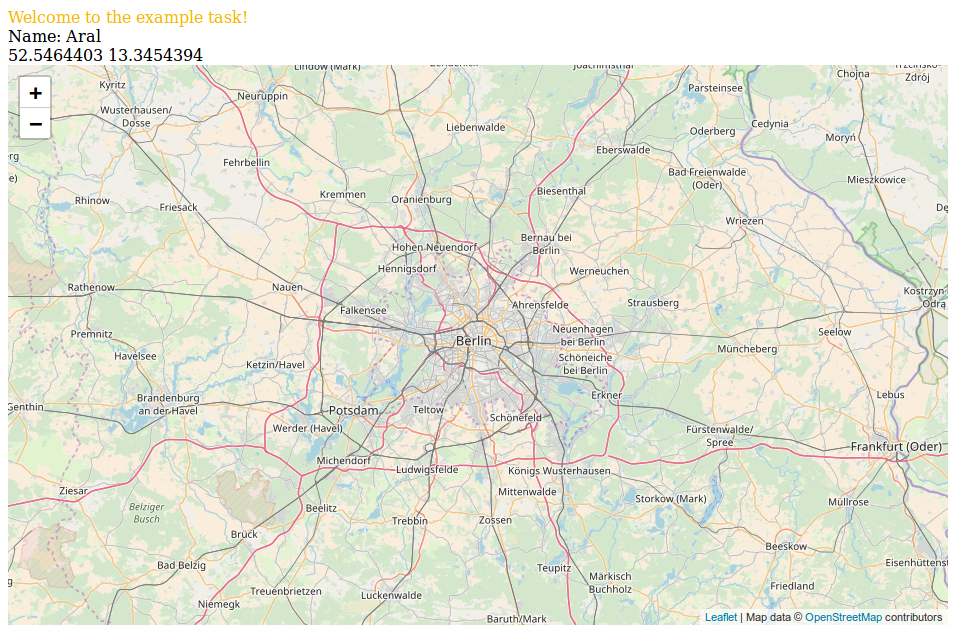Welcome to the example task for the full-stack position at IMPARGO. Please read these instructions carefully. If you have any questions please write me an e-mail at j.labeit@impargo.de.
The task is about building a web application for users who want to find a gas station in Berlin. The final goal is that a user can click on a map and the application shows the name of the nearest gas station and the location of the gas station on a map. The web-application has two parts.
- The client (in the
clientdirectory). This is a react application showing the map. - The server (in the
serverdirectory). This is a nodejs server which is used to find the nearest gas station.
Before you start you should have a recent version of npm and node
installed.
To start the server go into the server directory and run
npm install
node index.js
To see whether the server works check http://localhost:3000 and see if you get a JSON object with information about a gas station.
To build the client go into the directory client and run
npm install
npm run start
Then open the file client/dist/index.hmtl in the browser. Make sure that the
server is still running! You should see a welcome message, the name of the
first fuel station Aral and an empty map of Berlin.
In the first task display the location of the first gas station on the map. The map uses the leaflet library. Use a marker and position it on the map (checkout https://leafletjs.com/ for details).
You can find the source code for the client in the directory client/src. Once
you make changes re-run npm start and refresh the file
client/dist/index.hmtl in the browser to see your changes.
When the user clicks on the map capture this event and convert the click into geocoordinates (lat and lon). When the user clicks, make a request to the server to get the nearest fuel station. Change the fetch request to the server to include these coordinates as query string. E.g. http://localhost:3000?lat=42.1&12.1.
Change the server so that it can receive the previously sent coordinates. Instead of returning the first gas station the server should return the nearest gas station to the sent coordinates.
You can find the source code for the server in server/index.js. Once you make
changes re-run the command npm run start in the server directory.
If you want to you can additionally change the server so that it also returns
the distance (in meters) to the nearest gas station. Then show the distance in
the client. If you want to you can additionally add more styling to the
application in client/dist/styles.css.