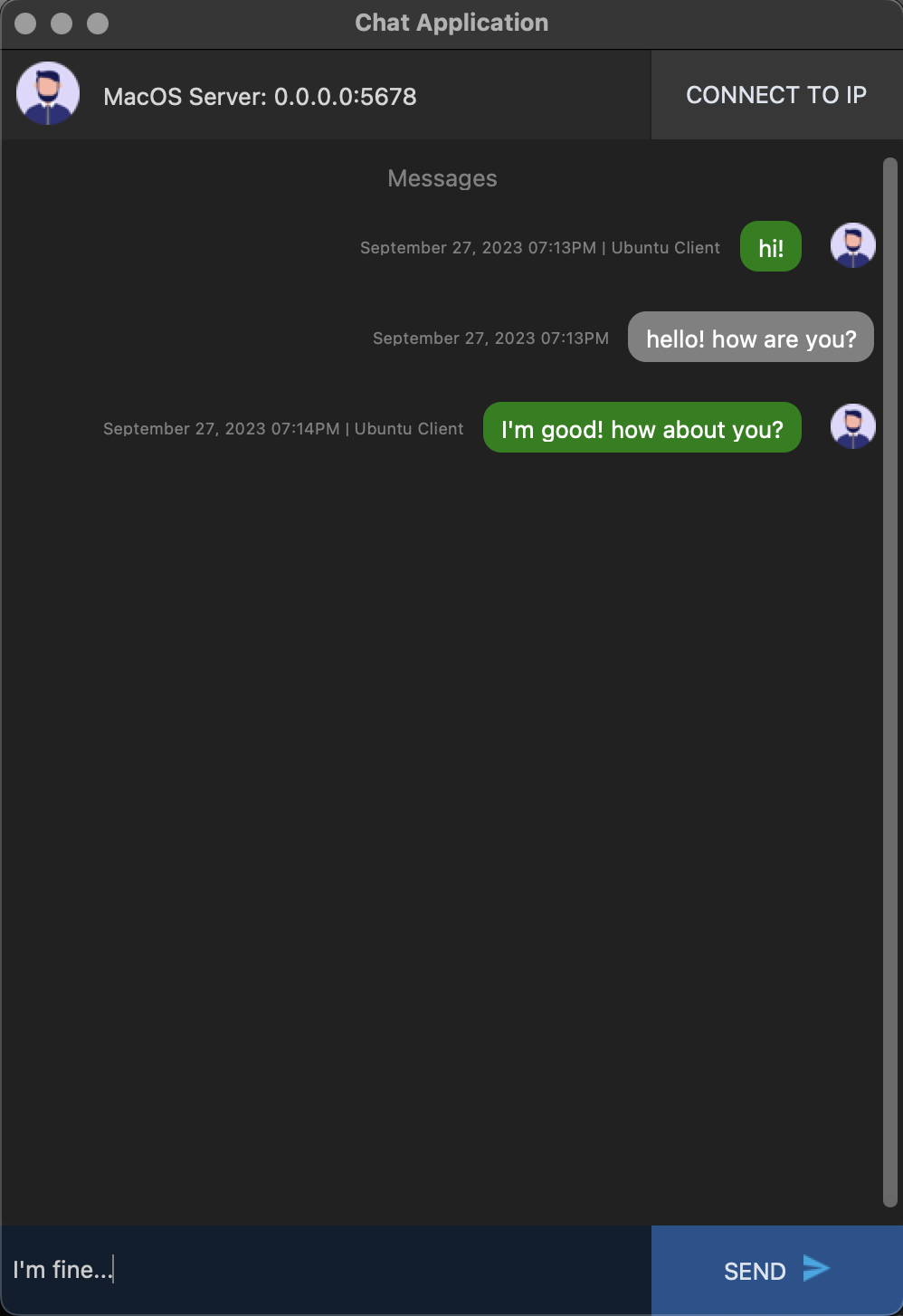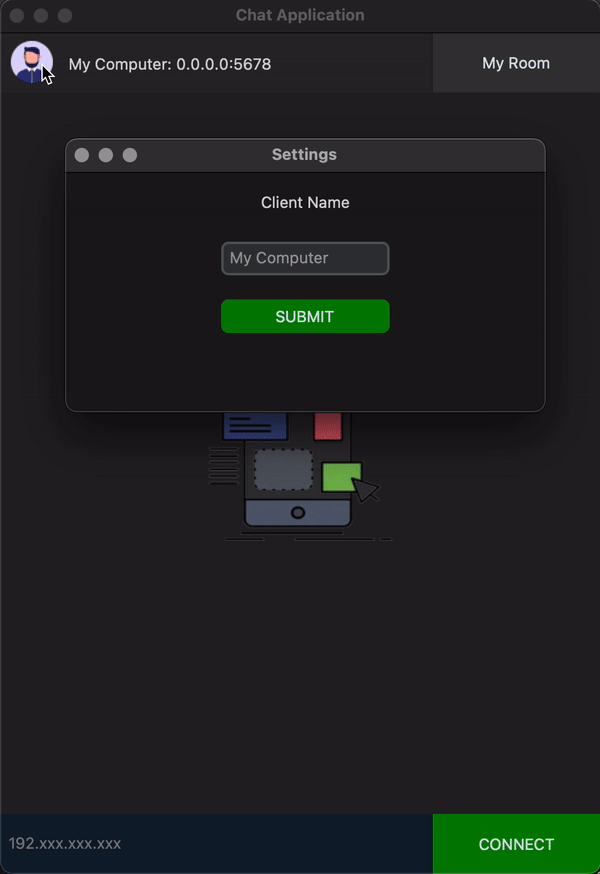Python Chat Application via Socket
This project is for the completion of the Laboratory Exercise #1, Laboratory Exercise #2, and Laboratory Exercise #3 for IT 238 - Network and Client/Server Computing.
Exercise #1
Simple Client-Server Chat application using Python TCP/IP Socket Programming.
Program Description:
The server process runs on your Linux machine that waits for a client to establish a TCP/IP connection. The client may run on your laptop or any other client device with a network connection to your server. Once a connection is established, the client/server may send chat messages between each other. Display in a scrolling screen the exchange of messages. Messages are entered in a message entry box and are sent as a stream after pressing the <enter> key. Pressing <ctrl-x> will terminate the program.
Exercise #2
Multiple Client to one Server Chat application using UDP Broadcast
Program Description:
Extend your simple client-server chat application in Lab Exer 1 to allow multiple clients to join in the chat (or bulletin board). Clients establish a connection with the server by registering a name. The server receives text message streams from the client and sends a copy of the message to all other clients by IP broadcast. All chat screens must be the same for all clients and servers.
Exercise #3
Multiple Client to one Server Chat Application with private chat using Remote Method Invocation
Program Description:
Extend your Multiple Client to one Server Chat Application to allow group registration and private chat using Pyro5 (https://pypi.org/project/Pyro5/). Clients register to the server to indicate to everyone that they are available for a private chat. Clients may now invite other clients to a private chat session using RMI to exchange messages directly.
Dependencies
- python3
- python3-tk
- customtkinter
- Pillow
- python-dotenv
- Pyro5
Starting the Application via Command Line Interface (CLI)
python3 ./src/app/main.pyDownload Executable Package
Binary package for both TCP and UDP are included on pre-release builds.
- MacOs v12.4 (Apple Silicon M1)
- Ubuntu v22.04LTS
- MacOs v12.4 (Apple Silicon M1) w/ Remote Method Invocation Support
- Ubuntu v22.04LTS w/ Remote Method Invocation Support
Network Connection
To change the default connection from TCP to UDP, edit the configuration in .env file
CONNECTION_TYPE=TCPServer Options
TCP | UDP
User Interface
Shifting from Server to Client
The software can act as a server and a client simultaneously.
Custom Client/Server Name
Your name will be visible to all connected clients but will not affect the previous messages
Notice
- The software supports both
TCPandUDP - Built-in server will start automatically once you open the software depending on the
CONNECTION_TYPEspecified in.envfile - Both connection types support multiple connections
- You
MUSTwait until the IP address and port isfreefrom the previousTCPconnection, otherwise, you will receive anaddresserror - You can still use the software as a chat
clienteven in the event where the built-in server is not running - The developer used the
pyinstallermodule to create distributable packages fo various operating systems
To Do
- Make a window option for selecting a connection type
(TCP|UDP), instead of setting the configuration from runtime - add support for different colors of chat bubbles
- Add support for choosing an avatar