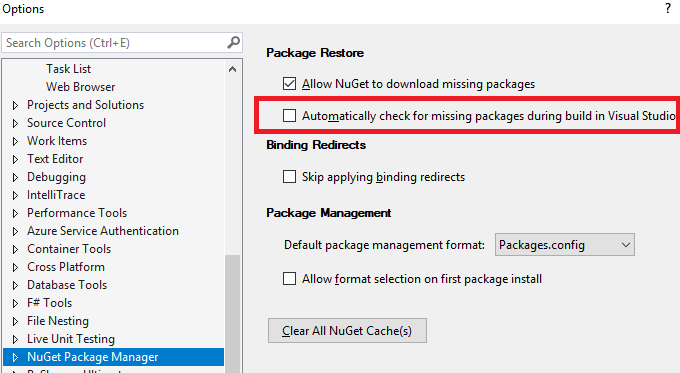This project is the next generation of the ASP.NET Boilerplate web application framework. See the announcement.
See the official web site (abp.io) for more information.
This project is in very early preview stage and it's not suggested to use it in a real project.
See the documentation.
- Run the
build-all.ps1. It will build all the solutions in this repository.
- Visual Studio 2017 15.9.0+
Framework solution is located under the framework folder. It has no external dependency. Just open Volo.Abp.sln by Visual Studio and start the development.
Modules and Templates have their own solutions and have local references to the framework. Unfortunately, Visual Studio has some problems with local references to projects those are out of the solution. As a workaround, you should follow the steps below in order to start developing a module/template:
- Disable "Automatically check for missing packages during build in Visual Studio" in the Visual Studio options.
- When you open a solution, first run
dotnet restorein the root folder of the solution. - When you change a dependency of a project (or any of the dependencies of your projects change their dependencies), run
dotnet restoreagain.
ABP is an open source platform. Check the contribution guide if you want to contribute to the project.