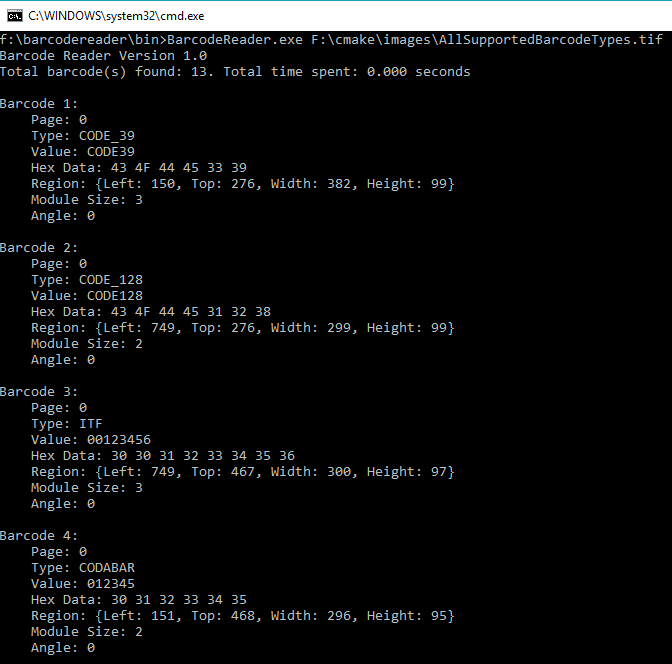Version 6.3
Get the trial license.
https://www.dynamsoft.com/Company/Contact.aspx
-
Copy DBRx86.lib/DBRx64.lib and DynamsoftBarcodeReaderx86.dll/DynamsoftBarcodeReaderx64.dll to platforms\win folder.
-
Create a build folder:
mkdir build cd build -
Edit CMakeLists.txt to replace the installation path with yours:
set(CMAKE_INSTALL_PREFIX "e:/${PROJECT_NAME}") -
Generate project configuration files for win32:
cmake ..
For win64:
cmake -G"Visual Studio 14 2015 Win64" .. -
Build and install the project:
cmake --build . --target install -
Run the app:
cd e:\BarcodeReader\bin BarcodeReader.exe [barcode image file]
- Install CMake:
sudo apt-get install cmake
- Download Dynamsoft Barcode Reader for Linux. Copy libDynamsoftBarcodeReader.so to platforms\linux.
- Create a build folder:
mkdir build cd build - Build and install the project:
sudo cmake --build . --target install - Run the app:
BarcodeReader [barcode image file]
- Install CMake:
brew install cmake
- Download Dynamsoft Barcode Reader for macOS. Copy libDynamsoftBarcodeReader.dylib to platforms\macos.
- Create a build folder:
mkdir build cd build - Build and install the project:
cmake --build . --target install - Run the app:
BarcodeReader [barcode image file]