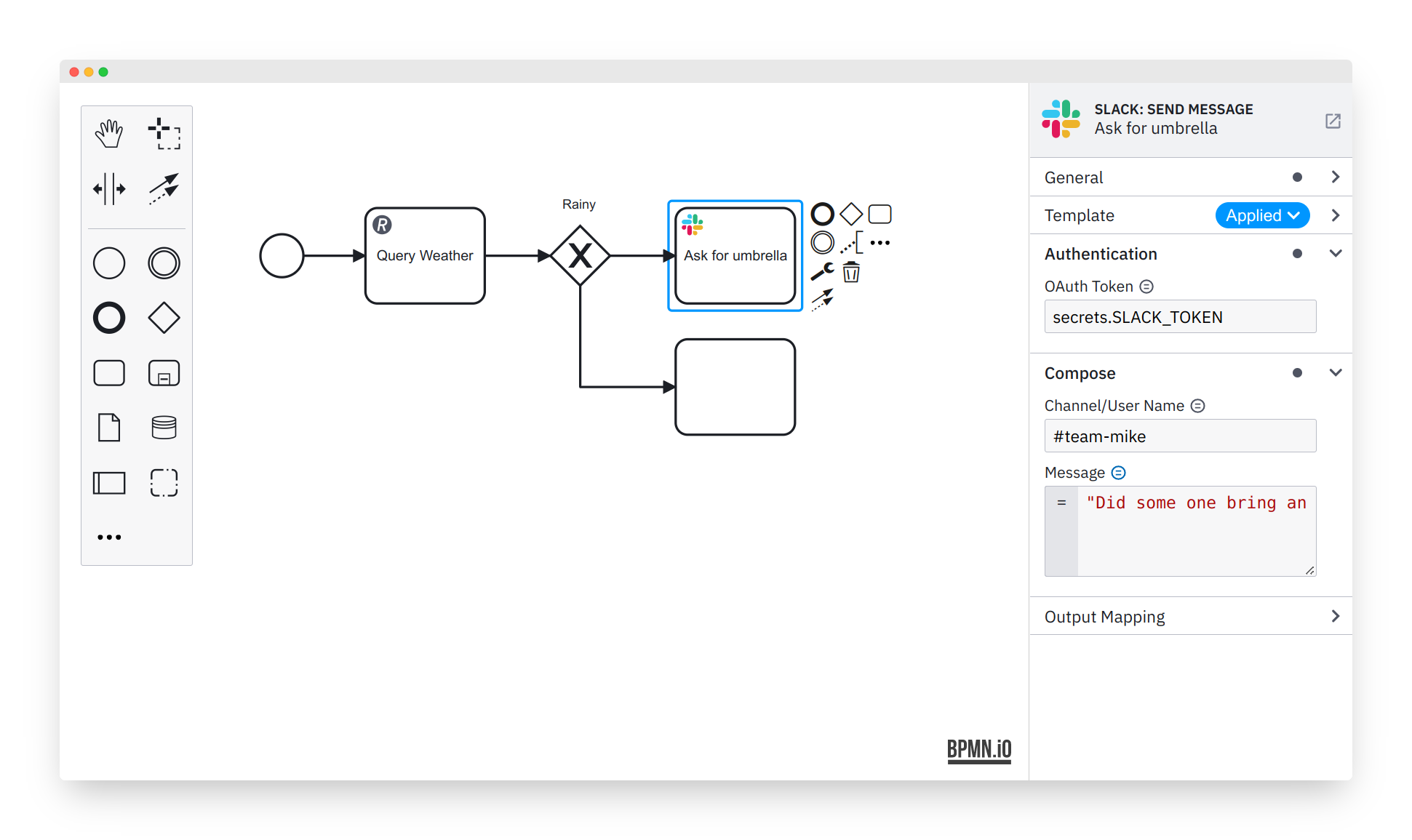Want to try out modeling in domain-specific, reusable building blocks? Check out our demo.
The tool that powers declarative, domain specific modeling at bpmn.io.
Element templates allow you to define re-usable, domain specific building blocks to supported bpmn.io toolkits. Through a set of utilities they deeply integrate into the modeling experience.
Through a JSON document you define different aspects of a re-usable building block.
- Name and description
- Icon
- BPMN element type
- Category
- Documentation references
- Versioning + deprecation information
- Type of control
- Technical binding
- Labels, description
- Validation
- Grouping
- Conditional activation criteria
Through a set of utilities element templates get deeply integrated into our editor tooling.
Provided through an extension.
- Palette and context pads have a
...entry to create / append any element - Building blocks can be discovered via search
- Replace menu is enhanced to work using the same pattern
Provided through the properties panel.
- Properties panel displays configuration properties
- Validates inputs according to defined validation rules
- Shows basic template meta-data
- Allows applying, unlinking and removing of a template
Provided through the properties panel as well as an extension.
Templates come with two built-in ways of migration: Upgrading to a newer (compatible) version or deprecation (with the ability to display a custom message).
- Upgrading works alongside the built-in versioning feature
- Migration happens using the built-in replace feature
- Upgrade and replace will preserve defined properties on a best effort basis
The basic setup requires a BPMN modeler as well as properties panel and element template provider modules:
import BpmnModeler from 'bpmn-js/lib/Modeler';
import {
BpmnPropertiesPanelModule,
BpmnPropertiesProviderModule,
ZeebePropertiesProviderModule,
CloudElementTemplatesPropertiesProviderModule
} from 'bpmn-js-properties-panel';It allows you to pass element templates to the modeler during instantiation via the elementTemplate configuration:
const elementTemplates = [ ... ];
const modeler = new BpmnModeler({
container: '#canvas',
additionalModules: [
BpmnPropertiesPanelModule,
BpmnPropertiesProviderModule,
ZeebePropertiesProviderModule,
CloudElementTemplatesPropertiesProviderModule
],
elementTemplates
});Checkout API for advanced use-cases driven via additional APIs.
Right now element templates are supported in bpmn-js.
Refer to the create a provider guide.
- bpmn-js-properties-panel - Provides the
ElementTemplatecore and ships with two implementation for technical property binding of Camunda properties. - element-templates-icons-renderer - Renders embedded element template icons on the modeling canvas.
- element-template-chooser - A simple element template chooser that plugs into the properties panel
- element-template-json-schema - The schema definition for template descriptors
- bpmn-js-connectors-extension - A deep integration into the core modeling experience, featuring create + append anything and replacing with template tasks