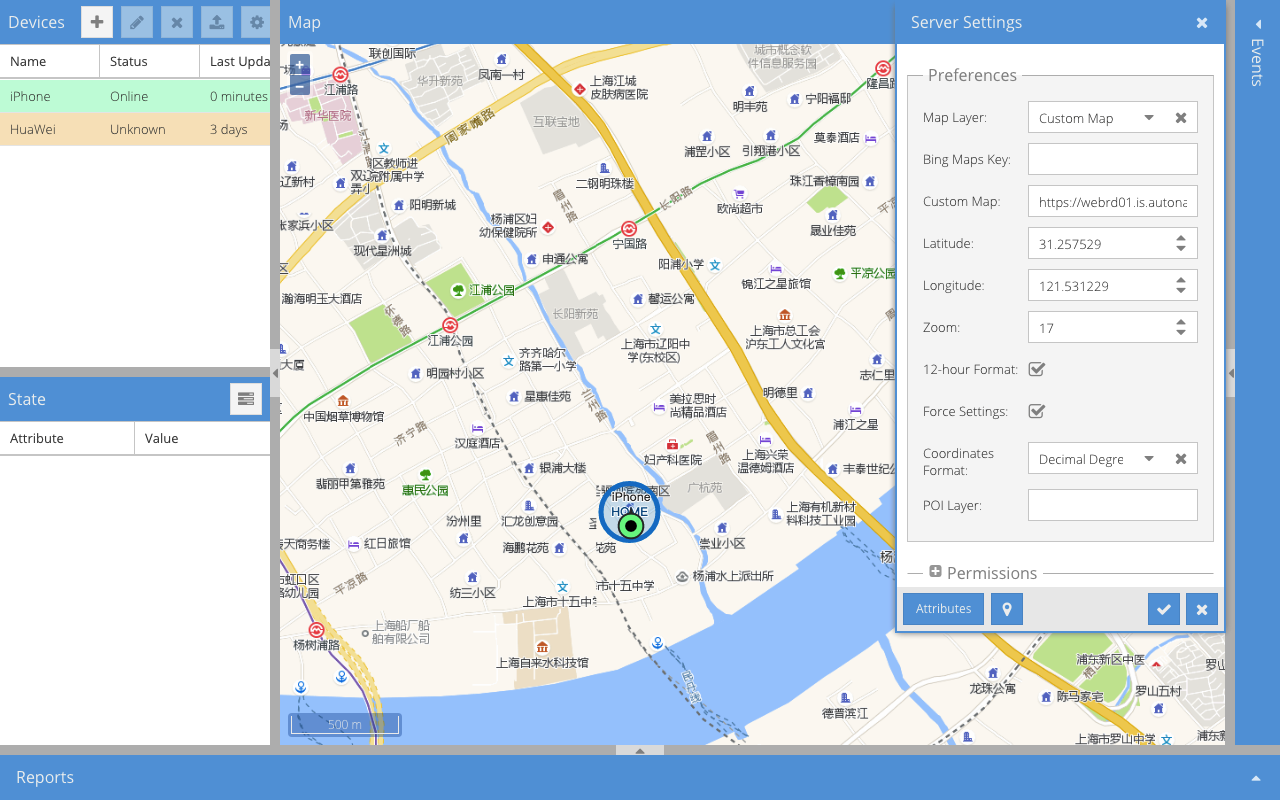Component to integrate with traccar_cn.
此组件修改官方traccar组件,增加了对火星坐标的转换,具体来说是将GCJ02(火星坐标系)转GPS84。
在使用traccar server时,国内用户一般换成高德地图才能有更好的体验,但换了地图,默认定位位置反馈显示会有偏差,通过某些转换方法变成火星坐标(有人用Node-RED 或 我的修改版),这样在traccar上的定位偏差问题就解决了。
上述问题解决之后,配置device_tracker将traccar接入HomeAssistant,然而HomeAssistant里面默认用的是OpenStreetMap地图,traccar经上述修改反馈坐标是火星坐标,本traccar_cn组件的目的就是,再将火星坐标转换成GPS84坐标,这样在hass里的显示就可以正常了,继而才能触发状态变化事件。
另外百度地图暂不支持~ 此组件只能与在traccar服务器配置的高德地图配套使用
- 安装traccar服务端,配置高德地图,转换成火星坐标系,将自己的设备连入
- 安装traccar_cn组件,正常配置即可
Traccar 高德地图 演示
Custom Map: https://webrd01.is.autonavi.com/appmaptile?lang=zh_cn&size=1&scale=1&style=8&x={x}&y={y}&z={z}
This component will set up the following platforms.
| Platform | Description |
|---|---|
device_tracker |
traccar_cn 组件. |
HACS
custom_updater
custom_updater:
track:
- components
component_urls:
- https://raw.githubusercontent.com/jihao/traccar-cn-hass/master/traccar_cn.json
- ...手工安装
- Using the tool of choice open the directory (folder) for your HA configuration (where you find
configuration.yaml). - If you do not have a
custom_componentsdirectory (folder) there, you need to create it. - In the
custom_componentsdirectory (folder) create a new folder calledtraccar_cn. - Download all the files from the
custom_components/traccar_cn/directory (folder) in this repository. - Place the files you downloaded in the new directory (folder) you created.
- Add
traccar_cnto your HA configuration.
Using your HA configuration directory (folder) as a starting point you should now also have this:
custom_components/traccar_cn/__init__.py
custom_components/traccar_cn/device_tracker.py
custom_components/traccar_cn/const.py
custom_components/traccar_cn/helper.py
device_tracker:
- platform: traccar_cn
host: demo.traccar.cn
port: 8082
username: demo
password: demo上面的host服务端已不提供,对应的jar在tracker-server.jar,请自取~ 具体用法还请参考traccar官网。
支持traccar组件的完整配置,traccar_cn修改版仅增加了火星坐标转换
| Key | Type | Required | Default | Description |
|---|---|---|---|---|
host |
string |
True |
None | traccar 服务器 |
port |
string |
False |
8082 | 端口 |
username |
string |
False |
None | 用户名 |
password |
string |
False |
None | 密码 |
If you want to contribute to this please read the Contribution guidelines