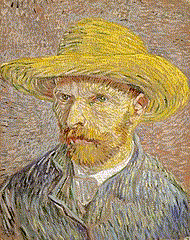This is adapted from Python Image Morpher (PIM) by David Dowd. https://github.com/ddowd97/Morphing
David's Python Image Morpher (PIM) is a great tool with a nice GUI. You should use it when you want to select the morph-points manually. This leads to much better results, at the expense of manual work.
autoimagemorph.py selects the morph-points automatically using OpenCV cv2.goodFeaturesToTrack() . No manual work required, starting the command will generate and save the image sequence (animation frames).
- automatic triangle points selection using
cv2.goodFeaturesToTrack() - No GUI, single file command line program
- batch processing: transition between many images, not just 2
- optional subpixel processing to fix image artifacts
- automatic image dimensions safety (the dimensions of the first image defines the output)
Be careful when using the required -outprefix parameter. The program overwrites <outprefix><sequencenumber>.png files without warning. Example: ... -outprefix f ... can overwrite f1.png, f2.png ... Backup your png files before running the program and avoid name conflicts.
Help:
python autoimagemorph.py -h
This will create and save f1.png, f2.png, ... f29.png, then f31.png, f32.png, ... f59.png creating a continuous image sequence between the keyframes. The keyframes f0.png, f30.png and f60.png will not be modified (overwritten), but only if the framerate matches their filename.
python autoimagemorph.py -inframes "['f0.png','f30.png','f60.png']" -outprefix f -framerate 30
This is how the logo f.gif was created:
-
Got some van Gogh self portraits from Wikipedia , converted and renamed them to keyframes
f0.png,f30.png, ... -
Ran this and took a nap. :) The process took more than an hour.
python autoimagemorph.py -inframes "['f0.png','f30.png','f60.png','f90.png','f120.png','f150.png','f0.png']" -outprefix f -framerate 30 -subpixel 4
- FFmpeg postprocessing:
ffmpeg -framerate 15 -i f%d.png f.gif
pip install scipy numpy matplotlib opencv-python
Install FFmpeg: https://ffmpeg.org/
Then, from command line:
ffmpeg -framerate 15 -i frame%d.png output.avi
ffmpeg -framerate 15 -i frame%d.png output.gif
- testing, error checks, sanity checks
- speed optimization in interpolatePoints()
- RGBA support, currently it's only RGB
- tuning the parameters of cv2.goodFeaturesToTrack() in autofeaturepoints() / giving user control
- built-in video output with cv2 ?
- image scaling uses cv2.INTER_CUBIC ; tuning / giving user control ?
- LinAlgError sometimes? Image dimensions should be even numbers?
This is free and unencumbered software released into the public domain.
Anyone is free to copy, modify, publish, use, compile, sell, or distribute this software, either in source code form or as a compiled binary, for any purpose, commercial or non-commercial, and by any means.
In jurisdictions that recognize copyright laws, the author or authors of this software dedicate any and all copyright interest in the software to the public domain. We make this dedication for the benefit of the public at large and to the detriment of our heirs and successors. We intend this dedication to be an overt act of relinquishment in perpetuity of all present and future rights to this software under copyright law.
THE SOFTWARE IS PROVIDED "AS IS", WITHOUT WARRANTY OF ANY KIND, EXPRESS OR IMPLIED, INCLUDING BUT NOT LIMITED TO THE WARRANTIES OF MERCHANTABILITY, FITNESS FOR A PARTICULAR PURPOSE AND NONINFRINGEMENT. IN NO EVENT SHALL THE AUTHORS BE LIABLE FOR ANY CLAIM, DAMAGES OR OTHER LIABILITY, WHETHER IN AN ACTION OF CONTRACT, TORT OR OTHERWISE, ARISING FROM, OUT OF OR IN CONNECTION WITH THE SOFTWARE OR THE USE OR OTHER DEALINGS IN THE SOFTWARE.
For more information, please refer to http://unlicense.org