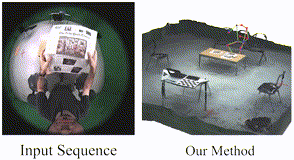Official implementation of paper:
Scene-aware Egocentric 3D Human Pose Estimation
Jian Wang, Diogo Luvizon, Weipeng Xu, Lingjie Liu, Kripasindhu Sarkar, Christian Theobalt
CVPR 2023
[Project Page] [SceneEgo Datasets (Test split)] [SceneEgo Datasets (Train split)] [EgoGTA] [EgoPW-Scene]
The annotation of the dataset is saved in "annotation.pkl" of each sequence. Load the pickle file with:
with open('annotation.pkl', 'rb') as f:
data = pickle.load(f)
print(data[0].keys())The data is a Python list, each item is a Python dict containing the annotations:
- ext_id: the annotation id of external multiview mocap system;
- calib_board_pose: the 6d pose of the calibration board on the head;
- ego_pose_gt: the ground truth human body pose under the egocentric camera coordinate system, the joint sequence is: Neck, Right Shoulder, Right Elbow, Right Wrist, Left Shoulder, Left Elbow, Left Wrist, Right Hip, Right Knee, Right Ankle, Right Toe, Left Hip, Left Knee, Left Ankle, Left Toe;
- ext_pose_gt: the human pose ground truth in the mocap system coordinate;
- image_name: name of image under directory "imgs";
- ego_camera_matrix: the 6d pose of the egocentric camera on the head.
The id of the egocentric camera can also be obtained with the synchronization file with:
with open('syn.json', 'r') as f:
syn_data = json.load(f)
ego_start_frame = syn_data['ego']
ext_start_frame = syn_data['ext']
ego_id = ext_id - ext_start_frame + ego_start_frame
egocentric_image_name = "img_%06d.jpg" % ego_id- Create a new anaconda environment
conda create -n sceneego python=3.9
conda activate sceneego-
Install pytorch 1.13.1 from https://pytorch.org/get-started/previous-versions/
-
Install other dependencies
pip install -r requirements.txt-
Download pre-trained pose estimation model and put it under
models/sceneego/checkpoints -
run:
python demo.py --config experiments/sceneego/test/sceneego.yaml --img_dir data/demo/imgs --depth_dir data/demo/depths --output_dir data/demo/out --vis TrueThe result will be shown with the open3d visualizer and the predicted pose is saved at data/demo/out.
- The predicted pose is saved as the pkl file (e.g.
img_001000.jpg.pkl). To visualize the predicted result, run:
python visualize.py --img_path data/demo/imgs/img_001000.jpg --depth_path data/demo/depths/img_001000.jpg.exr --pose_path data/demo/out/img_001000.jpg.pklThe result will be shown with the open3d visualizer.
If you want to test on your own dataset, after obtaining egocentric frames, you need to:
-
Run the egocentric human body segmentation network to get the human body segmentation for each frame:
See repo: Egocentric Human Body Segmentation
-
Run the depth estimator to get the scene depth map for each frame:
See repo: Egocentric Depth Estimator
If you find this work or code is helpful in your research, please cite:
@inproceedings{wang2023scene,
title={Scene-aware Egocentric 3D Human Pose Estimation},
author={Wang, Jian and Luvizon, Diogo and Xu, Weipeng and Liu, Lingjie and Sarkar, Kripasindhu and Theobalt, Christian},
booktitle={Proceedings of the IEEE/CVF Conference on Computer Vision and Pattern Recognition},
pages={13031--13040},
year={2023}
}