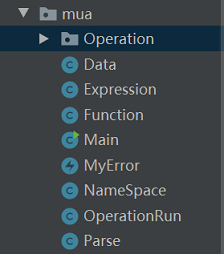The final project for the course Principle of Programming Language.
It's an interpreter for the functional programming language Mua implemented in Java. Notice: This is not the final version and will be updated soon...
Mua (Made-up language) is a functional programming language created by my instructor Kai Weng. It is well defined and can be easily parsed without the knowledge of compiling principle.
- Mua is made up of several operation lists. Typically a operation list is written in one line, but you can split them in several lines if you like, especially for function definition.
- Each unit is seperated by space. In mua, space is a generalized concept including space, tab and enter.
- Consider the concept of literal notation: If you want to create a variable in your code, you may use some notation to let the interpreter know the type of it. But it's just a representation. i.e. Actually this variable doesn't contain this notation.
- There are four primitive data types in mua:
number,word,bool,list.number: Mua doesn't distinguish float or integer. All Numbers will be stored as float.word: This type is similar to that we called string. Note the literal notation of word is a starting character", and all the characters before the next space belong to this word. In particular, we suppose that word will not contain characters[or].bool: Only two value can be assigned and calculated:trueandfalse.list: The literal notation of list is a pair of bracket (Starts with[and ends with]). The interpreter will seperate the content inside the bracket by spaces, and each of them serves as a element in this list. Note list can be nested, like[1234.0 2 "Hello [true "false]].
- Although stored as
word, elements should be changed automatically if necessary. For example, the value ofor true "falseistrue, and the value ofadd "1.0 2is3.0. nameis a subset of word which satisfied that all its characters are in[0-9, A-Z, a-z, _]and the first character isn't a digit. name is used to define variables and functions, and is case sensitive.- Besides functions which will be executed in prefix order, Mua support expressions which will be calculated in infix way. To maintain clearer phrases and commands, parentheses should surround outside the expression. e.g.
sub (1 + eq true :a) :bis a legal expression. Of course expressions can be nested.
- Review the definition of
list: All the elements seperated by space belong to it without parsing. So list[(2+4)]$\ne$ list[6], and list[(2 +4)]will be stored as(2and+4. - A great advantange of mua is: The interpreter can easily distinguish a phrase by looking at its first character.
- If it is
", then awordcomes later. - If it is a digit or
-, then anumbercomes later. - If it is
[, then alistcomes later. - If it is
(, then a expression comes later. - If it is in
[+,-,*,/,%], then it is a operator. - Otherwise, if this phrase isn't equal to
trueorfalse(In this case, aboolcomes later), then it must be a function.
- If it is
- You may find that
makehas two functions in the following description, one for variable definition and the other for function definition. Actually they can be considered the same, because functions are just the list where both parameter list and function body list locates.
-
First introduce some essential functions:
make <name> <value>: Bindvaluetoname.thing <name>: Return the value thatnamebinds to.:<word>:Syntactic sugar. It is the same asthing "word.make "a 1 make "b "a print thing "a // => 1.0 print thing :b // => 1.0erase <name>:Erase the connection betweennameand its binding value.print <value>:Print outvalue.read:Read awordfrom input. Do not need literal notation".readlist:Read alistfrom input, elements are seperated by space. Do not need literal notation[and]during input.if <bool> <list1> <list2>: ifboolistruethen dolist1, else dolist2.repeat <number> <list>Executelistfornumbernumbers.
-
Functions used to check data types
print isnumber 7654321 // => true print isword "some_word // => true print islist [7654321 "some_word] // => true print isbool false // => true -
Functions which are similar to operators
add,sub,mul,div,mod:<operator> <number> <number>eq,gt,lt:<operator> <number|word> <number|word>and,or:<operator> <bool> <bool>not:not <bool>
-
Functions that work for list and word
word <word> <word|number|bool>:Merge a variable into the word.sentence <value1> <value2>:Merge two variables into a new list. Ifvalue1orvalue2is a list, it will be splited and merged into the new list.list <value1> <value2>:Merge two variables into a new list. Ifvalue1orvalue2is a list, it won't be splited.join <list> <value>:Add a variablevalueto the end of the list.first <word|list>, last <word|list>:Return the first/last character/element in word/list.butfirst <word|list>, butlast <word|list>- Note that word and list are important parts in Mua. These functions enable users to operate word and list easily.
- The format for function definition is:
make <name> [<list1>, <list2>].<list1>is a list contain all the parameters' name that may be used in function.<list2>is the function body, which is made up by several operaion lists.
make "prt [ [a] [print :a] ] - The form format function call is:
<name> <arglist>arglistis a list whose length is the same aslist1.arglistcontains parameters conveyed to this function, and Mua will binds each value to its corresponding parameter and then execute this function.
make "b 233 prt "b - useful system funtions helped for designing funtion
stop: Stop this function immediately.output<value>: The return value of this function isvalue.export <name>: Export the value ofnamefrom local space to the parent space.save <word>:Save all variables in the current space to flleword.load <word>:Load Mua codes from filewordand execute them.
- Use
+-*/%()and functions to make up expressions. - Expressions can be mixed up with functions and other expressions.
- Consecutive negative indications should be supported.
print (:a + sub 4 3 * 2) // => 3.0 (1 + (4 - 3) * 2 = 3)
print (:a + sub 4 (3*2)) // => -1.0 (1 + (4 - (3*2)) = -1)
print (1+---2) // --> -1.0
- Square Roots by Newton's Method
make "sqrt [[x] [
make "good_enough [[guess x] [
output (abs (:guess * :guess - :x) < 0.001)
]]
make "improve [[guess x] [
output average :guess :x/:guess
]]
make "sqrt_iter [[guess x] [
if good_enough :guess :x
[output :guess]
[output sqrt_iter improve :guess :x :x]
]]
output sqrt_iter 1.0 :x
]]
- Calculate
$\frac{\pi}{8}=\frac{1}{1 \cdot 3}+\frac{1}{5 \cdot 7}+\frac{1}{9 \cdot 11}\dots$
make "sum [[term a next b] [
if :a > :b
[output 0]
[output (term :a + sum :term next :a :next :b)]
]]
make "pi_sum_term [[a] [
output (1.0 / (:a * (:a + 2)))
]]
make "pi_sum_next [[a] [
output (:a + 4)
]]
sum :pi_sum_term 1.0 :pi_sum_next 100
- Finding roots of equations by the half-interval method
make "bs_root [[f left right] [
make "mid average :left :right
if close_enuogh? :left :right
[output :mid]
[
make "test_value f :mid
if :test_value > 0
[output bs_root :f :left :mid]
[
if :test_value <0
[output bs_root :f :mid :right]
[output :mid]
]
]
]]
This part will introduce how I implement Mua interpreter.
Datadescribes the data types in Mua.Operationis a folder that records all the system function (Each function is a class in that folder).OperationRunwill receive a function and execute it.Parsewill build a stack, parse and execute a series of operations in order.Expressionhandles with expression calculation and list generation.Functionsolves with the function that users define.Namespaceserves as a namespace for functions.Main -> Expression -> Parse -> OperationRun -> Operations and Function (Namespace)
- When a list is created in the code or from the input, its elements will be stored directly (Unless the element is list, then it should be generated repeatedly). More specifically, if the operation is
make "L [(2+ 4 []], then elements in list L are[2+(word), 4(number), "Hello(wo)]
Data.javadescribes a classDataused to represent the data types in Mua. There is aenum = {OP, BOOLEAN, NUMBER, WORD, LIST}inDatarecording the exact type of the current data, and corresponding variables will be created for each type. An interesting case is nesting: If current type isLIST, then the corresponding variable will beVector<Data>val.