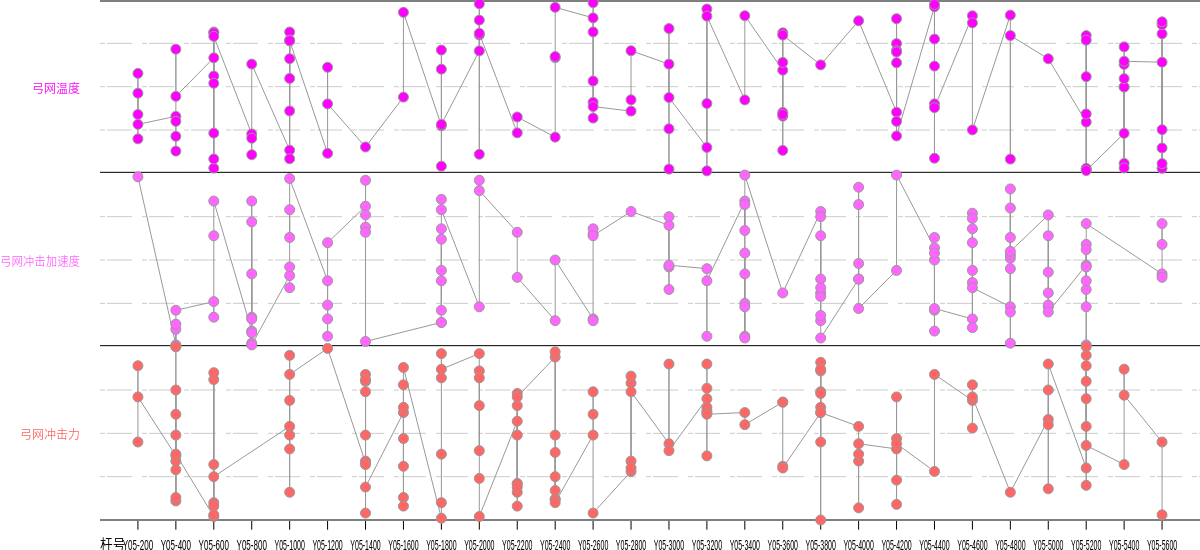Many point chart
简介
说明:本项目是一个支持Y轴多个坐标点图表,它使用原生Canvas开发,使用Rollup打包。
示例:查看地址
快速入门
安装
通过 npm/yarn 进行模块安装:
$ npm install many-point-chart通过 <script> 方式引入:
<script src="lib/many-point-chart.js"></script>
// or
<script src="lib/many-point-chart.min.js"></script>使用
配置
配置参数
const options = {
// 刻度栏
scale: {
title: '名称', // 刻度栏名称
keyName: 'attribute.keyName', // 传入数据的 keyName
height: 30,
},
// 图表
chart: {
gridSpacingY: 20, // 虚线的行距
offsetLeft: 100, // 左偏移值
// tablesHeight: 300, // 图表高度,默认高度撑满
// 图表列表
tables: [
{
title: '弓网温度', // 左侧名称
keyName: 'tempVals', // 数组内对象的键名
fillStyle: '#ff00ff', // 填充颜色
strokeStyle: '#ff00ff', // 线条颜色
pointRadius: 1, // 坐标点半径
min: 0, // 该键值的最小值
max: 101, // 该键值的最大值
},
{
title: '弓网冲击加速度',
keyName: 'accelerations',
fillStyle: '#ff66ff',
strokeStyle: '#ff66ff',
pointRadius: 1,
min: 0,
max: 100,
},
// ……
],
},
}数据的格式
const data = [
{
attribute: {
keyName: 'name-1', // 每个刻度的名称
},
// 表格坐标值
tempVals: [
10,
80,
30,
],
accelerations: [
88,
60,
70,
50,
],
},
// ……
]绘制图表
ES6 方式使用:
import ManyPoint from 'many-point-chart'
const chart = new ManyPoint('canvas-id', {
width: 1200, // 画布宽度
height: 600, // 画布高度
})
chart.draw(
options, // 选项
data, // 数据
)html 中使用
<script>
// window.ManyPoint
var chart = new ManyPoint('canvas-id', {
// ……
});
chart.draw(options,data);
</script>方法
- draw(options, data): 绘制图表,第一个参数为配置参数,第二个参数为传入的数据。
- on(eventName, fn): 注册事件监听,第一个参数为事件名称,第二个参数为触发运行函数。
- clear(): 清除画板。
- removeEvents(): 清楚所有事件。
事件
-
canvas 事件:以下事件触发会传入原生的 event 参数。
- click
- mouseenter
- mousemove
- mouseleave
-
单张图表事件:以下事件触发除 tableMouseleave 外,其他事件接收三个参数(event, location, indexs),分别为 event 参数,位置信息,索引信息。
- tableClick
- tableMouseenter
- tableMousemove
- tableMouseleave
-
坐标轴事件:以下事件触发除 axisXMouseleave 外,其他事件接收三个参数(event, location, indexs),分别为 event 参数,位置信息,索引信息。
- axisXClick
- axisXMouseenter
- axisXMousemove
- axisXMouseleave
-
坐标点事件:以下事件触发除 pointMouseleave 外,其他事件接收三个参数(event, location, indexs),分别为 event 参数,位置信息,索引信息。
- pointClick
- pointMouseenter
- pointMousemove
- pointMouseleave
License
MIT