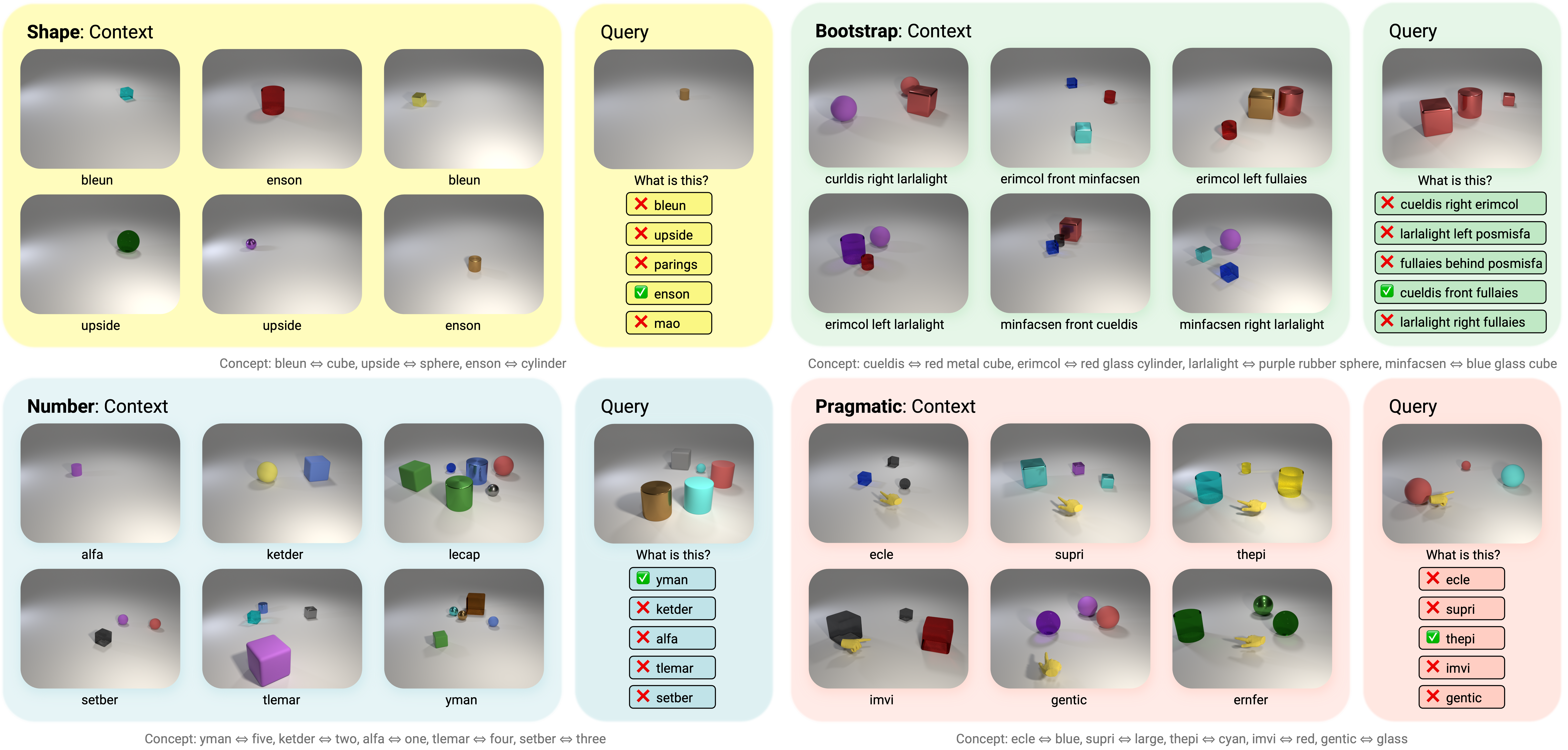This repo contains code for our ICML 2023 paper:
![]() MEWL: Few-shot multimodal word learning with referential uncertainty
MEWL: Few-shot multimodal word learning with referential uncertainty
Guangyuan Jiang, Manjie Xu, Shiji Xin, Wei Liang, Yujia Peng, Chi Zhang, and Yixin Zhu
ICML 2023
Without explicit feedback, humans can rapidly learn the meaning of words. Children can acquire a new word after just a few passive exposures, a process known as fast mapping. This word learning capability is believed to be the most fundamental building block of multimodal understanding and reasoning. Despite recent advancements in multimodal learning, a systematic and rigorous evaluation is still missing for human-like word learning in machines. To fill in this gap, we introduce the MachinE Word Learning (![]() MEWL) benchmark to assess how machines learn word meaning in grounded visual scenes.
MEWL) benchmark to assess how machines learn word meaning in grounded visual scenes. ![]() MEWL covers human's core cognitive toolkits in word learning: cross-situational reasoning, bootstrapping, and pragmatic learning. Specifically,
MEWL covers human's core cognitive toolkits in word learning: cross-situational reasoning, bootstrapping, and pragmatic learning. Specifically, ![]() MEWL is a few-shot benchmark suite consisting of nine tasks for probing various word learning capabilities. These tasks are carefully designed to be aligned with the children's core abilities in word learning and echo the theories in the developmental literature. By evaluating multimodal and unimodal agents' performance with a comparative analysis of human performance, we notice a sharp divergence in human and machine word learning. We further discuss these differences between humans and machines and call for human-like few-shot word learning in machines.
MEWL is a few-shot benchmark suite consisting of nine tasks for probing various word learning capabilities. These tasks are carefully designed to be aligned with the children's core abilities in word learning and echo the theories in the developmental literature. By evaluating multimodal and unimodal agents' performance with a comparative analysis of human performance, we notice a sharp divergence in human and machine word learning. We further discuss these differences between humans and machines and call for human-like few-shot word learning in machines.
Dataset link: https://doi.org/10.5281/zenodo.7993374
- Blender 3.3 LTS
- Python 3.10 (Blender)
We recommend using conda:
conda create --name mewl --file environment.ymlYou can download the ![]() MEWL dataset here from Zenodo.
MEWL dataset here from Zenodo.
Clone this repo.
git clone git@github.com:jianggy/MEWL.gitInit submodule: modifed CLEVR generation code that supports Blender 3.0+.
git submodule update --init --recursiveInstall Blender 3.3 LTS from here.
Blender ships with its own installation of Python which is used to execute scripts that interact with Blender; you'll need to add the image_generation directory to Python path of Blender's bundled Python. The easiest way to do this is by adding a .pth file to the site-packages directory of Blender's Python, like this:
echo $PWD/clevr-dataset-gen/image_generation >> $BLENDER/3.3/python/lib/python3.10/site-packages/clevr.pthwhere $BLENDER is the directory where Blender is installed and $VERSION is your Blender version; for example on OSX you might run:
echo $PWD/clevr-dataset-gen/image_generation >> /Applications/blender/blender.app/Contents/Resources/3.3/python/lib/python3.10/site-packages/clevr.pthOn OSX the blender binary is located inside the blender.app directory; for convenience you may want to add the following alias to your ~/.bash_profile file:
alias blender='/Applications/blender/blender.app/Contents/MacOS/blender'$BLENDER/blender --background --python generate_mewl.py -- --type <shape/color/material/object/composite/relation/bootstrap/number/pragmatic> --save_path <path to save rendered images> --log_path <path to save generation log> --start_idx <start episode id> --end_idx <end episode id>To enable multi-process rendering, you can make --start_idx and --end_idx non-interleaved intervals.
After unzipping the downloaded file, you will see a file structure like this:
MEWL_Release_V1/
├─ test/
│ ├─ bootstrap/
│ │ ├─ 0/
│ │ │ ├─ info.json
│ │ │ ├─ question.json
│ │ │ ├─ question.png
│ │ │ ├─ selardy front senprever.json
│ │ │ ├─ selardy front senprever.png
│ │ │ ├─ selardy right pecibe.json
│ │ │ ├─ selardy right pecibe.png
│ │ │ ├─ tuevelar behind senprever.json
│ │ │ ├─ tuevelar behind senprever.png
│ │ │ ├─ upexments front selardy.json
│ │ │ ├─ upexments front selardy.png
│ │ │ ├─ upexments left senprever.json
│ │ │ ├─ upexments left senprever.png
│ │ │ ├─ upexments left tuevelar.json
│ │ │ ├─ upexments left tuevelar.png
│ │ ├─ 1/
│ ├─ color/
│ ├─ composite/
│ ├─ material/
│ ├─ number/
│ ├─ object/
│ ├─ pragmatic/
│ ├─ relation/
│ ├─ shape/
├─ train/
├─ val/
In the released version of ![]() MEWL, we organize train, test, and validation split into three folders
MEWL, we organize train, test, and validation split into three folders train/, test/, and val/. Inside each split, you will see the nine task folders.
Each subfolder contains images and meta info. In the example episode shown above (0/), selardy front senprever.png, selardy right pecibe.png, tuevelar behind senprever.png, upexments front selardy.png, upexments left senprever.png, upexments left tuevelar.png are the six context panel images, and the filenames are the corresponding utterances.
question.png is the query image. The five candidate options and the ground choice answer are in the question['choices'] and question['answer'] fields of the info.json file. You can also find additional metadata in the corresponding JSON files, for example, scene descriptions, ground-truth word-concept mapping, and 3d_coords for converting to object masks (see the NS-VQA paper for this operation).
All the baseline codes are in the baselines/ folder.
Run on four NVIDIA A100 80GB GPUs with slurm:
srun python clip_trans.pyRun on four NVIDIA A100 80GB GPUs with slurm:
srun python aloe.pyRun huggingface_preprocess.ipynb to get a unimodal, captioned version of MEWL.
Run on four NVIDIA A100 80GB GPUs with slurm:
torchrun --nnodes 1 --nproc_per_node 4 \
bert.py \
--model_name_or_path bert-base-uncased \
--do_eval \
--seed 42 \
--per_device_train_batch_size 8 \
--report_to tensorboard \
--per_device_eval_batch_size 8 \
--save_steps 20000 \
--save_total_limit 20 \
--learning_rate 5e-5 \
--num_train_epochs 200 \
--evaluation_strategy epoch \
--logging_steps 3 \
--output_dir ./log \
--overwrite_output \
--train_file <path to unimodal MEWL> \
--do_trainDownload the pre-trained Flamingo mini from here.
Run on eight NVIDIA A100 80GB GPUs with slurm:
torchrun --nnodes 1 --nproc_per_node 8 \
flamingo.py \
--model_name <path to pretrained Flamingo checkpoint> \
--do_eval \
--seed 42 \
--per_device_train_batch_size 12 \
--report_to tensorboard \
--per_device_eval_batch_size 12 \
--save_steps 10000 \
--save_total_limit 20 \
--learning_rate 5e-5 \
--num_train_epochs 200 \
--evaluation_strategy epoch \
--logging_steps 3 \
--output_dir ./log \
--overwrite_output \
--dataset_path <path to MEWL> \
--do_train \
--dataloader_num_workers 16If you find the paper and/or the code helpful, please cite us.
@inproceedings{jiang2023mewl,
title={MEWL: Few-shot multimodal word learning with referential uncertainty},
author={Jiang, Guangyuan and Xu, Manjie and Xin, Shiji and Liang, Wei and Peng, Yujia and Zhang, Chi and Zhu, Yixin},
booktitle={ICML},
year={2023}
}