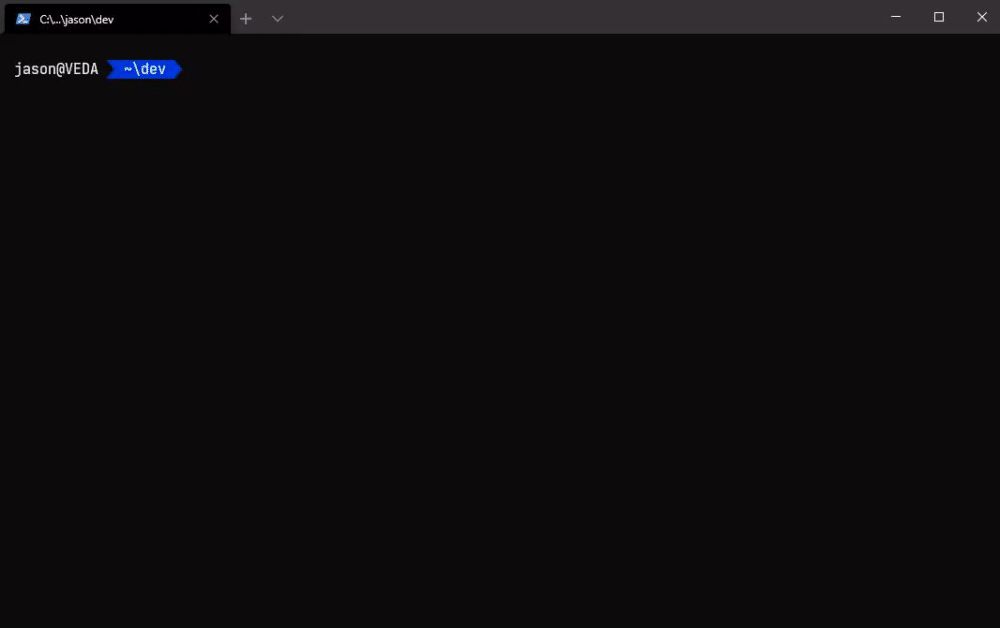Configure Windows Terminal on Windows and Oh My Posh on Linux and Mac.
This project codifies how I configure my development environment across Windows, Linux, and OSX, using Windows Terminal1, Oh My Posh, Neovim, zsh, and oh-my-zsh.
Applications to Configure with Stow
git clone https://github.com/jhwohlgemuth/my-shell-setup
cd my-shell-setup
stow powershell powerlevel10k neovim ohmyposh- Powerlevel10K
.p10k.zsh- powerlevel10k configuration file
- Powershell
Microsoft.Powershell_profile.ps1- Windows terminal profile filesettings.json- Windows terminal settings file
- Oh-my-posh
.theme.omp.json- Oh My Posh theme file
- Neovim 2
[!TIP] Turn your terminal into a full-fledged integrated development environment (IDE) using Neovim
brew install neovimspack install neovim
scoop install neovimchoco install neovimwinget install Neovim.Neovim
git clone https://github.com/jhwohlgemuth/my-neovim-setup.git "${HOME}/.config/nvim/"git clone https://github.com/jhwohlgemuth/my-neovim-setup.git
cd my-neovim-setup
./Invoke-Setup.ps1Now that you have an amazing shell, install Neovim, and/or try developing with containers!
Windows Terminal is an open source terminal for the modern developer. Combined with Powershell, anyone can easily enjoy a comfortable and truly robust developer experience on Windows.
#cantBelieveItsNotLinux
See Neovim section for more information on how to install and configure Neovim.