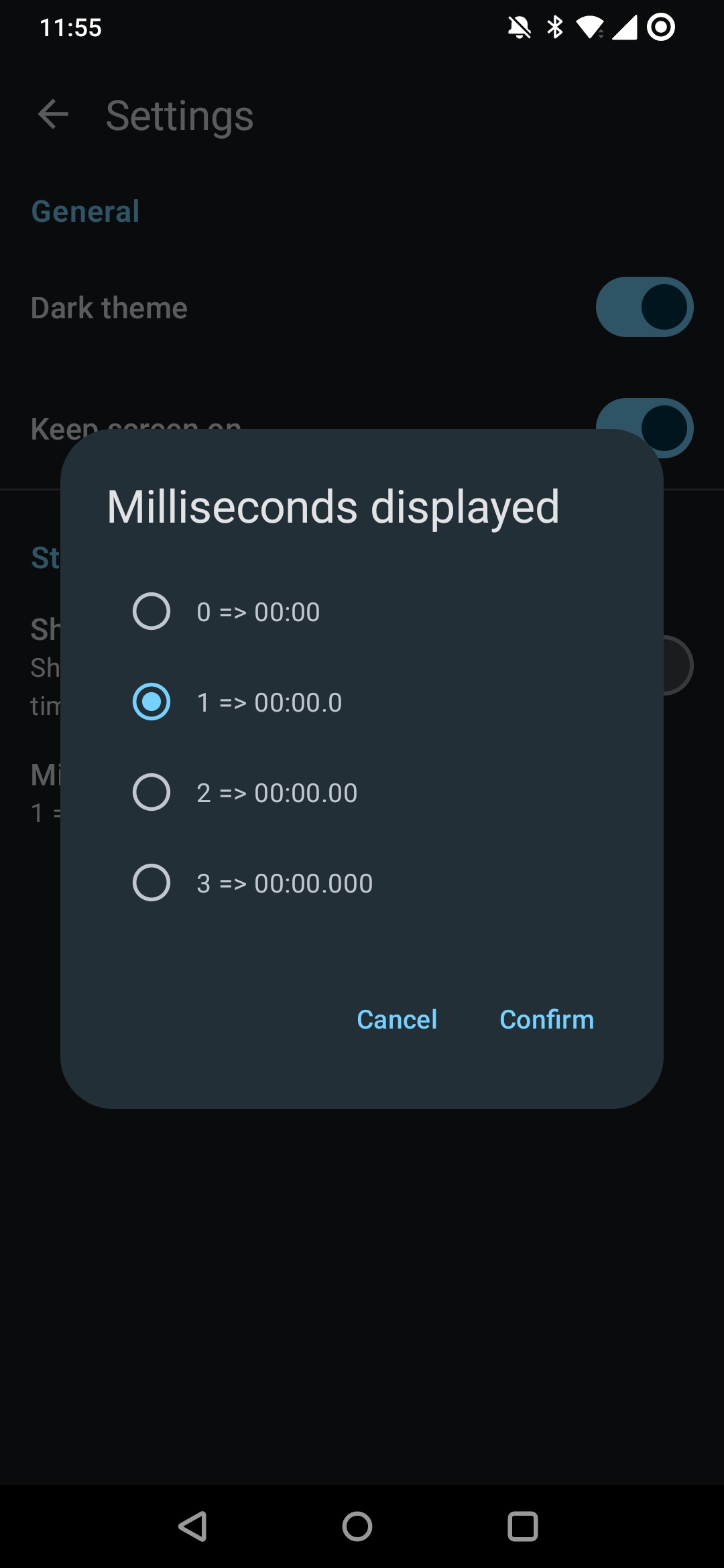(in progress)
setContent {
DataStoreProvider {
AppTheme {
// ...
}
}
}The DataStoreProvider is necessary to read values from anywhere. By default, it uses preferencesDataStore(name = "settings").
val SHOW = BooleanPreference("show") // defaultValue = falseA Preference simply contains a Preferences.Key<V> and a default value.
@Composable
fun Example() {
val show by SHOW.stateOrDefault()
if (show) Text(text = "Shown")
else Text(text = "Not shown")
}Behind the scenes, a flow is created with LocalDataStore.current:
fun value(preferences: Preferences) = preferences[key]
fun flow(dataStore: DataStore<Preferences>) = dataStore.data.map { value(it) }.distinctUntilChanged()To read the preference from a ViewModel, use dependency injection to have access to a DataStore.
@Module
@InstallIn(SingletonComponent::class)
object AppModule {
@Provides
@Singleton
fun provideDataStore(@ApplicationContext context: Context): DataStore<Preferences> {
return context.settingsDataStore
}
}@HiltViewModel
class ExampleViewModel @Inject constructor(dataStore: DataStore<Preferences>) : ViewModel(){
val settingFlow = SHOW.flowOrDefault(dataStore)
}PreferenceScreen {
item {
SwitchPreference(title = "Show", preference = SHOW)
}
// or ...
header(title ="General")
switchPreference(title = "Show", description = "Description", icon = {
Icon(imageVector = Icons.Default.Home, contentDescription = null)
}, preference = SHOW)
preferenceItem(title = "Send Feedback", onClick = {})
}val DARK_THEME = DarkThemePreference()Pass a value for darkTheme in your AppTheme manually.
AppTheme(darkTheme = DARK_THEME.stateOrDefault().value) { }The DarkThemePreference works by overriding the defaultValue and getting a Configuration from the context.
class DarkThemePreference(keyName: String = "dark_theme") : BooleanPreference(keyName) {
override val defaultValue: Context.() -> Boolean
get() = {
isSystemInDarkTheme(resources.configuration)
}
}
fun isSystemInDarkTheme(configuration: Configuration): Boolean {
return (configuration.uiMode and Configuration.UI_MODE_NIGHT_MASK) == Configuration.UI_MODE_NIGHT_YES
}Be careful not to use extension functions as they do not use the saved value.
val ColorScheme.myColor: Color
@Composable
get() = if (!isSystemInDarkTheme()) Color.Red else Color.YellowWhen using stateOrDefault(), the initial value might be different from the saved value, which will cause some flickering. I recommend using a CompositionLocal next to the MaterialTheme.
data class MyColors(
val green: Color = MaterialColor.LightGreenA400,
val red: Color = MaterialColor.DeepOrange400,
val yellow: Color = MaterialColor.YellowA200
)
val lightMyColors = MyColors(
green = MaterialColor.LightGreen800,
red = MaterialColor.Red800,
yellow = MaterialColor.Yellow800
)
val LocalMyColors = staticCompositionLocalOf { MyColors() }
val MaterialTheme.myColors @Composable get() = LocalMyColors.current val myColors = if (darkTheme) MyColors() else lightMyColors
CompositionLocalProvider(LocalMyColors provides myColors) {
MaterialTheme(
colorScheme = colorScheme, typography = Typography, content = content
)
}Optionally, you can wait a little to get the saved or default value.
@Composable
fun <V> Preference<V>.stateOrDefault() =
flowOrDefault(LocalDataStore.current, LocalContext.current)
.collectAsStateWithLifecycle(initialValue = defaultValue())
@Composable
fun <V> Preference<V>.waitForValue() = // nullable
flowOrDefault(LocalDataStore.current, LocalContext.current)
.collectAsStateWithLifecycle(initialValue = null).valueDataStoreProvider {
val darkTheme = Settings.DARK_THEME.waitForValue() ?: return@DataStoreProvider
StopwatchTheme(darkTheme = darkTheme) {
// ...
}
}For now, you can clone the repository and add a module to your project in settings.gradle:
include ':compose-preferences'
project(':compose-preferences').projectDir = new File('repoPath/compose-preferences')Then, add the module to your app in build.gradle:
implementation project(path: ':compose-preferences')
// datastore
implementation "androidx.datastore:datastore-preferences:1.0.0"