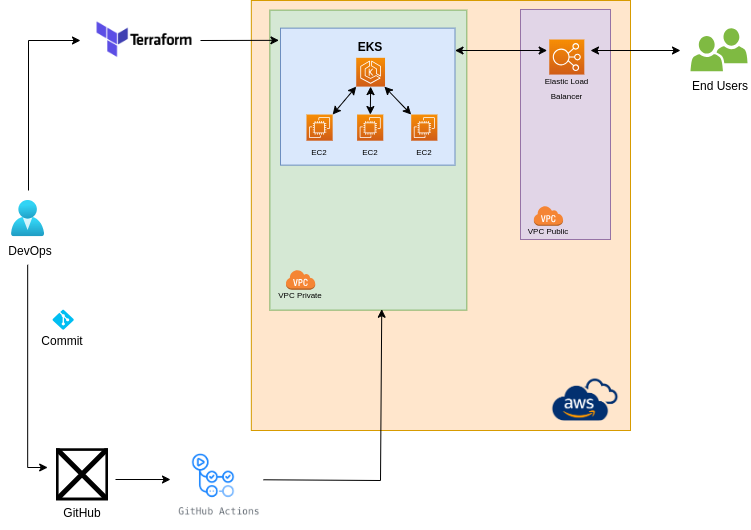In this process, the idea is to create a new EKS (Elastic Kubernetes Service) using Terraform as IaC (Infrastruture as a Code) with the code stored in GitHub, and use the GitHub Actions to deploy the EKS, and the TFState stored in S3.
- AWS
- Terraform
- [AWS Provider] (https://registry.terraform.io/providers/hashicorp/aws)
- [AWS PVC Module] (https://registry.terraform.io/modules/terraform-aws-modules/vpc/aws)
- [AWS EKS Module] (https://registry.terraform.io/modules/terraform-aws-modules/eks/aws)
- [AWS EKS IAM Permission] (https://docs.aws.amazon.com/eks/latest/userguide/view-kubernetes-resources.html#view-kubernetes-resources-permissions)
- GitHub
- Define the secrets in GitHub project:
AWS_ACCESS_KEY_ID= Based in the credentilas of AWS (CSV).AWS_SECRET_ACCESS_KEY= Based in the credentilas of AWS (CSV).AWS_BUCKET_NAME= This secret is the name of the bucket in S3.AWS_BUCKET_FILE= This secret is the file on the bucket in S3, egmy-state.tf.
- After the creation of EKS with Github Action, is posible to test the EKS with the commands
aws eks update-kubeconfig --name eks= Will get the Kubeconfig with the parameters of EKS.kubectl get nodes= Check the number of the nodes created by the project.