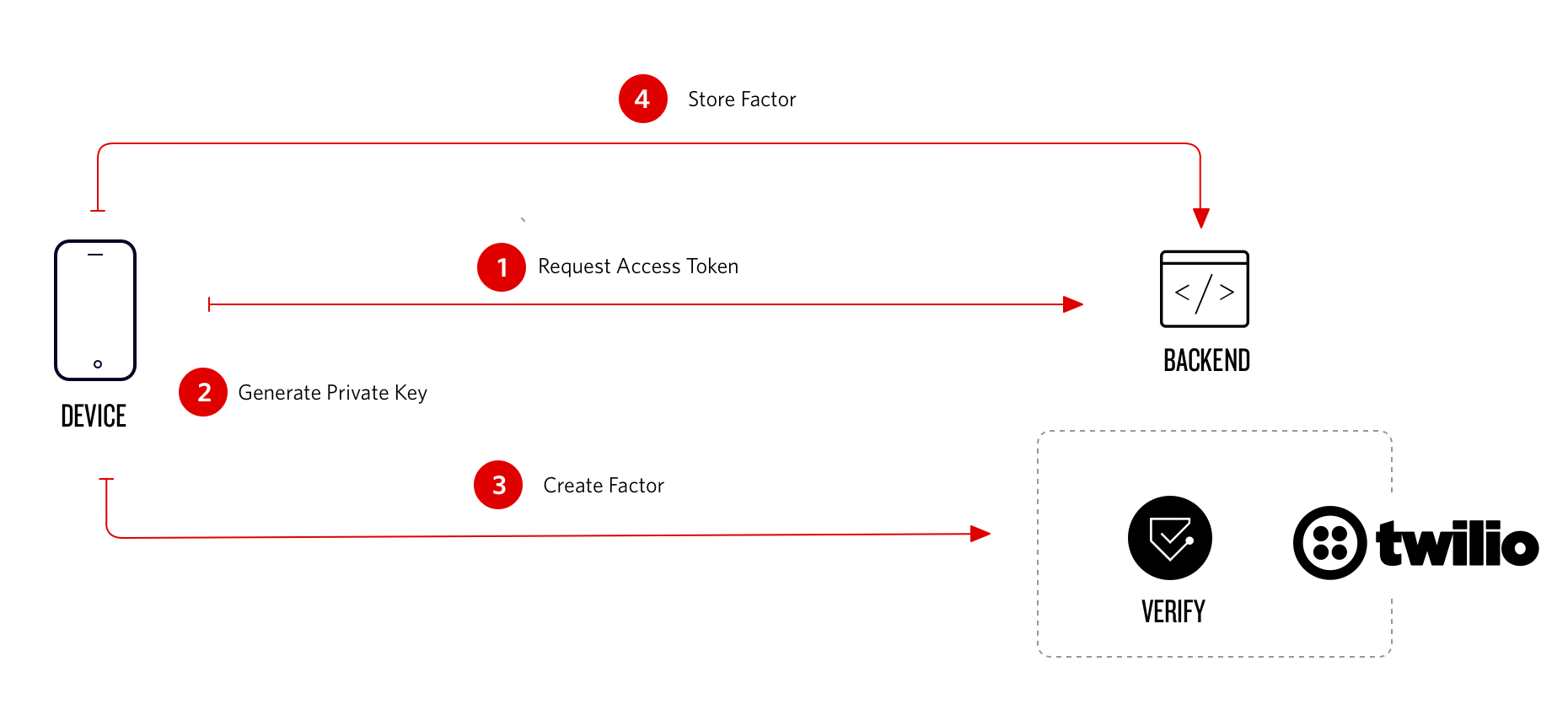Twilio Verify Push is a multi-factor authentication method that requires the user to approve a transaction with an mobile application. This project demonstrates how to secure a login on a website. The user is granted access to the page after the sign up was approved with the app which has the Android or iOS Verify SDK embedded.
Twilio Verify Push SDK helps you adding multi-factor sdcurity with a low-friction and secure setup. This fully managed API service allows you to seamlessly verify users in-app via a secure channel.
This repository contains the website and the server backend written in NodeJS. For the mobile application please checkout the Android Quickstart and iOS Quickstart.
You can watch a video on Twitch that demonstrates this project. Twilio Verify Push @ Signal TV 2020
Fork and clone the repository. Then, install dependencies with
npm install
To run the application, you'll need to gather your Twilio account credentials and configure them in a file named .env. To create this file from an example template, do the following in your Terminal.
cp .env.sample .env
Before you start the install, you’ll need to collect the following variables from the Twilio Account Portal.
TWILIO_ACCOUNT_SID
TWILIO_AUTH_TOKEN
Create a Push credential for Push. Configure a Verify Service
To run this application you need to host it on a public domain.
Add the TWILIO_VERIFY_SERVICE_SID to your environment variables
Start the application
npm start
Your application should now be running at http://localhost:5000/.
Access http://localhost:5000/register on your browser, you can now register a first user.
In the default setting no device is register as a factor, a user can sign up and access the profile page.
This project requires a mobile app with the Verify SDK embedded that implements the following API calls.
POST /api/login
{
"name": "Bob",
"password": "Builder"
}Response:
Returns the session Cookie and the userId you later use to register the factor. The Cookie needs to be added to the susequental API calls.
{
"id": "e13cf2ec-5def-4652-b22b-6f1bca6b55ae"
}POST /api/devices/token
Response:
{
"token": "...",
"serviceSid": "VA....",
"identity": "e13cf2ec-5def-4652-b22b-6f1bca6b55ae",
"factorType": "push"
}Returns a JSON object with the access token the Verify SDK will use to register the factor with Twilio.
POST /api/devices/register
{
"id": "e13cf2ec-5def-4652-b22b-6f1bca6b55ae",
"sid": "YF...."
}Response:
{
"done": true
}Saves the created Factor on the website backend, if the factor is stored on the user a login request will promt the user on the mobile application to approve or denie the rquest. After the challenge is approved or denied, the website will automatically redirect.
MIT