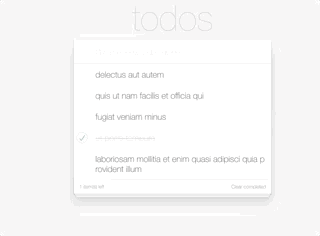For this assessment and the one that follows, you'll be creating a todo list application:
In doing so, you'll be demonstrating a basic understanding of the following:
- converting simple HTML mark up to JSX
- passing read-only values to components using props
- understanding when React props differ from their HTML attribute equivalents (such as
className)
To get started, fork this repository into your own GitHub account then clone this repository to your local machine:
foo@bar:~ $ git clone git@github.com:github-username/todos-part-1
foo@bar:~ $ cd todos-part-1
foo@bar:~/todos-part-1 $Note github-username above. In other words, don't simply copy-paste the
code above blindly into a terminal.
This repository comes with a couple of directories already:
- assets: This includes an
index.html,todos.json, and aindex.cssthat will be used to base your React components off of. - screenshots: This includes the gif files that demonstrates the fully functioning application (we won't get there today, be patient!)
You'll need to create a react application in a new directory (as the above files will cause create-react-app to complain):
foo@bar:~/todos-part-1 $ npx create-react-app todos
foo@bar:~/todos-part-1 $ cd todosOnce there, make sure that the scaffold React application works:
foo@bar:~/todos-part-1/todos $ npm startStep 1 (1 point): Move assets/index.css to src/index.css
This stylesheet will be read by src/index.js and used to style the todo
application.
Step 2 (1 point): Move assets/todos.json to src/todos.json
Once you've moved assets/todos.json, add an import to the top of App.js
so that you can access its contents:
import todoList from './todos.json';You'll now be able to iterate over the individual todos in todoList.
Step 3: Convert assets/index.html into JSX
Your first task will be to convert assets/index.html to JSX.
Take a minute to look over the file and get familiar with the mock up. We'll then explain how we'd like you to break the HTML down into React components.
When doing so, consider assets/index.html once more, and answer the following questions:
- Does any HTML element appear to be the "root" of the todo app?
- Does any HTML element appear to be the "root" of the todo list?
- Does any HTML element appear to represent an individual todo item
Hint: The answer to the first two of these should be pretty obvious, but the third may be a bit tricky.
Create a TodoItem component that renders an individual todo item. It's up
to you to determine what props it can take, but here are some hints to get started:
- It should be possible to pass in the text to be displayed on the todo item.
- It should be possible to pass in whether or not the item has been completed
Next, you'll need to write TodoList component which can take an array of
todos and render them. We recommend that you map over the todoList array
and generate TodoItems for each object within it as children of TodoList.
Something like the following would do the trick:
{this.state.todos.map( todo => <TodoItem /* some props go here */ /> )}Astute readers may have noticed that the example above uses
this.state.todos instead of todoList directly. This is because we will be
adding to the todo list in the future, so would like the component to keep
track of current todos. We can't mutate state in React, so it won't do to
just append to the todoList array..
All that remains is to use the TodoList component inside of the App component.
Hint: If you answered the first two questions above about
assets/index.html, the reason for separating the App
and TodoList components should become apparent.
Here is a screenshot of what your app should look like at this point. You can type in the input, but there is no actual functionality implemented.

You will be required to submit a deployed application today. If you instead submit a link to a GitHub repository (that is, only code), you will be awarded 0 points.