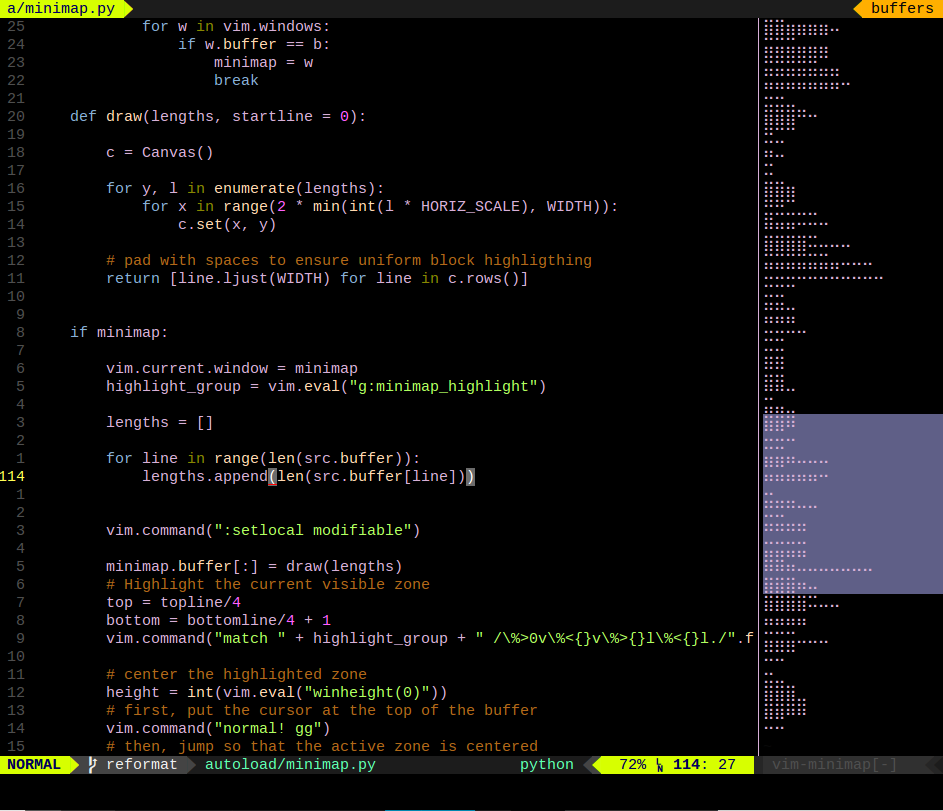The Sublime text-editor can display an useful overview of the code as a minimap sidebar.
We can implement the same thing in Vim, relying on the Drawille library to 'draw' in text mode.
Attention: this extension is not yet ready for general use! Only a few features are implemented and it's likely full of bugs. Patches welcome!
- displays the minimap of the currently active buffer (and updates when switching to a different buffer)
- synchronized scrolling
- live update while typing
With vundle, simply add: Plugin 'severin-lemaignan/vim-minimap' to your .vimrc and run :PluginInstall from
vim.
Note that this extension requires Vim with Python support.
:Minimap to show the minimap, :MinimapClose to hide it.
Default mappings: <Leader>mm to display the minimap, <Leader>mc to close it.
You can customize the color of the highlighting by setting g:minimap_highlight in your vimrc:
let g:minimap_highlight='Visual'
Note: To find out which highlights are available on your vim installation use :hi to get the list.