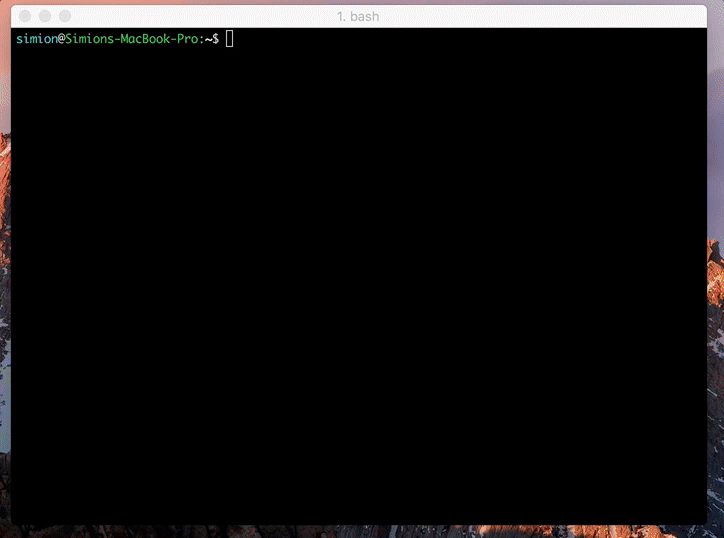pip-upgrader ========= .. image:: https://travis-ci.org/simion/pip-upgrader.svg?branch=master :target: https://travis-ci.org/simion/pip-upgrader .. image:: https://coveralls.io/repos/github/simion/pip-upgrader/badge.svg?branch=master :target: https://coveralls.io/github/simion/pip-upgrader?branch=master
An interactive pip requirements upgrader. Because upgrading requirements, package by package, is a pain in the ass. It also updates the version in your requirements.txt file.
This cli tools helps you interactively(or not) upgrade packages from requirements file, and also update the pinned version from requirements file(s).
If no requirements are given, the command attempts to detect the requirements file(s) in the current directory.
Quick preview:
pip install pip-upgraderActivate your virtualenv (important, because it will also install the new versions of upgraded packages in current virtualenv)
CD into your project. Then: :
$ pip-upgradeArguments: :
requirements_file(s) The requirement FILE, or WILDCARD PATH to multiple files. (positional arguments)
--prerelease Include prerelease versions for upgrade, when querying pypi repositories.
-p <package> Pre-choose which packages tp upgrade. Skips any prompt.
--dry-run Simulates the upgrade, but does not execute the actual upgrade.
--skip-package-installation Only upgrade the version in requirements files, don't install the new package.
--skip-virtualenv-check Disable virtualenv check. Allows installing the new packages outside the virtualenv.
--use-default-index Skip searching for custom index-url in pip configuration file(s).Examples:
pip-upgrade # auto discovers requirements file. Prompts for selecting upgrades
pip-upgrade requirements.txt
pip-upgrade requirements/dev.txt requirements/production.txt
# skip prompt and manually choose some/all packages for upgrade
pip-upgrade requirements.txt -p django -p celery
pip-upgrade requirements.txt -p all
# include pre-release versions
pip-upgrade --prereleaseto be completed
If you encounter any bugs, please open an issue and it will be magically resolved :)
TODO:
- implement some sort of dependency detection, and nested display. Useful for requirements generated with pip freeze.
- support for
package>=0.1.0(only works forpackage==0.1.0)
Have fun! :)
Clone the repository, create a virtualenv, then run: :
pip install -e .[test]
py.testThis command will :
- run tests
- print coverage report
- print pep8 errors
For detailed coverage report, after py.test run :
coverage html && open htmlcov/index.htmlTesting against all python version Make sure you have python 2.7, 3.5, 3.6 installed (maybe use pyenv). Then: :
pip install tox
tox