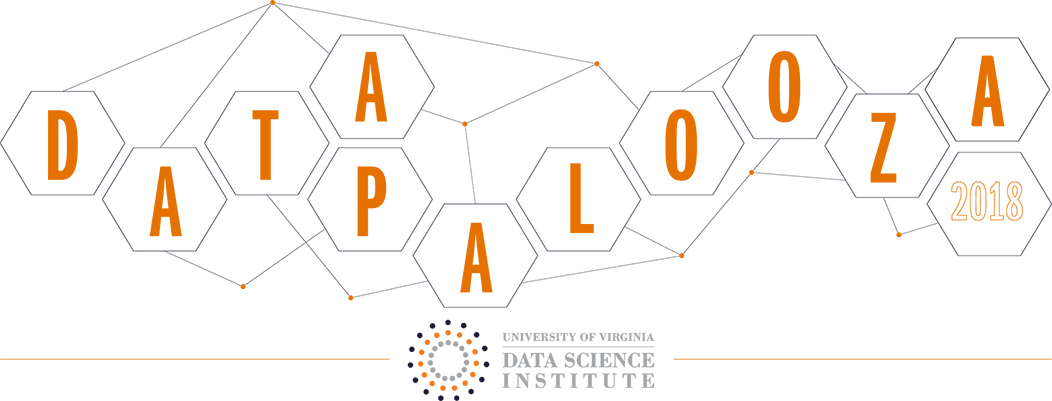The Anaconda platform is the industry standard for performing data science tasks in Python. Please follow the installation instructions for your operating system from the Anaconda website.
Once Anaconda is installed, create a virtual environment for the application. A virtual environment allows us to isolate the Python packages installed for Anaconda.
- Open Anaconda Navigator
- Select the “Environments” tab
- Select the “Create” button
- Do not alter the default settings
- Title the environment “uva-datapalooza”
- Select the “Create” button
The application folder contains a requirements.txt file. This file lists the required Python libraries to run the application:
- Open the Anaconda Prompt and change directories to the application folder
- Type “conda activate uva-datapalooza”
- Type “pip install -r requirements.txt”
Jupyter Notebook is an interactive computational environment. The application can be run using the following steps.
- Open the Anaconda Prompt and change directories to the application folder
- Type “conda activate uva-datapalooza”
- Type ‘python -m ipykernel install --user --name uva-datapalooza --display-name "Python (uva-datapalooza)"’ NOTE: Only required once.
- Type “jupyter notebook”
- Navigate to desired notebook and open
- From the top menu, select kernel, Restart & Run All