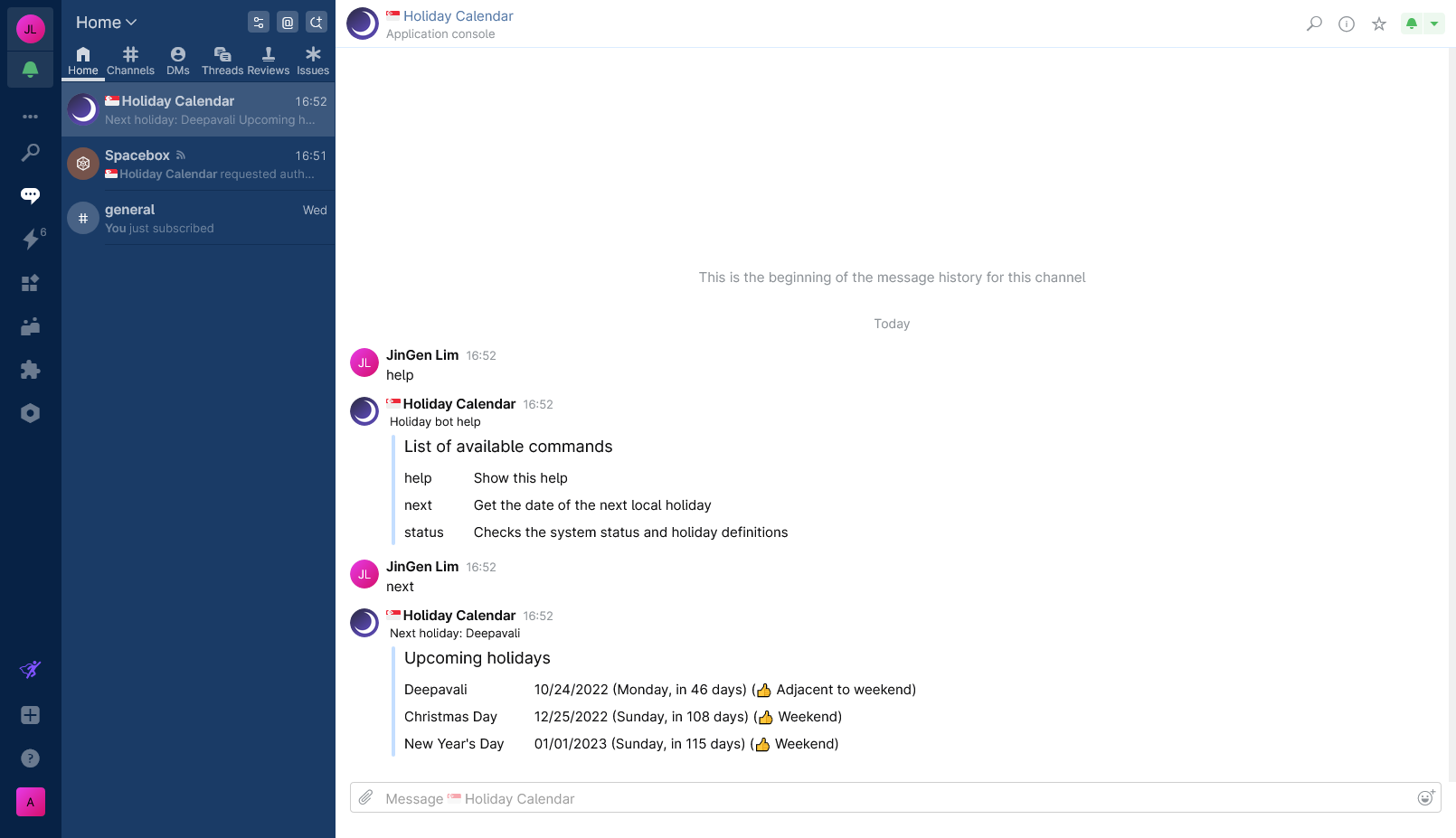(Experimental) 🇸🇬 Holiday calendar extension for JetBrains Space.
Save your team a trip to Ministry of Manpower's holidays directory -- yell next to the chatbot, and get a list of upcoming public holidays.
- Pulls official SG holiday data directly from the
data.gov.sgendpoint. Configurable resources, seedgs.json. - Counts the days till each upcoming holiday. Favourable days-of-week get a (Y).
- Multi-org application. Most of the code in here consists of plumbing for getting multi-org to work.
- Extensions have to be hosted by yourself, Space won't do it for you (yet?).
- This project has been tested on fly.io, and starts at about 120MB, which is about 50% of the free tier capacity.
- Made through a Rider 30-day trial. May not be able to update this after mid-October.
Extra tips
- Getting started with developing on Space and deciding between their Kotlin/.NET SDK? Kotlin seems to be their preferred SDK, with slightly more examples in their docs.
- There isn't a multi-org tutorial for .NET yet, so it'll be a lot quicker to get started from this sample project.
Space applications have to live somewhere. Conveniently, fly.io offers a generous free tier that is just enough for basic Space applications. The application must first be packaged in a docker image before it can be deployed on fly.io.
First, the application has to be built. This configuration worked for me:
This is an example Dockerfile to create a deployment image:
FROM mcr.microsoft.com/dotnet/runtime-deps:6.0-alpine-amd64
EXPOSE 8080
RUN mkdir /app
WORKDIR /app
COPY ./publish/. ./
RUN chmod +x ./SpaceHoliday
CMD ["./SpaceHoliday"]
FROM mcr.microsoft.com/dotnet/runtime-deps:6.0-alpine-amd64
- Use a known-good base alpine linux image from Microsoft that is compatible with the application.
- Also matches the architecture of fly.io (amd64)
EXPOSE 8080
- The application should be serving http (non-secure!) on port 8080.
- This instruction opens port 8080 from the docker VM to fly.io
- Fly.io will automatically apply a http reverse proxy for us, including automatic certs for https.
- Port 8080 will not be exposed to the public internet.
RUN mkdir /app,
WORKDIR /app
- Create a directory to store the application files, and set the current working directory to
/app
COPY ./publish/. ./,
RUN chmod +x ./SpaceHoliday,
CMD ["./SpaceHoliday"]
- Copy the
publishfolder containing the built application into the current working directory in the virtual machine. - Set the execute bit on the application binary to allow it to be run.
- Run the application, in this case,
SpaceHoliday
- Build an image:
docker build --progress=plain --no-cache -t spaceapp . - Run an image locally:
docker run -dp 8080:8080 spaceapp - Create a new fly.io instance:
flyctl launch - Update an existing fly.io instance:
flyctl deploy
In its default configuration, the application stores data through sqlite. The database will be destroyed on each deployment as the container is rebuilt. For storing data across deployments, fly.io offers persistent volumes.
This command creates a 1GB persistent volume named data in the Singapore region:
flyctl volumes create data --region sin --size 1
To mount this new volume, modify fly.toml and add these lines to mount the new volume as /data in the virtual machine:
[[mounts]]
source = "data"
destination = "/data"
Finally, adjust the Data Source sqlite path to use the new volume:
builder.Services.AddSqlite<SpaceDb>("Data Source=/data/application.db;Cache=Shared");
When the application is successfully published on fly.io, it should be accessible on yourappname.fly.dev (where yourappname is your fly.io instance name).
In this project, the API endpoint is defined here:
Therefore, the full API endpoint to be submitted to JetBrains Marketplace should be yourappname.fly.dev/api/space.
At this time, the submission for this project in JetBrains Marketplace is stuck at "Check Succeeded" after selecting "Send for Verification". It is not publicly visible in the marketplace at this time.