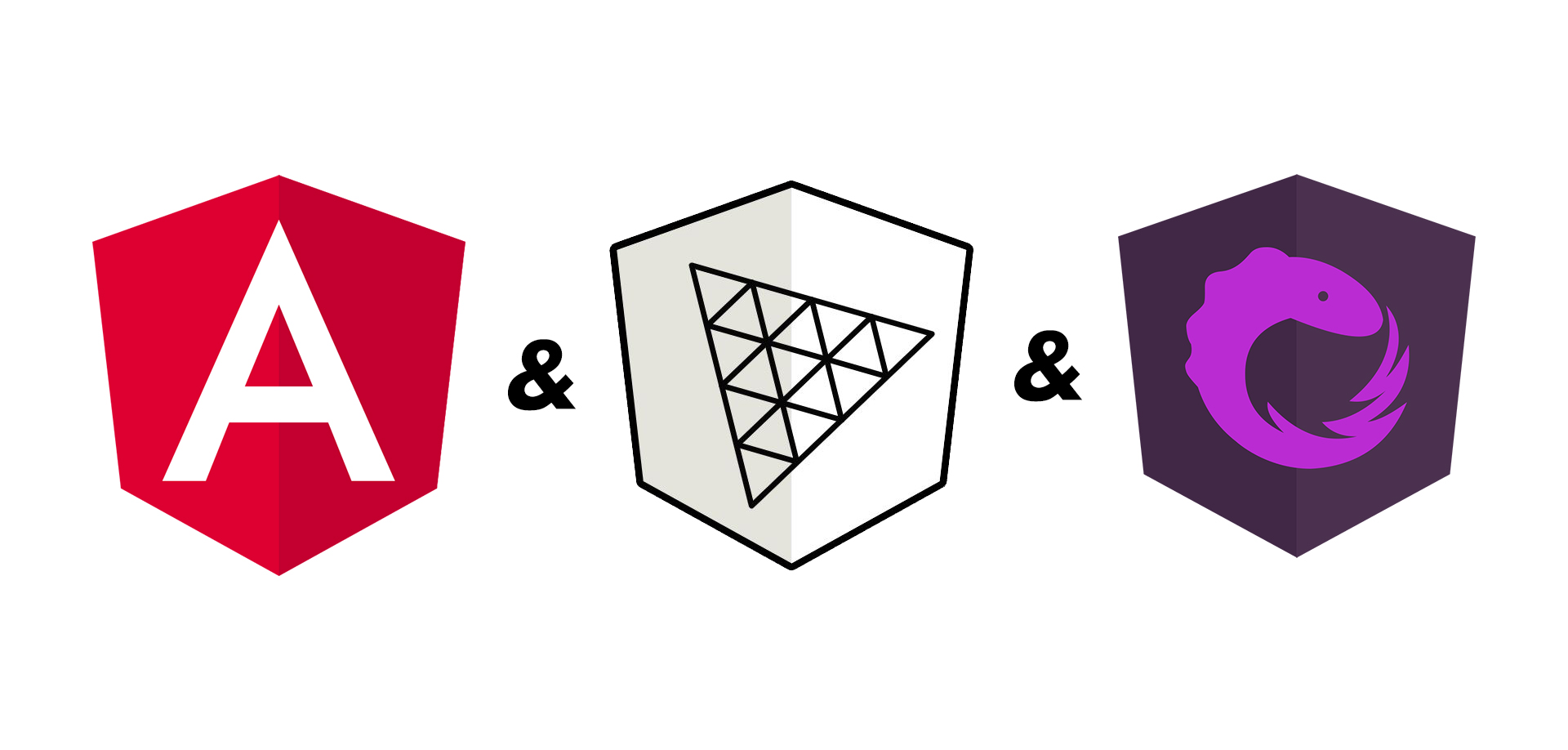Table of contents 👇
✨ How to install
Simply run git clone and then npm install --legacy-peer-deps. You need to use Angular CLI 14.0.2 or newer.
🔧 Project scaffolding
Inside app folder there are several new directories as you can see in the following scaffolding.
.
├── core
│ └── models
├── state
│ ├── actions
│ ├── reducers
│ └── selectors
└── ...
🔥 Install dependencies
- Install Angular Three with
npm install --save-dev @angular-three/schematicsandnpx nx generate @angular-three/schematics:init - Install NGRX with
npm install @ngrx/store --save. - Install NgRx DevToos with
npm install @ngrx/store-devtools --save --legacy-peer-depsand add
StoreDevtoolsModule.instrument({
maxAge: 25,
logOnly: environment.production,
}),into the app.modulle.ts. Then, you need add a Chrome extension called Redux devtoos in order to add a new tab in Developer tools of Chrone.
If you need to install another Angular Three dependency (for example Soba) add it with npm i @angular-three/soba --legacy-peer-deps.
🚀 Deployment
The project is deployed on Netlify. We had some troubles during deployment, for example, we added an environment variable called NPM_FLAGS with --legacy-peer-deps.
You can check it out at this link