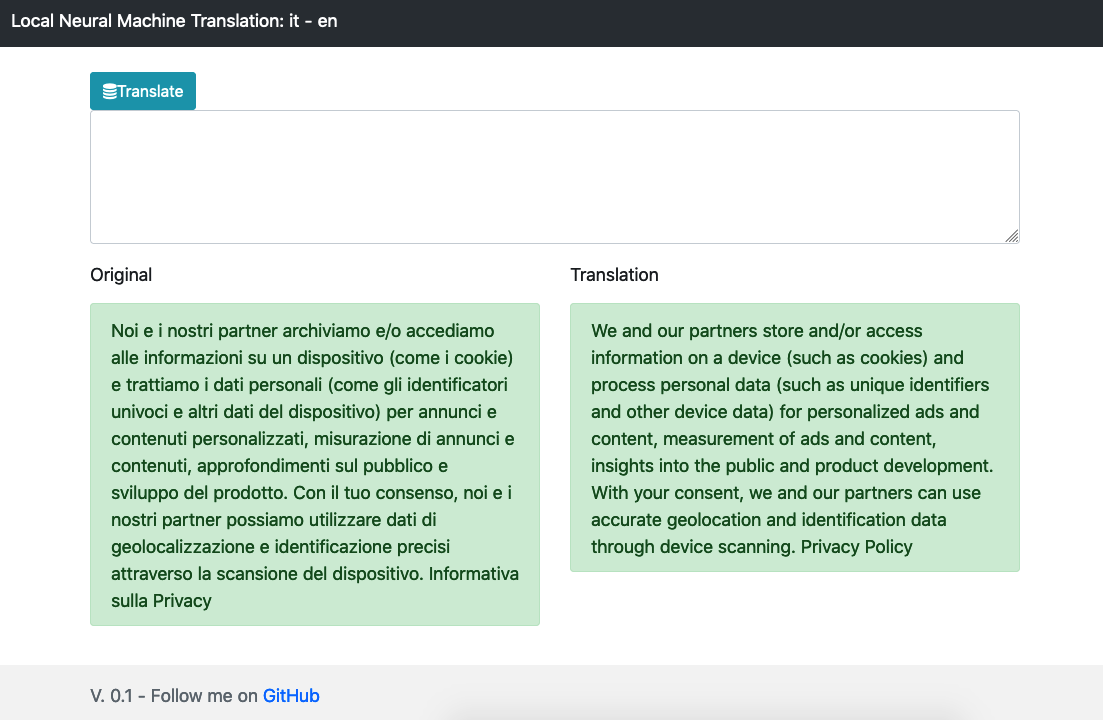You need to have Python (3.8 or 3.9), Tensorflow, Torch and any VirtualEnv tool (in this example pipenv) installed on your machine. Please refer to the respective installation pages should you have any problem during installation.
The following supposes you are using pipenv as virtual environment management, but it will work with any other (just substitute pipenvwith the usual way you install modules):
- Clone the repository on your local machine (click on the
codebutton and download as zip file. Unzip it in a known location.) - open Terminal/Shell
- navigate to App directory
- pipenv shell
- pipenv install
This will install the required dependencies: flask, transformers, torch, sentencepiece. You can also install these modules manually with pipenv installand the name of the module.
Note: I tested this on a macOS with Intel processor. I have not been able to install all dependencies on macOS with the new ARM/M1 processors. On macOS you may need to install XCode (you can install it freely from App Store). On Windows the same procedure should work out-of-the-box.
Refer to the Huggingface page for a list of all pre-trained Helsinki MT models. See the language code of the model in the last two parts of the model name (for example opus-mt-it-en for Italian to English).
- modify the desired language combination directly in app.py, where
source_langis the language code for the source andtarget_langfor the target language (as in the model name). The corresponding language model will be automatically downloaded. - open Terminal/Shell
- navigate to App directory
- pipenv shell
- python app.py
- open Browser and copy and paste URL indicated in prompt (typically: http://127.0.0.1:5000/)
MIT