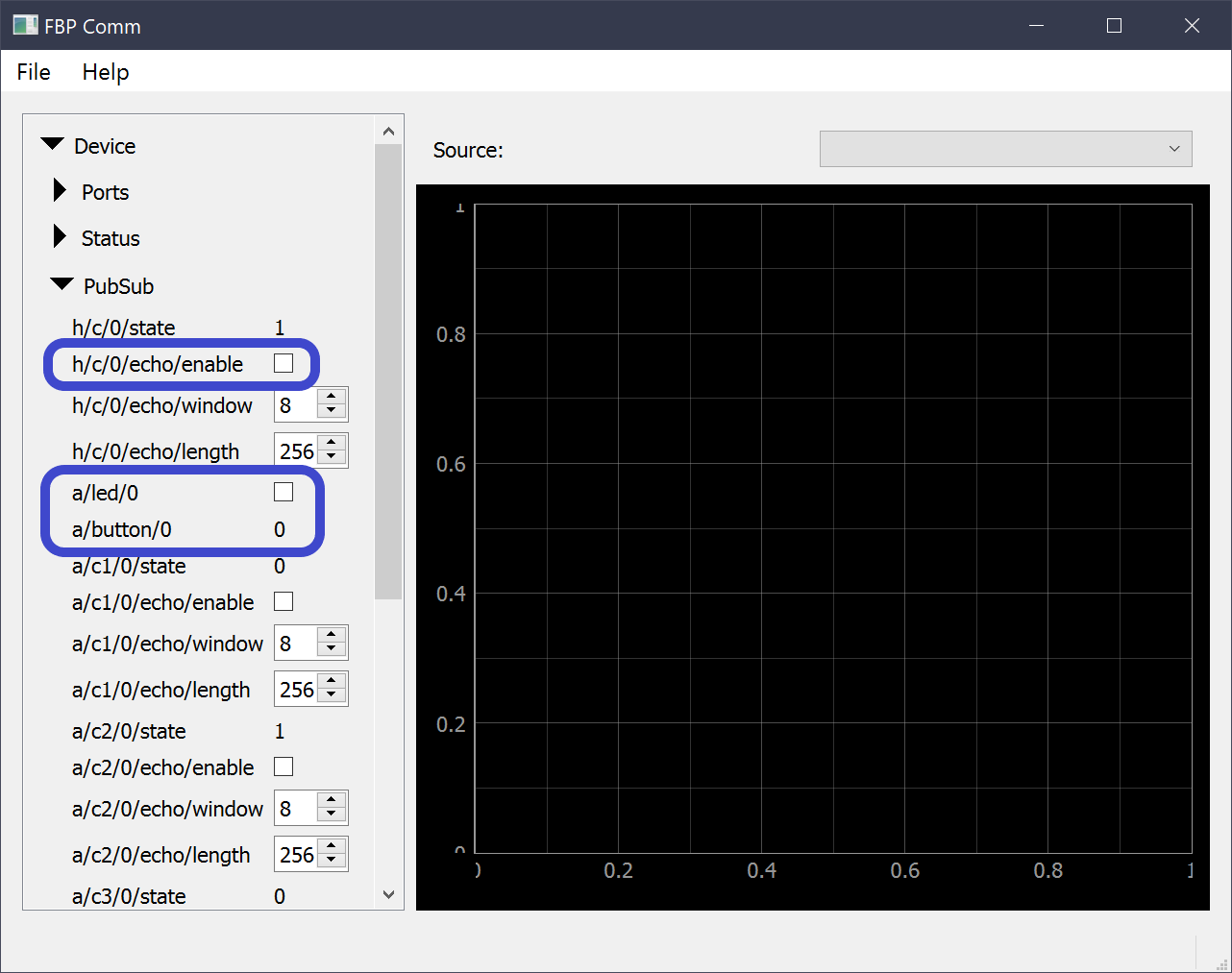Welcome to the [Fitterbap](https://github.com/jetperch/fitterbap_ STM32G4 example! This example targets the STM32G4 microcontrollers from STMicroelectronics. The official release targets the NUCLEO-G491RE, a $21 USD development board.
The easiest way to get started is with a NUCLEO-G491RE.
Here's how:
- Download the latest binary release from GitHub
- Copy the bin file to your NUCLEO as a USB mass storage device
- Install python 3.8 or newer for your platform, if it's not already installed
pip3 install pyfitterbappyfitterbap comm_ui
In the pyfitterbap Comm UI, select the comm port for your Nucleo board.
Expand the Device → PubSub. Toggle the a/led/0 checkbox to toggle the
LED on the board. Press the blue USER button on the board, and
note the change in a/button/0. You can also perform an echo test
by clicking h/c/0/echo/enable. Expand Status to see the data.
The NUCLEO-G491RE development board contains the STM32G491RE Cortex-M4 microcontroller with 128 kB RAM and 512 kB flash, which provides plenty of room for a Fitterbap demonstration. The default code runs the Fitterbap comm protocol on all 5 UARTS, simultaneously, to allow for extensive testing of Fitterbap's distributed Publish-Subscribe (PubSub) implementation.
This demonstration uses the following USART ports:
| Port | Mode | TX pin | RX pin | TX conn | RX conn |
|---|---|---|---|---|---|
| USART1 | Server | PA9 | PA10 | CN10.1, CN5.1 | CN10.33, CN9.3 |
| USART2 | Client | PA3 | PA2 | USB VCP | USB VCP |
| USART3 | Server | PB10 | PB11 | CN10.25, CN9.7 | CN10.18 |
| USART4 | Client | PC10 | PC11 | CN7.1 | CN7.2 |
| USART5 | Server | PC12 | PD2 | CN7.3 | CN7.4 |
All ports are 3,000,000 baud, no parity, 8 data bits, and one stop bit (N81).
When wiring together two boards, connect a server port to a client port. Connect server.TX to client.RX and server.RX to client.TX.
The ID pins allow you to select the board prefix:
| Bit | Pin | Nucleo Pin(s) |
|---|---|---|
| 0 | PB0 | CN7.34, CN6.4 |
| 1 | PB1 | CN10.24 |
| 2 | PB2 | CN10.22 |
Note that +3.3V is CN7.16 and CN6.4.
The software prefix is 'a' + the 3-bit ID value. All ID pins are configured with pull-down resistors to default to 0.
This project uses CMake to generate the build system. You will need:
- CMake
- The build system of your choice, such as ninja
- The compiler, gcc-arm-none-eabi
- openocd (optional - for debugging)
On Windows:
cd {your_path_to}\fitterbap_example_stm32g4
set PATH=C:\bin\arm_none_eabi\10_2020-q4-major\bin;C:\Program Files\CMake\bin;C:\Windows\System32;C:\bin
mkdir build && cd build
cmake -G Ninja ..
cmake --build .
The build directory should now contain fitterbap_example_stm32g4.bin,
which you can copy using the mass storage device. You can also use
openocd to debug.
These instructions assume that you unzipped Ninja to c:\bin. You will need to change the last path entry to the directory with ninja.
All original code is under the permissive Apache 2.0 license. However, this repo also contains ST code released under the 3-clause BSD license.