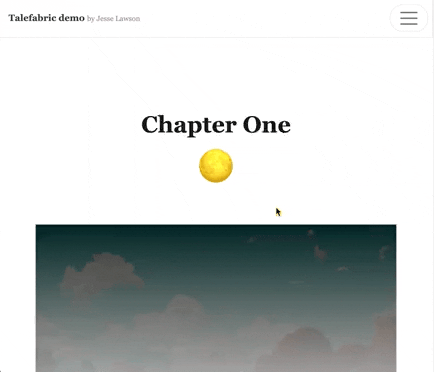Talefabric is a very rough prototype of an interactive CYOA-esque storytelling game engine with a d20 system.
Here's a preview of what's possible right now:
Note: This is currently a PROTOTYPE.
- A save feature needs to be implemented (good thing the game's state—including all player choices—are stored in one big object)
- Originally I wanted to have this build a site into a mobile app with Cordova; it's not desiged for desktop, but that doesn't mean it doesn't work or look okay on desktop.
Some features available right now include:
- Everything is defined in a a single file
gamedata.tsaccording to a set of strongly-typed objects. - Conditional branching is possible, limited only by your patience and ability to manage tedium
- D20 is the only dice available right now; you can display choices based on past rolls, content based on rolls, etc.
I'm, using Yarn but npm should work just fine.
- Clone the repo.
cdinto the directory where this repo is, then runyarnto install all dependencies (hint: there aren't very many).- Start the dev server with
yarn start.
To edit the story:
- The story contents are all defined in
gamedata.ts.
To edit the engine:
- Types are all mostly documented; they live in
core/datamodels.ts. - How do things work? Check out
core/engine.ts.
To build your story:
Here's the exact command I use to build the docs folder in this repo, which is,
for our purposes, a compiled demo:
yarn parcel build index.html --public-url ./ --out-dir docs
I was originally inspired by Liza Daly's Windrift to build a text-based system for telling the stories I want to tell. The result was Campfire, a simple markdown-esque language interpreter that provided Hypercard-esque links between different passages. Eventually I decided that a highly-opinionated web app would make the most sense given how I want the player to experience the game—and thus, Talefabric was born.
Everything exists as part of a big GameData object. That holds the current
state of the game, including player choices, as well as all potential states of
the game.
Players are presented with Situations. A Situation is comprised of Blocks and
PlayerOptions. A Block is a kind of text or image that is presented to the player.
A PlayerOption is either a link option—some text that sends the player to
another Situation—or a roll option—some text that causes a d20 to roll.
Blocks can be conditionally rendered or contain conditionally rendered content. Similarly, PlayerOptions can be conditionally presented to the player. For example, if you only wanted the player to make a perception check if they have special goggles in their inventory, you could conditionally present the roll option based on whether that item exists in their inventory.
I highly suggest you read through the datamodels.ts file, which documents
each of the types used in the engine and to define the demo preview in gamedata.ts.
Most of what you will need to learn to write your own game can be
reverse-engineered from gamedata.ts. If you run into issues, you can reach
out on Mastodon and I'll try to help!
Everything you'll define about your game is in gamedata.ts. There you'll see
a variable named gameData defined like this:
export var gameData:GameData = {
// ...Define your game and write your content by adding it to the gameData object.
Situations are defined in the situations property of gameData.
Every game must have at least one situation with start as the id:
situations: [
{
id: "start",
contentBlocks: [
{
text: ()=>
`Hello world!`
},
}
]There are three kinds of content to display:
- Text, which is (you guessed it) plain text.
- Images, which are images from the
assetsfolder - Dialogue, which are when characters are speaking
Define blocks of content as elements in the contentBlocks property of each
situation you define.
situations: [
{
id: "some_id", // this must be "start" if this is first first situation
contentBlocks: [
{
text: ()=>
`The fire is warm and the smell of cold pine and frost pours \
through one of the open windows of the Horse & Halberd, one \
of the dozen taverns in the kingdom of Fallenrock.`
},
// ...situations: [
{
id: "some_id", // this must be "start" if this is first first situation
contentBlocks: [
{
format: BlockFormat.image,
image: "assets/images/horse-and-halberd.png"
},
// ...Before you can display dialogue, you need to have defined a character. Defining a character associates a character portrait to a name.
In the demo, you'll see a character named Oberyn Firewalker. Oberyn is defined
in the gamedata.ts file as an item in the characters property of the main
GameData object:
characters: [
{
id: "oberyn",
name: "Oberyn Firewalker",
portrait: "assets/portraits/oberyn.png"
}
],After you define a character, their id can be used in a content block
to turn that block into a dialogue block (by setting the format to BlockFormat.dialogue):
situations: [
{
id: "some_situation_id",
contentBlocks: [
{
format: BlockFormat.dialogue,
characterId: "oberyn",
text: () => `Greetings, traveler. I am Oberyn. I sense you're here to begin your magic training. Are you here to study as a druid or as a sorcerer?`
},
// ...Player options are defined in the playerOptions property of a situation. After
displaying all contentBlocks, a situation will then have its playerOptions
presented to the player.
Player options come in two forms: link options and roll options.
A link option, when selected, will simply move the player to another situation.
At a minimum, a link option must contain:
id, the unique ID of this optiontext, the text to display for this optiononPass(), the callback function invoked if this option is selected
Here's an example:
{
id: "start_druid",
text: () => "a druid",
onPass: (gameData) =>{
e.setVariable(gameData, 'player_class', 'druid');
e.setDCModifier(gameData, "crowsense", "perception", 1);
e.goToScenario(gameData, "is_druid");
}
},A roll option, when selected, will roll a D20 on the screen. The result will
be emitted, and then depending on how the option was defined, either the provided
onPass or onFail callback function will be invoked.
At a minimum, a roll option must contain:
id, the unique ID of this optiontext, the text to display for this optiondcAttribute, which player attribute this will usedc, the DC for this rollonPass(), the callback function invoked if the DC is successfulonFail(), the callback function invoked if the DC is NOT successful
Here's an example:
{
id: "start_charisma",
text: () => "Take in your surroundings... Does something seem off?",
dcAttribute: "perception",
dc: 12,
dontClear: true,
onPass: (gameData) =>{
e.writeText("This looks like a place that's safe to be at. For now. There's definitely a subtle feeling of alertness among the few people inside, but everyone seems to be minding their own business.")
},
onFail: (gameData) =>{
// If I wanted to, I could specifically check for:
// if(gameData.lastd20Roll == 1) or something like that.
e.writeText("Everything about this place seems great!")
}
},You can set attributes that can then be used to modify DC rolls.
In the demo, you can see that when a player chooses the option to be a druid, we set their perception to +1:
{
id: "start_druid",
text: () => "a druid",
onPass: (gameData) =>{
e.setVariable(gameData, 'player_class', 'druid');
// ---------- RIGHT HERE --------
e.setDCModifier(gameData, "crowsense", "perception", 1);
// ------------------------------
e.goToScenario(gameData, "is_druid");
}
},In the above example, we give the player "crowsense", which causes a +1 to
perception checks. Now whenever a player option is defined and the dcAttribute
is set to "perception", the player will have a +1 to the roll automatically
calculated and included. Additionally, the output of the roll will include
the value of the modifiers, enumerated in the order in which they were given to
the player.
There's a engine-only setting in Blocks called alreadySelected. This is set to true once the item is selected. In cases where the option's onPass() does not contain a goToSituation() call, alreadySelected being true will inform the renderer to ignore this option during the next rendering of the player's options. In other words, this helps the renderer know which options to re-draw and which ones to not redraw.
Any option can be a dice option by defining a dc (difficulty class).
When dc is defined, the following must also be defined:
onPass(), in the event the roll passes the DConFail(), in the event the roll fails the DC- Optionally, you may define
hideDCResult, which will resolve the roll but it wont tell the player whether they passed or failed the DC.
You can use HTML in your text, but wrap it all in a <span>.
_A future feature to include a with_css to content blocks would be great!
Until then, there's not a great way to use custom CSS with a content block
without defining a custom block type yourself, and then editing the engine
to accomodate.
Contributions are welcome and encouraged. Fork the repo, then create a PR.
- File an issue here in GitHub
- Reach out on Mastodon
MIT License
Copyright (c) 2023 Jesse Lawson.
Permission is hereby granted, free of charge, to any person obtaining a copy
of this software and associated documentation files (the "Software"), to deal
in the Software without restriction, including without limitation the rights
to use, copy, modify, merge, publish, distribute, sublicense, and/or sell
copies of the Software, and to permit persons to whom the Software is
furnished to do so, subject to the following conditions:
The above copyright notice and this permission notice shall be included in all
copies or substantial portions of the Software.
THE SOFTWARE IS PROVIDED "AS IS", WITHOUT WARRANTY OF ANY KIND, EXPRESS OR
IMPLIED, INCLUDING BUT NOT LIMITED TO THE WARRANTIES OF MERCHANTABILITY,
FITNESS FOR A PARTICULAR PURPOSE AND NONINFRINGEMENT. IN NO EVENT SHALL THE
AUTHORS OR COPYRIGHT HOLDERS BE LIABLE FOR ANY CLAIM, DAMAGES OR OTHER
LIABILITY, WHETHER IN AN ACTION OF CONTRACT, TORT OR OTHERWISE, ARISING FROM,
OUT OF OR IN CONNECTION WITH THE SOFTWARE OR THE USE OR OTHER DEALINGS IN THE
SOFTWARE.