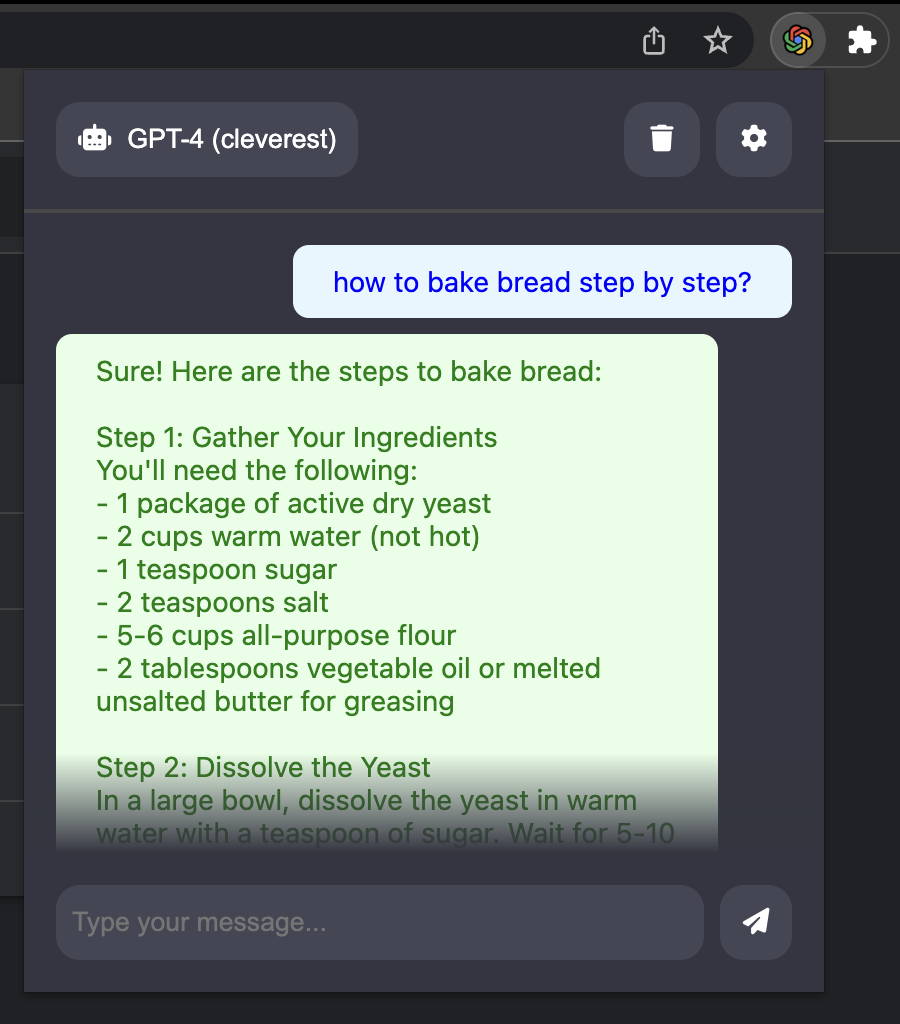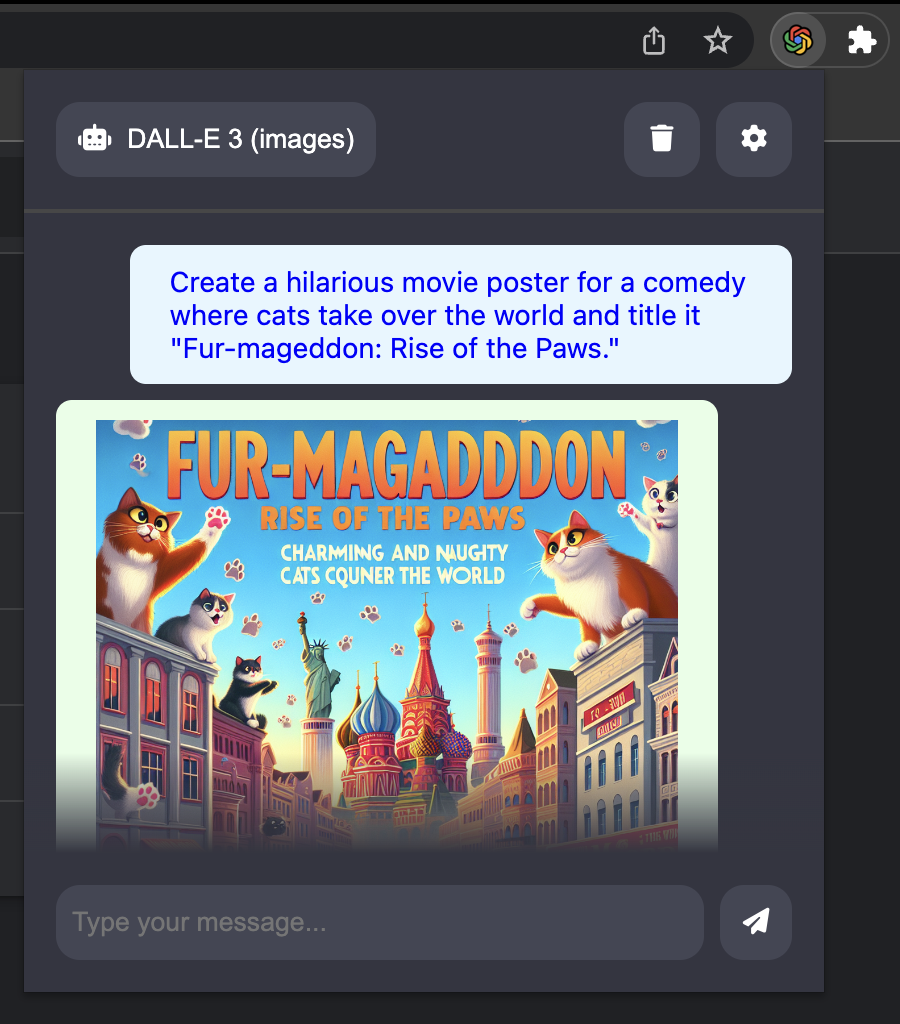This extension uses the magic of OpenAI's chat and image models to ensure a seamless ChatGPT-Like experience - all without ever having to leave your favorite website. Start a A.I. powered conversation or generate stunning images with just a few clicks.
- 💨 Easy access to OpenAI's chat and images models without leaving your favorite website.
- 💬 Chat with the latest GPT models.
- 🌄 Generate stunning images with DALL-E 3.
- 🎛️ Seamlessly switch between different models.
- 💾 Copy or download the generated content with just a click.
- 🛟 API-Key is safely stored in the browser's local storage and never leaves your device.
- Clone the extension or download the latest release.
- Open the Chrome browser and navigate to chrome://extensions.
- Enable the developer mode by clicking the toggle switch in the top right corner of the page.
- Click on the "Load unpacked" button and select the cloned extension folder.
- The options page automatically opens where you need to enter your OpenAI API-Key.
The extension should now be installed and ready to use. Open the extension by clicking on the chrome-themed OpenAI icon in the top right corner of your browser.
For the extension to work, you need to have an OpenAI API-Key. You can get one by signing up on the OpenAI website. Once you have an API-Key, you will need to enter it in the options page of the extension.