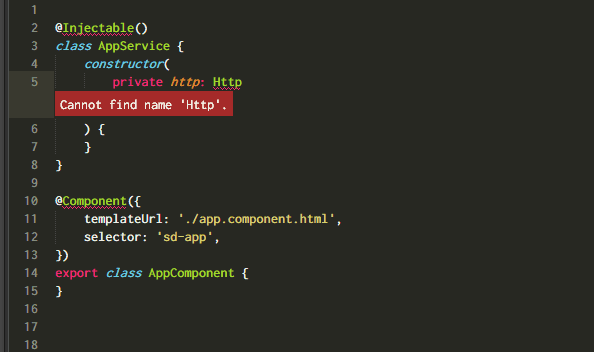A Sublime Text Plugin that helps you to import your modules.
- TypeScript
- JavaScript (ES2015)
- Node.JS 6.0+
- Select
Package Control: Install Packagefrom command palette - Select
ImportHelper
You can install sublime-import-helper manually using git by running the following command
within sublime packages directory (Preferences > Browse Packages):
git clone https://github.com/unlight/sublime-import-helper ImportHelper
- Set cursor or select word
- Press
ctrl+alt+i, or select the command from command palette
- Press
alt+i, alt+l, or select the command from command palette
- Select the command from command palette
- Select the command from command palette
- Copy text to clipboard
ctrl+c - Press
alt+i, alt+k, or select the command from command palette
- Press
alt+i, alt+u, or select the command from command palette
Path to your project root folder (not source folder). If not set, folders[0].path will be used.
Path to your source. If not set folders[i].path will be used.
Specifies where new import statement should be inserted, at the beginning ('start') or at the end of imports block ('end').
- Type:
string - Enum:
['end', 'start'] - Default:
end
What kind of quotes will be used in import statement.
- Type:
string - Default:
'
Paste space before opening and after closing curly brackets.
- Type:
boolean - Default:
true
Just copy plugin settings to project file with key import_helper.
Supported settings:
- space_around_braces
| Version | Date | Description |
|---|---|---|
| 1.6.0 | 06 Oct 2017 | New feature remove unused imports |
| 1.5.0 | 24 Jun 2017 | Added update source modules command |
| 1.4.1 | 03 May 2017 | Import tsx/jsx without extension |
| 1.4.0 | 29 Mar 2017 | Settings per project |
| 1.3.0 | 23 Mar 2017 | Prevent fail while parse link to not existing directory |
| 1.1.1 | 09 Mar 2017 | Respect exclude_patterns project settings |
| 1.1.0 | 25 Feb 2017 | Auto update imports when new file saved |
| Unit tests, bug fixing | ||
| Parse inner modules | ||
| 1.0.10 | 30 Jan 2017 | Fixed errors when broken package.json |
| 1.0.8 | 24 Jan 2017 | Added .no-sublime-package |
| 1.0.7 | 21 Jan 2017 | Fixed #10 incorrect adding to import as |
| 1.0.6 | 10 Jan 2017 | Updated esm-exports modules to 0.3.2 |
| 1.0.5 | 10 Jan 2017 | Updated esm-exports modules to 0.3.1 |
| 1.0.3 | 26 Dec 2016 | Setting space_around_braces |
| 1.0.1 | 19 Dec 2016 | Fixed loading settings bug |
| 1.0.0 | 18 Dec 2016 | First release |
- parse single file
- Handle all selections
- watch for project file changes
- update imports on adding file