atom-jsfmt is a jsfmt plugin for the Atom text editor. It's pretty nifty.
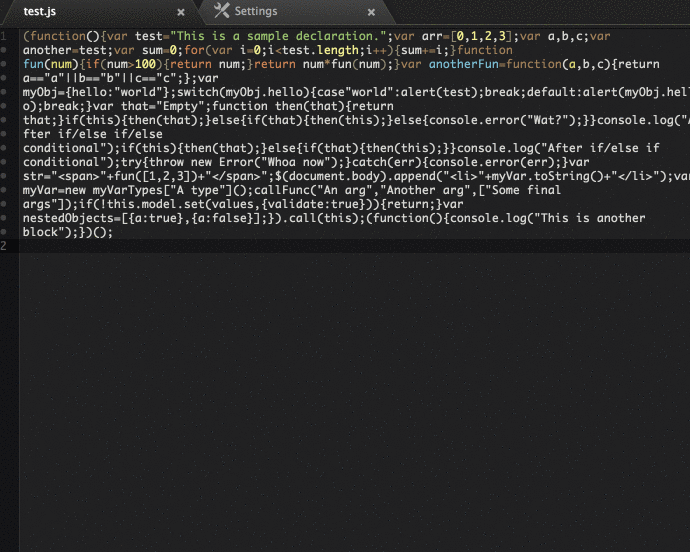
- Format command: Run the
Jsfmt: Formatcommand to keep your code tidy. - Format on Save:
atom-jsfmtwill auto-format your javascript on save.
Make sure you have jsfmt installed, and then just install atom-jsfmt as you would any other package.
npm install -g jsfmt
apm install atom-jsfmt
# Or search for / install atom-jsfmt in Atom's package browserIf you have jsfmt installed in a location other than /usr/local/bin/jsfmt, be sure to set this location in the
atom-jsfmt preferences (under "Path To Jsfmt").
- Path To Jsfmt: This is the path to the
jsfmtbinary. Defaults to/usr/local/bin/jsfmt. Note that binaries on your$PATHmay not currently be accessible to Atom. - Show Errors: Whether or not you want to see error messages. You probably do.
This is set to
trueby default. - Format On Save: Whether or not you automatically want to format your javascript
files when you save. Defaults to
true.
- Allow for input of custom rules
- Add searching functionality
- Flag lines with errors
- Add a "Format project" command
- Test / fix issues with react editor
jsfmtis written and maintained by the good folks at rdio.- Inspiration taken from Darkhelmet's gofmt package.
The changelog can be viewed here.
Atom-jsfmt is licensed under the MIT license, which can be viewed here.