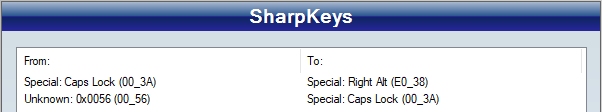Slovak programming keyboard layout. For convenient writing both Slovak and Code.
Download installation files https://github.com/jergusg/SK-Prog-Keyboard/releases
Slovak - Prog is standard English (US) keyboard layout with added 3rd and 4th level for Slovak letters and special symbols.
It simply means holding modifier key Shift or AltGr while pressing a normal key. Best illustrated with the picture:
In addition to AltGr, I encourge you to create a new 3rd level modifier key on the left side of keyboard so writing is balanced for both hands. I recommed mapping CapsLock for this purpouse, as it is not often used nowadays and there are also software alternatives for its function. Another option is mapping that strange backslash key between Left-Shift and Y. Or you can move CapsLock to this backslash key.
Unzip and run setup.exe, reboot. You can set the layout through windows settings.
CapsLock can be easily mapped to AltGr using SharpKeys software.
Install and run SharpKeys. Press Add to add new key mapping. Then select or type corresponding keys (Right Alt needs to be selected).
Example:
First line is mapping CapsLock to AltGr.
Second line is mapping backslash key (key next to Left-Shift) to CapsLock.
Press Write to Registry and reboot. Mapping can be removed any time later.
Use installer slovak-prog.dmg to install the keyboard layout to system.
If you want to install for current user only, then unzip and copy slovak-prog.bundle to "~/Library/Keyboard Layouts"
On macOS right and left alt (option) keys are the same. CapsLock can be also changed to alt (option) in Keyboard Preferences (Modifier Keys).
Unzip and run installer python script with superuser priviledges:
sudo python3 install-sk-prog.py
Then reboot.
The script inserts SK-Prog layout from sk-prog file into /usr/share/X11/xkb/symbols/sk file, where Slovak layouts are located. It also adds entry to /usr/share/X11/xkb/rules/evdev.xml for system to register the new layout.
Mapping CapsLock to AltGr is diffrent in every linux desktop environment. If you have GNOME use GNOME Tweak Tool. KDE has this option somewhere in settings. Or you can search google for the right command, such as:
dconf write /org/gnome/desktop/input-sources/xkb-options "['lv3:caps_switch']".
Works with External Keyboard Helper.
The application needs Storage permissions enabled from android settings.
Copy ekh_backup.dat to Internal storage root. In the application EKH Settings: Choose keyboard layout > Custom 1 (or Custom 2). Then in the application: Advanced settings > Keyboard mapping > Customize keyboard mappings > ⋮ (settings) > Restore. Make sure that in Advanced settings > Keyboard mapping, Override special keys and Alt is not AltGr is selected.
- Some web applications (e.g. Google Keep) for unknown reasons don't accept a few specific 3rd level combinatons.
- Some older USB keyboards may have problem sending specific combinations with physical Caps Lock key.
Thanks to Tomi Belan - author of the original implementation of Slovak-AltGr keyboard layout.
Some inspiration was taken from Polish programmers layout and US-International keyboard layout.
Windows version was created using Microsoft Keyboard Layout Creator 1.4
macOS version was created using Ukelele