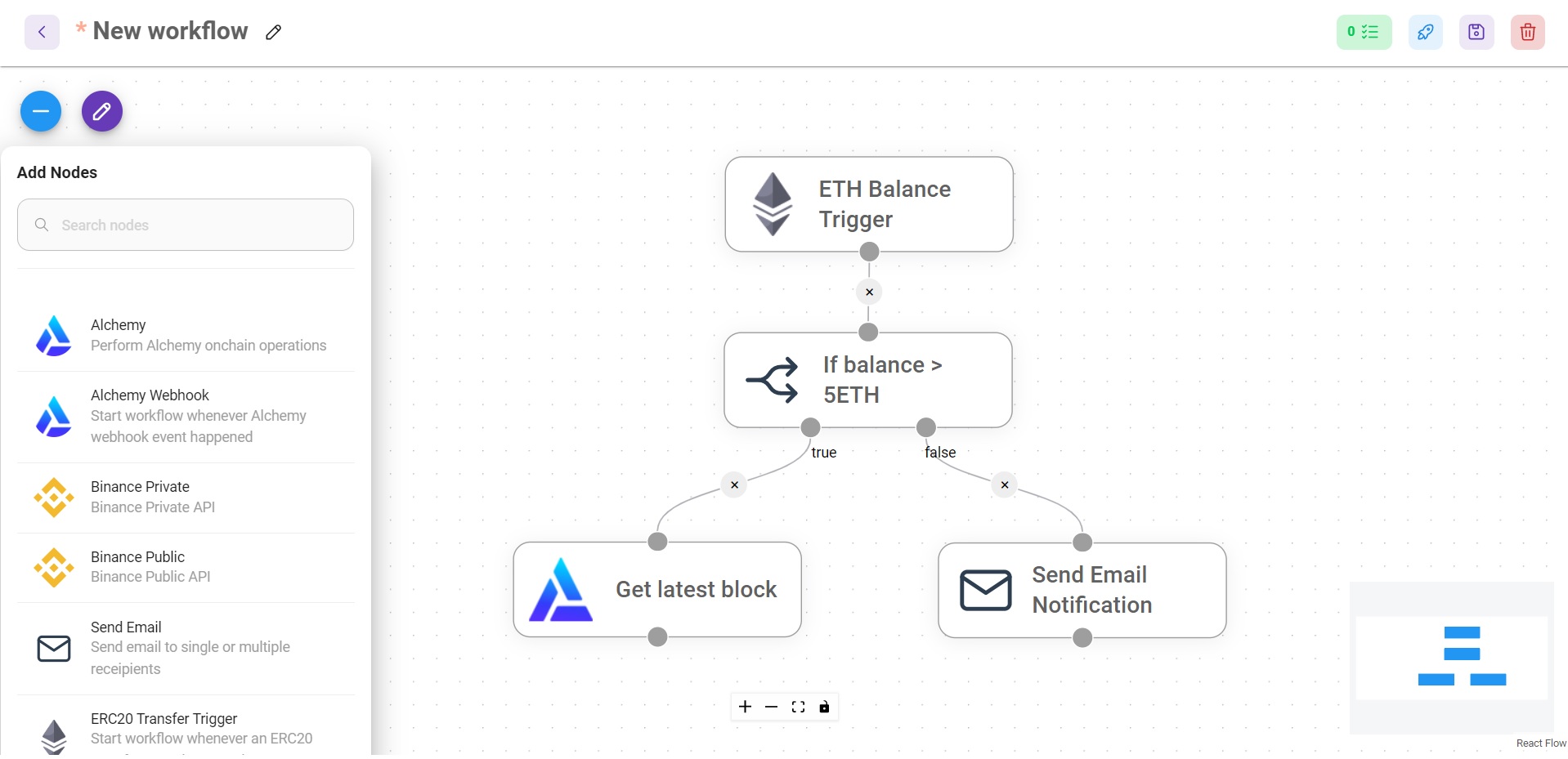Outerbridge is a low code/no code workflow automation application, focusing on integrating both on-chain and off-chain applications. The project is licensed under Apache License Version 2.0, source available and free to self-host.
There are many awesome automation tools out there, however there isn't one that has the built-in logic of interacting/consuming information from blockchains. Hence, Outerbridge is created to allow people building workflows involving on-chain and off-chain applications, with simple drag and drop interface.
Watch Outerbridge Quickstart Demo on Youtube (4mins)
-
Install MongoDB locally OR follow the guide of using MongoDB Atlas here
-
Install Outerbridge
npm install -g outerbridge
-
Start Outerbridge
npx outerbridge start
If using MongoDB Atlas
npx outerbridge start --mongourl=mongodb+srv://<user>:<password>@<your-cluster>.mongodb.net/outerbridge?retryWrites=true&w=majority
- Go to
dockerfolder at the root of the project docker-compose up -d- This will automatically spins up mongodb and outerbridge containers
- Open http://localhost:3000
- You can bring the containers down by
docker-compose stop - If using MongoDB Atlas, follow the guide here
Outerbridge has 3 different modules in a single mono repository.
server: Node backend to serve API logicsui: React frontendcomponents: Nodes and Credentials of applications
-
Clone the repository
git clone https://github.com/Outerbridgeio/Outerbridge.git
-
Go into repository folder
cd Outerbridge -
Install all dependencies of all modules:
yarn install
-
Build all the code:
yarn build
-
Start the app:
yarn start
You can now access the app on http://localhost:3000
-
For development build:
yarn dev
Any code changes will reload the app automatically on http://localhost:8080
Official Outerbridge docs can be found under: https://docs.outerbridge.io
- Cloud Hosted version of Outerbridge.
- Digital Ocean Droplet: Setup guide
- AWS EC2: Setup guide
Feel free to ask any questions, raise problems, and request new features in discussion
See contributing guide. Reach out to us at Discord if you have any questions or issues.
Source code in this repository is made available under the Apache License Version 2.0.