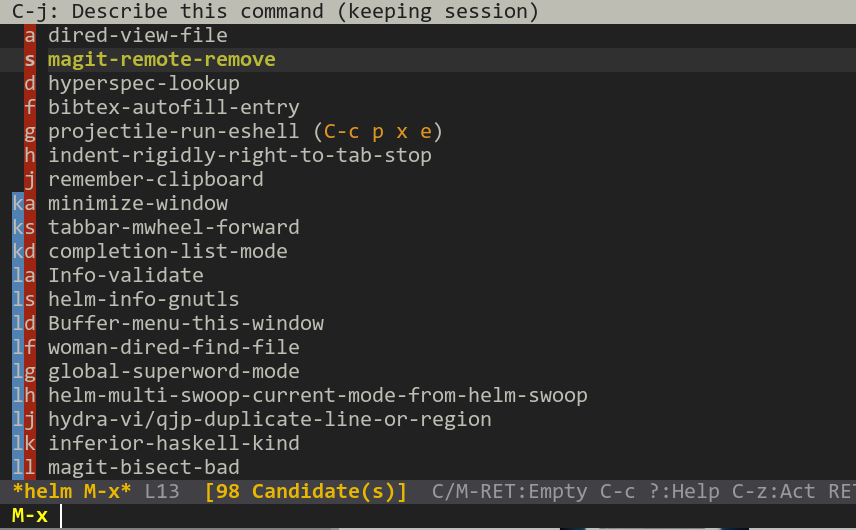Ace-jump to a candidate in helm window.
This package makes use of the avy.el.
(add-to-list 'load-path "/path/to/ace-jump-helm-line.el") (require 'ace-jump-helm-line)
You can use the following code to bind ace-jump-helm-line to a key(say,
C-'):
(eval-after-load "helm" '(define-key helm-map (kbd "C-'") 'ace-jump-helm-line))
When in a helm session, for example, after you call helm-M-x, you can use
your key binding(for example, C-') to invoke
ace-jump-helm-line. See the following demos.
Note: Since 2016-02-19, you can configure ace-jump-helm-line in a
similar way as avy. The old-fashioned variable
ace-jump-helm-line-use-avy-style is discarded now. There is no effect by
setting this variable(I dropped this variable because avy has become much
more configurable since I first developed this package).
You can customize following variables:
ace-jump-helm-line-keys: the keys to be used forace-jump-helm-line. If you don’t set this variable,avy-keyswill be used.ace-jump-helm-line-style: You can set the styles to be used forace-jump-helm-line. The values can bepre,at,at-full,post, andde-bruijn, the same asavy-style. If you don’t set this variable,avy-stylewill be used.ace-jump-helm-line-background: Whether you want to use a background or not. The default value isnil.
For old version users: if you want to achieve the same effect of (setq
ace-jump-helm-line-use-avy-style nil), use the following code:
(setq ace-jump-helm-line-keys (number-sequence ?a ?z)) (setq ace-jump-helm-line-style 'at) (setq ace-jump-helm-line-background t)
You can now specify the action that will be executed after the cursor has been
moved to the candidate. This is controlled by the value of
ace-jump-helm-line-default-action. Three different kinds of values are
available:
nilormove-only: This is the default one. Just move the cursor to the candidate and do nothing.persistent: After the cursor has been moved to the candidate, execute the persistent action on that candidate.select: After the cursor has been moved to the candidate, select the candidate and exit the helm session.
Thanks to avy 0.4.0, we can now switch the action after we see the avy
prompt. Three different keys can be used to switch the action:
ace-jump-helm-line-move-only-keyace-jump-helm-line-persistent-keyace-jump-helm-line-select-key
For example, if we have following settings:
(setq ace-jump-helm-line-default-action 'select) (setq ace-jump-helm-line-select-key ?e) ;; this line is not needed ;; Set the move-only and persistent keys (setq ace-jump-helm-line-move-only-key ?o) (setq ace-jump-helm-line-persistent-key ?p)
Say after we invoke ace-jump-helm-line, we can use
f to jump to a candidate. Since the default
action is select, the candidate will be automatically selected and the helm
session will be ended after the cursor has been moved to it. But suddenly I
change my mind and only want to move to it. Instead of pressing
f, I can press of
where o is defined by the
ace-jump-helm-line-move-only-key and is used to switch the action to
move-only. Similarly, if I press pf, then the
persistent action on the candidate will be executed.
Note in this example, setting ace-jump-helm-line-select-key has no effect
because the default action is select. It makes no senses that we need to
have an extra key to switch to the select action. So if your default action
is nil or move-only, ace-jump-helm-line-move-only-key is not needed and
ace-jump-helm-line-persistent-key is not needed if your default action is
persistent. However, you’re safe to set these variables regardless of your
default action since the variable corresponding to your default action will
just be ignored.
If you wonder why this feature is useful, here is an example: if you use
helm-find-files and set the default action to be select, you can now use
ace-jump-helm-line-persistent-key to complete the directory name instead of
opening the directory in dired. This means you can use ace-jump-helm-line
until you finally find the target file.
For compatibility issues, there are also two identical pre-defined commands:
ace-jump-helm-line-and-select and ace-jump-helm-line-execute-action. Their
default action is to select the candidate and exit the helm session. Now you
can achieve the same effect using ace-jump-helm-line by the following
setting:
(setq ace-jump-helm-line-default-action 'select)
ace-jump-helm-line can be automatically executed if there is no input after
the user launches a helm command. The delay can be specified by setting the
variable ace-jump-helm-line-idle-delay in seconds. The default value is 1.
Use the following code to enable this feature for a helm command, say,
helm-mini:
(ace-jump-helm-line-idle-exec-add 'helm-mini)
After adding this setting, ace-jump-helm-line will be automatically
triggerred if there is no input for ace-jump-helm-line-idle-delay seconds
after helm-mini is called.
To remove it, use:
(ace-jump-helm-line-idle-exec-remove 'helm-mini)
Note this feature is experimental. Please file an issue if you find any
problems. As I couldn’t find good documentation about adding hooks to a helm
command, the implementation is a simple yet dirty hack. And don’t try to set
the value of ace-jump-helm-line-idle-delay to be nil. It doesn’t work.
You can preview the line hints without invoking ace-jump-helm-line by
enabling ace-jump-helm-line-autoshow-mode. This is similar to linum-mode.
With avy-style set to at-full, the result is shown below:
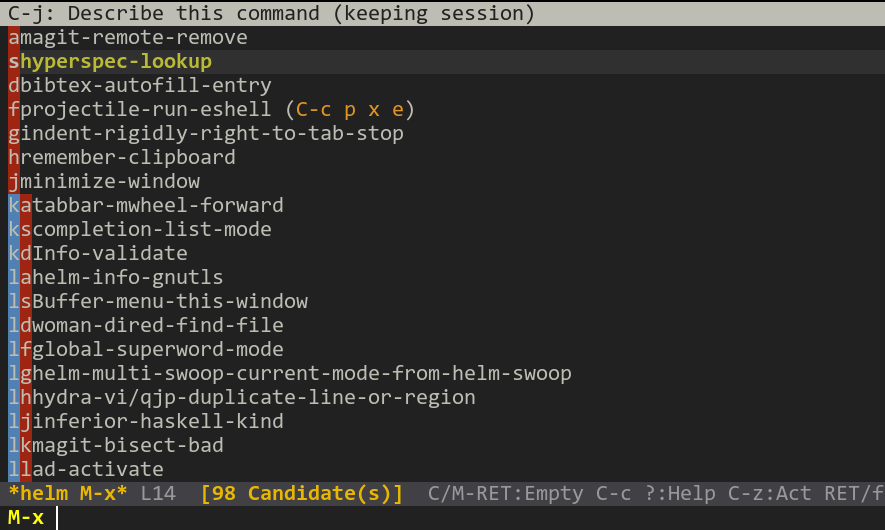
Or if you may prefer to show the hints using linum-mode, you can set
ace-jump-helm-line-autoshow-use-linum to t:
(setq ace-jump-helm-line-autoshow-use-linum t)
(eval-after-load "helm" '(define-key helm-map (kbd "C-'") 'ace-jump-helm-line)) ;; or if using key-chord-mode ;; (eval-after-load "helm" ;; '(key-chord-define helm-map "jj" 'ace-jump-helm-line)) (setq ace-jump-helm-line-style 'pre) (setq ace-jump-helm-line-background t) (setq ace-jump-helm-line-default-action 'select) (setq ace-jump-helm-line-select-key ?e) ;; this line is not needed ;; Set the move-only and persistent keys (setq ace-jump-helm-line-move-only-key ?o) (setq ace-jump-helm-line-persistent-key ?p) ;; enable idle execution for `helm-mini' (ace-jump-helm-line-idle-exec-add 'helm-mini) ;; enable hints preview (ace-jump-helm-line-autoshow-mode +1) ;; use `linum-mode' to show (setq ace-jump-helm-line-autoshow-mode-use-linum t)
The following demo are recorded in pre-0.4 version. It’s a little out-dated.
Use avy style to jump to a helm candidate:
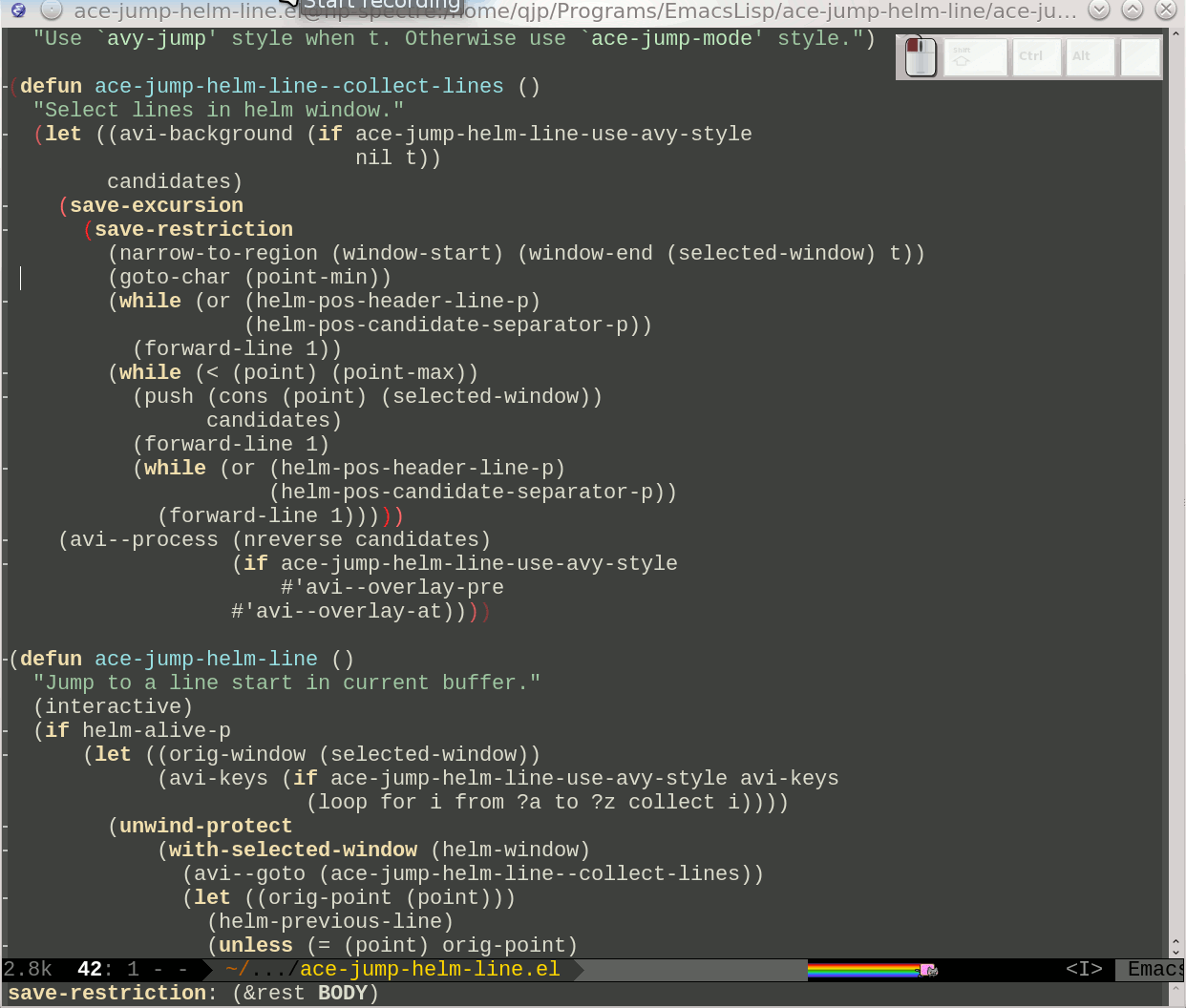
Or use a different style similar to ace-jump-mode (by setting the values of
ace-jump-helm-line-keys, ace-jump-helm-line-style and
ace-jump-helm-line-background):
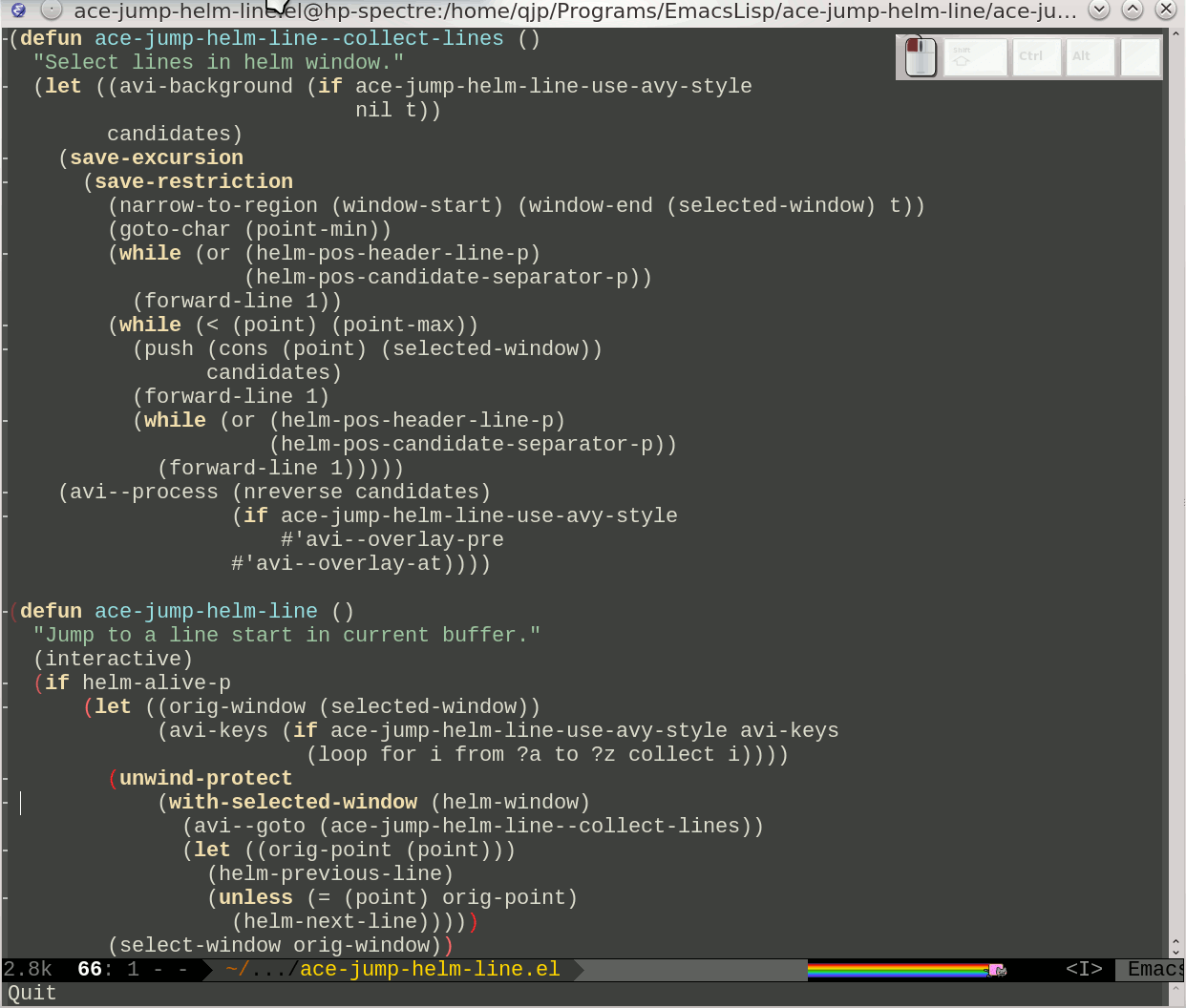
The new features after v0.4 are not recorded yet.:-(
This issue of Helm has been solved by adding a new minor mode
helm-linum-relative-mode to linum-relative. You can take a look if you
don’t like avy and want to find an alternative. As a heavy user of avy, I
don’t find the way that helm-linum-relative-mode provides very appealing.
Thanks to avy, this package provides more customizations and more consistent
user experience for avy users.
- Thank Oleh Krehel for the awesome avy package.
- Thank @hick for the original idea.