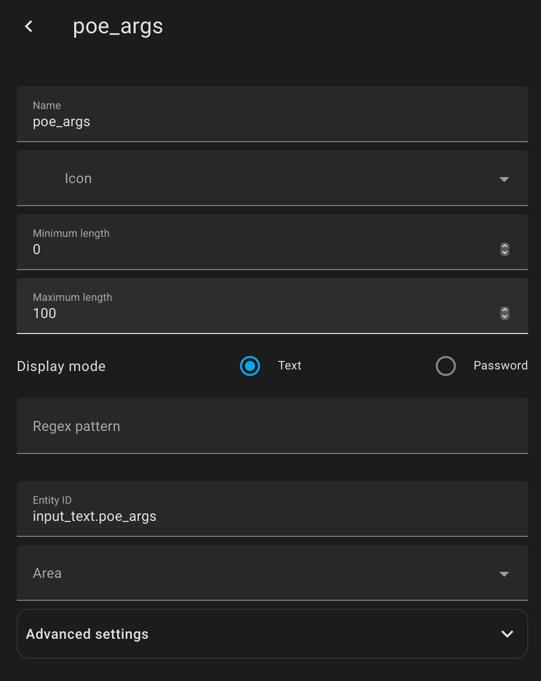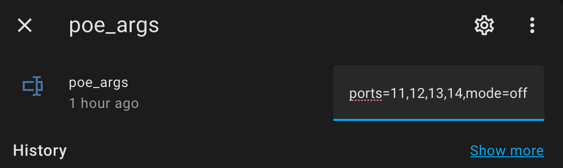Main goal is to control the PoE state of some switch ports from Homeassistant using the AppDeamon AddOn for Home Assistant.
- Install AppDaemon AddOn based on documentation
- Define requirements
-
Export requirements
% pipenv requirements --exclude-markers Loading .env environment variables... -i https://pypi.org/simple certifi==2022.12.7 charset-normalizer==3.1.0 idna==3.4 pydantic==1.10.6 python-dotenv==1.0.0 requests==2.28.2 typing-extensions==4.5.0 urllib3==1.26.14 -
add requirements to the AppDaemon configuration
don't add dependencies as this can cause version conflicts during AppDaemon startup
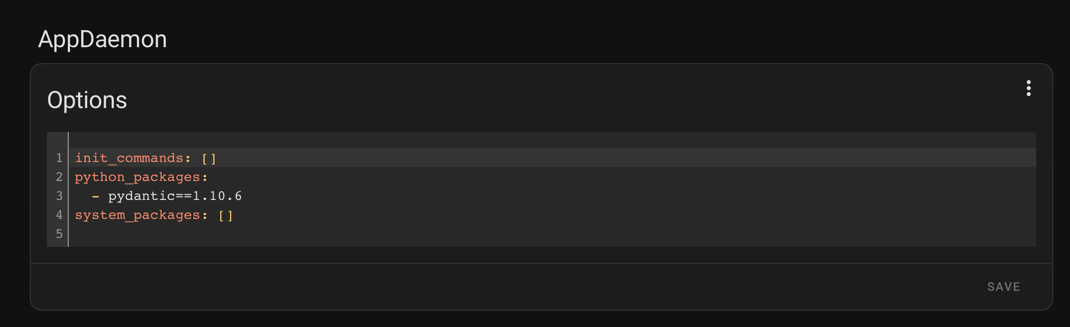
-
restart AppDaemon and check that packages get installed, also check for errors
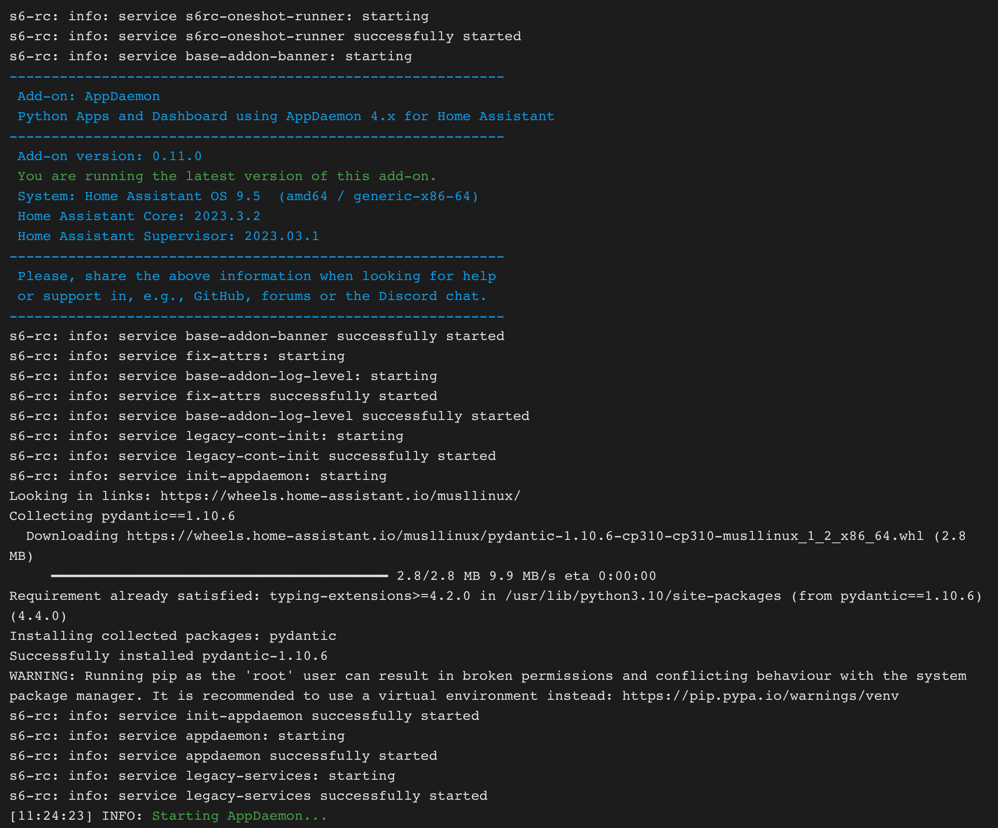
-
Create a directory for the app in the appdeamon/apps directory and copy Python files.
appdaemon
├── appdaemon.yaml
├── apps
│ ├── apps.yaml
│ ├── hello.py
│ └── poe_ports
│ ├── poe_ports.py
│ └── simple_unifi
│ └── __init__.py
├── compiled
│ ├── css
│ │ └── default
│ │ └── hello_application.css
│ ├── html
│ │ └── default
│ │ ├── hello_body.html
│ │ └── hello_head.html
│ └── javascript
│ ├── application.js
│ └── default
│ └── hello_init.js
├── dashboards
│ └── Hello.dash
├── namespaces
└── www
The script monitors a text input helper for changes and on change takes the current state as parameters for script execution. This helper need to be created and then the entity id used in the script configuration.
In apps.yaml we need to define the new app and some parameters:
- arg_helper: the entity of the text input helper used to communicate with tha app
- unifi_host: API host
- unifi_user: user to authenticate API calls
- unifi_pass: password to authenticate API calls
---
hello_world:
module: hello
class: HelloWorld
poe_ports:
module: poe_ports
class: PoeManager
args_helper: input_text.poe_args
unifi_host: 192.168.177.1
unifi_user: jkrohn
unifi_pass: <password>
After updating apps.yaml verify startup and app initialization in the AppDaemon log:
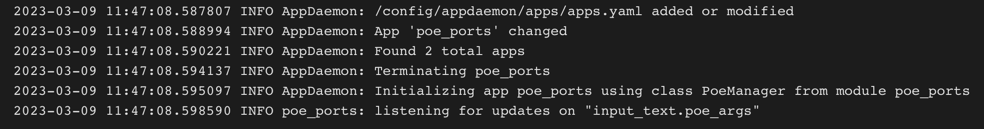
To verify operation now the helper can be set to meaningful parameters like:
mac=74:ac:b9:10:7b:8a,ports=11,12,13,14,mode=off
.. and that should trigger execution of the app which can be monitored in the AppDaemon log again
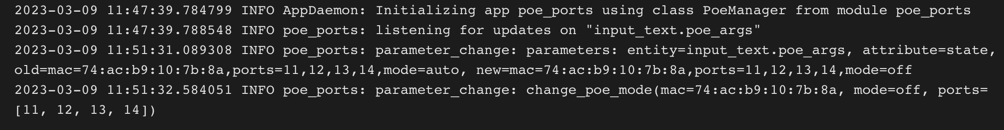
Finally, automations can be built that set the helper to trigger app execution. Here's an example of an automation that controls PoE state of some ports depending on the state of a switch:
alias: mpp poe state
description: Change MPP PoE state depending on state of desktop plug
trigger:
- platform: state
entity_id:
- switch.plugdesktop
condition: []
action:
- choose:
- conditions:
- condition: template
value_template: "{{trigger.to_state.state=='on'}}"
sequence:
- service: input_text.set_value
data:
value: mac=74:ac:b9:10:7b:8a,ports=11,12,13,14,mode=auto
target:
entity_id: input_text.poe_args
- conditions:
- condition: template
value_template: "{{trigger.to_state.state=='off'}}"
sequence:
- service: input_text.set_value
data:
value: mac=74:ac:b9:10:7b:8a,ports=11,12,13,14,mode=off
target:
entity_id: input_text.poe_args
mode: single