Based on Python 3.10
To use the sample code:
- install Python from python.org
- create a virtual environment for Python to keep the module dependencies isolated.
IMO the most comfortable way to work with Python virtual environments is to use virtualenvwrapper.
I'm not sure whether/how that works on Windows. A possible fallback is to follow these steps: https://docs.python.org/3/tutorial/venv.html - Download all file of this repository to a project directory
- in that project directory install the project requirements with
pip install -r requirements.txt.
If you created and activated a virtual environment before then the project requirements are not installed in the context of your system Python installation but only in the context of your virtual environment - rename the file ".env sample" in the project directory to ".env" and in the file edit the required settings:
AXL_HOST=<UCM host to be used for AXL requests> AXL_USER=<username for AXL authentication> AXL_PASSWORD=<password for AXL authentication> WEBEX_ACCESS_TOKEN=<access token obtained from developer.webex.com> GMAIL_ID=<gmail email id user to create dummy email addresses for Webex test users>
To obtain a Webex access token you need to navigate to https://developer.webex.com and log in as an administrator of your Webex site.
Then select  in the header and then
in the header and then  at
the left. This gets you to this:
at
the left. This gets you to this:
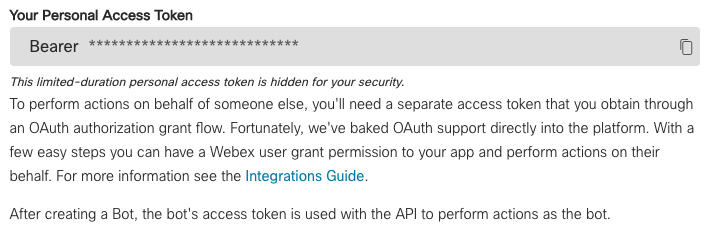
There you want to copy the access token to your clipboard using the  icon from
where you can then paste the token to the
icon from
where you can then paste the token to the .env file.
For read_gdpr.py you have to edit the read_gdpr.yml file and enter the host names and credentials of the UCM hosts
that the tool should read GDPR learned patterns from. The tool creates a CSV file with all patterns learned by any of
the UCM hosts configured.
Finally, export_to_csv.py is a simple tool to extract a table from UCM's Db into a CSV file. The table to export is
passed as parameter when calling the script. The UCM data dictionary with documentation of all tables can be found here:
https://developer.cisco.com/docs/axl/