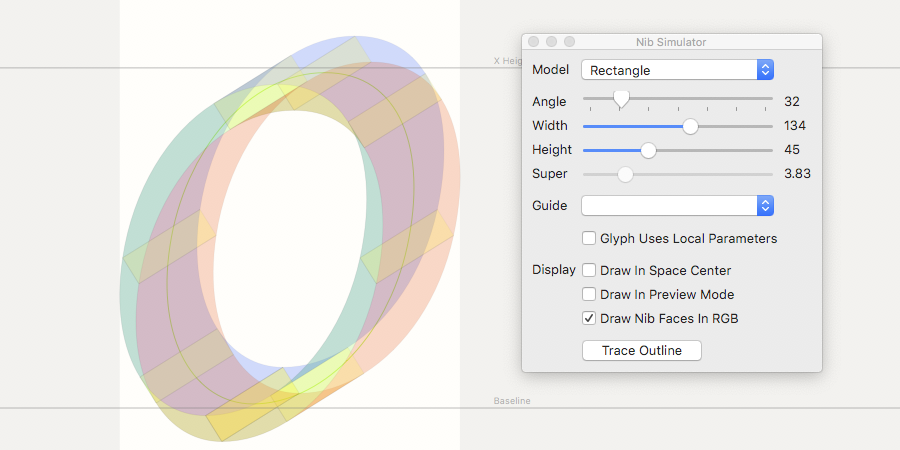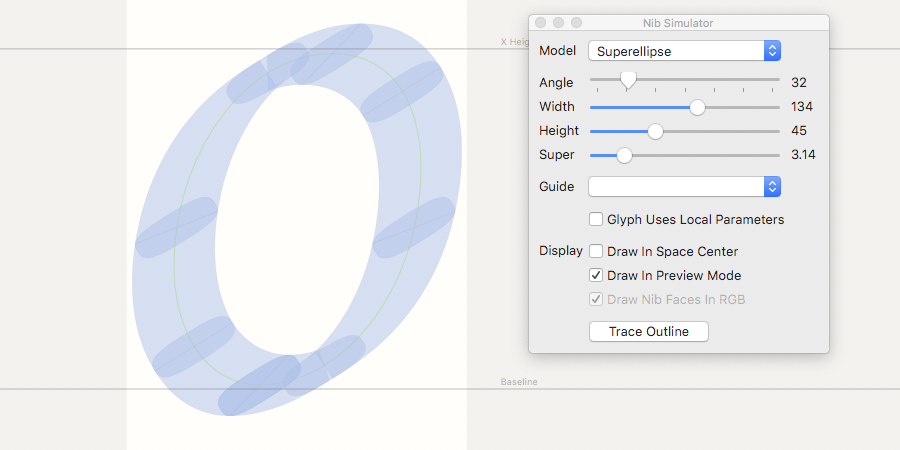Nib simulation library for font editors (well, Glyphs and RoboFont at the moment).
- Rectangle
- Oval
- Superellipse
Use the provided NibSimulator.glyphsReporter.zip from the latest release. Unzip, then double-click the NibSimulator.glyphsReporter file to install it into Glyphs.
You need to install the required Python modules, as the NibSimulator.glyphsReporter in the repository does not contain them:
- Clone or download the git repository
- In the repository, use the pip command corresponding to your major and minor Python version that you use in Glyphs to install nibLib and its dependencies, e.g. if you have Python 3.11.8:
pip3.11 install --user .Or install them into the Glyphs scripts folder:
pip3.11 install -t ~/Library/Application\ Support/Glyphs\ 3/Scripts/site-packages .Danger: The RoboFont version used to work, but I haven't tested it myself recently after changing lots of stuff in the code.
Put the folder nibLib from lib somewhere RoboFont can import Python modules from,
e.g. ~/Library/Application Support/RoboFont/external_packages.
You also need to install the required package beziers, and some more packages that
RoboFont already provides: defconAppKit, fontPens, and fontTools.
Open the script NibLibRF.py in RoboFont’s macro panel and run it. NibLib will use any
path in the bottom-most layer as a guide path.
- This is a development version, everything may be broken.
- The "Ellipse" nib is broken, but you can use the Superellipse with a superness setting of 2.0 instead.