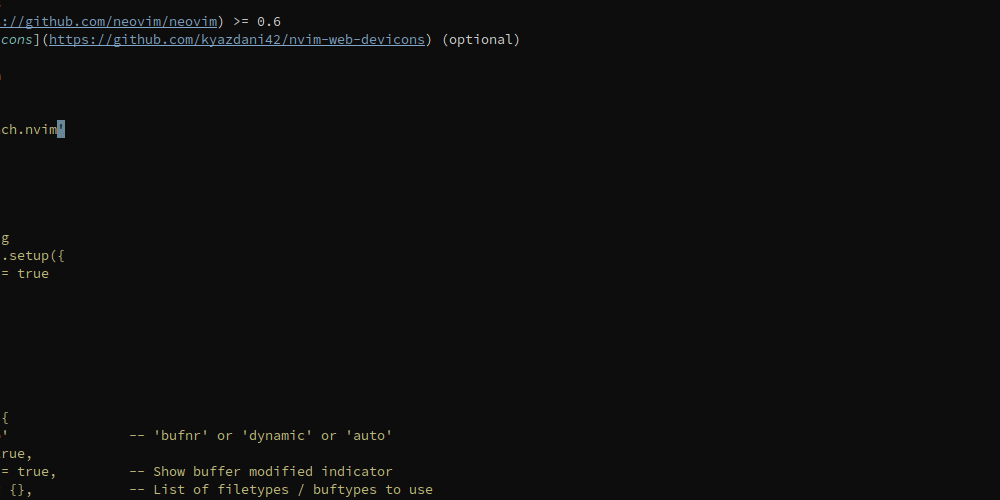buffer / mark / tabpage switcher for Neovim.
- Neovim >= 0.6
- nvim-web-devicons (optional)
use 'toppair/reach.nvim'-- default config
require('reach').setup({
notifications = true
})-- default
local options = {
handle = 'auto' -- 'bufnr' or 'dynamic' or 'auto'
show_icons = true,
show_modified = true, -- Show buffer modified indicator
force_delete = {}, -- List of filetypes / buftypes to use
-- 'bdelete!' on, e.g. { 'terminal' }
filter = nil, -- Function taking bufnr as parameter,
-- returning true or false
sort = nil, -- Comparator function (bufnr, bufnr) -> bool
terminal_char = '\\', -- Character to use for terminal buffer handles
-- when options.handle is 'dynamic'
grayout = true, -- Gray out non matching entries
auto_exclude_handles = {}, -- A list of characters not to use as handles when
-- options.handle == 'auto', e.g. { '8', '9', 'j', 'k' }
previous = {
enable = true, -- Mark last used buffers with specified chars and colors
depth = 2, -- Maximum number of buffers to mark
chars = { '•' }, -- Characters to use as markers,
-- last one is used when depth > #chars
groups = { -- Highlight groups for markers,
'String' -- last one is used when depth > #groups
'Comment'
},
},
}
require('reach').buffers(options)or command with default options applied:
ReachOpen buffers
When window is open:
- type in the buffer handle to switch to that buffer,
<CR>required ifoptions.handle== 'bufnr' and there are further matches - press
<Space>to start deleting buffers, ifoptions.handle== 'bufnr' a prompt accepting space separated list of bufnrs is displayed - press
|to split buffer vertically - press
-to split buffer horizontally - press
]to open buffer in a new tab
If options.handle == 'auto':
- press
=to start assigning priorities to buffers. Buffers with higher priority (1 is higher priority than 2) will have their handles assigned first. This is persistent for eachcwd. Set priority to<Space>to remove it.
-- default
local options = {
filter = function(mark)
return mark:match('[a-zA-Z]') -- return true to disable
end,
}
require('reach').marks(options)or command with default options applied:
ReachOpen marks
When window is open:
- type in the mark handle to jump to that mark
- press
<Space>to start deleting marks - press
|to split mark vertically - press
-to split mark horizontally - press
]to open mark in a new tab
-- default
local options = {
show_icons = true,
show_current = false,
}
require('reach').tabpages(options)or command with default options applied:
ReachOpen tabpages
When window is open:
- type in the tabpage number to switch to that tabpage
- press
<Space>to start deleting tabpages
ReachBorder -> 'Comment',
ReachDirectory -> 'Directory',
ReachModifiedIndicator -> 'String',
ReachHandleBuffer -> 'String',
ReachHandleDelete -> 'Error',
ReachHandleSplit -> 'Directory',
ReachTail -> 'Normal',
ReachHandleMarkLocal -> 'Type',
ReachHandleMarkGlobal -> 'Number',
ReachMark -> 'Normal',
ReachMarkLocation -> 'Comment',
ReachHandleTabpage -> 'TabLineSel',
ReachGrayOut -> 'Comment',
ReachMatchExact -> 'String',
ReachPriority -> 'Special',