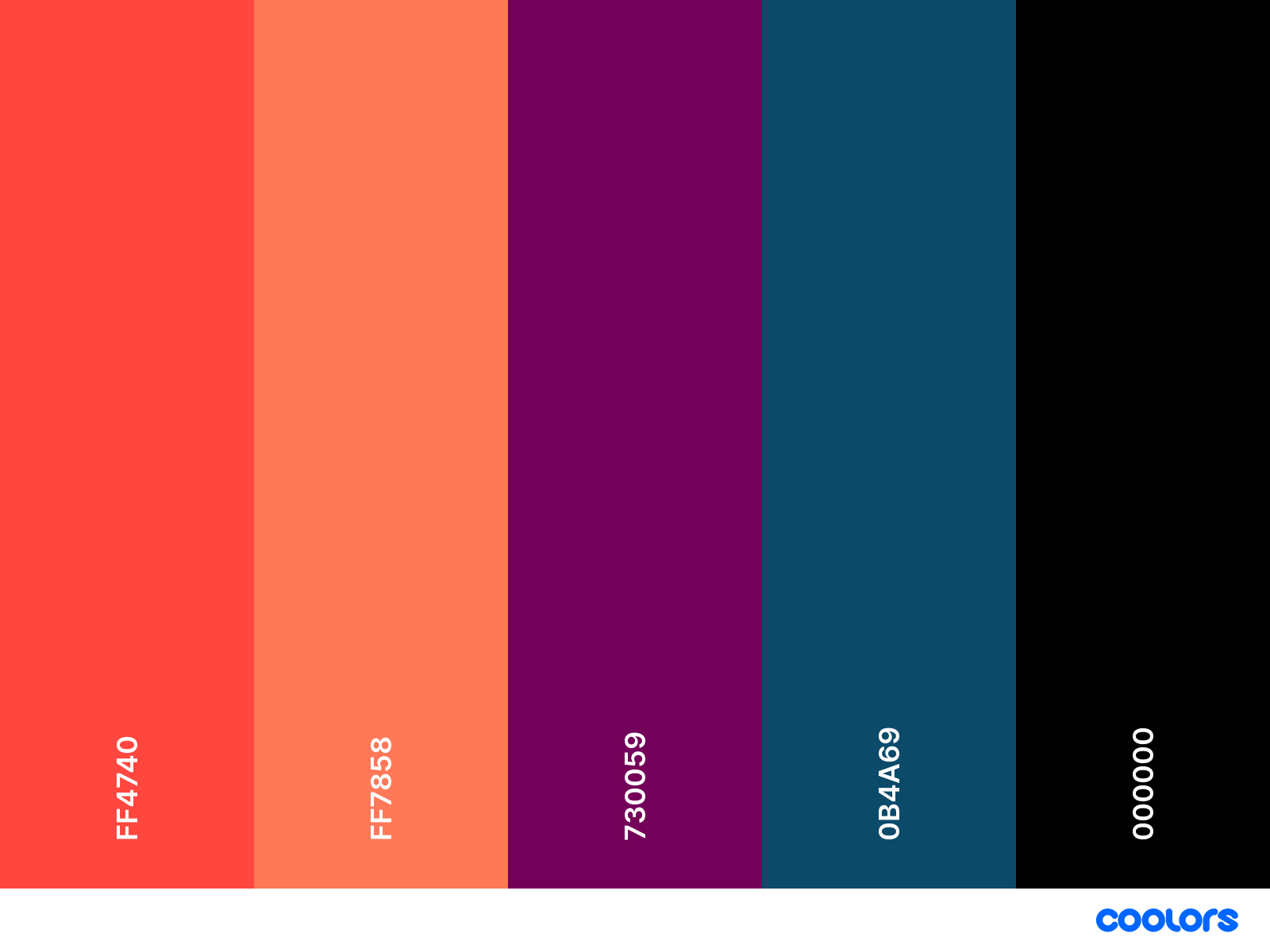You can give Do I Code a try in your browser right now!
With Do I Code, you can achieve better insight into the progress you've made inside of GitHub repositories using easy-to-understand visualisations. To get started, simply login with a GitHub account and choose a repository.
This is the front-endcomponent of the Do I Code application, which makes use of Next.js. Currently, the only supported language in the user-interface is Dutch.
This application requires you to register a GitHub OAuth application. Create an OAuth application in your GitHub account or organization and set Authorization callback URL to http://localhost:3000/api/auth/callback/github. If you plan to use the application outside of a local development environment, replace http://localhost:3000 accordingly. It can be useful to create seperate OAuth applications for development and production, as GitHub only allows one authorization callback URL per app.
To run the application locally, you will need to have Node.js and the NPM package manager installed. You can initialize a Node.js as usual by cloning the repository and running npm install inside of it. To start the application (with development and debugging tools), run npm run dev.
In order to run the application, you need to create a .env.local file in the root of the project containing environment variables. The following environment variables will need to be configured appropriately.
GITHUB_CLIENT_ID='' # provided when creating an oauth app with github
GITHUB_CLIENT_SECRET='' # provided when creating an oauth app with github
NEXTAUTH_SECRET='' # run to generate: openssl rand -base64 32
While this application can function on its own, it is possible to relay repository and issue information to a backend component. This means that every time the application fetches this data from GitHub, it will also send this data to a given endpoint. To enable this functionality, add the following environment variable to your .env.local file.
BACKEND_ENDPOINT='https://example.com/api/put'
In case your backend endpoint is public, you might want to protect it from unauthorized usage. This can be achieved by providing a password string with every request for the backend to check against. The password can be specified in the .env.local file as follows.
BACKEND_PASSWORD='example'
When these environment variables have been defined, JSON data will be sent to this endpoint using PUT requests. An example is provided below. We have assumed a password string is provided as well, which is optional.
{
"repository": {
...
},
"issues": [
{
...
},
...
],
"commits": [
{
...
},
...
],
"password": "example"
}The contents of repository is equal to the result of the /repos/{owner}/{repo} GitHub REST API endpoint, the contents of issues is equal to the result of the /repos/{owner}/{repo}/issues GitHub REST API endpoint and the contents of commits is equal to the result of the /repos/{owner}/{repo}/commits GitHub REST API endpoint.
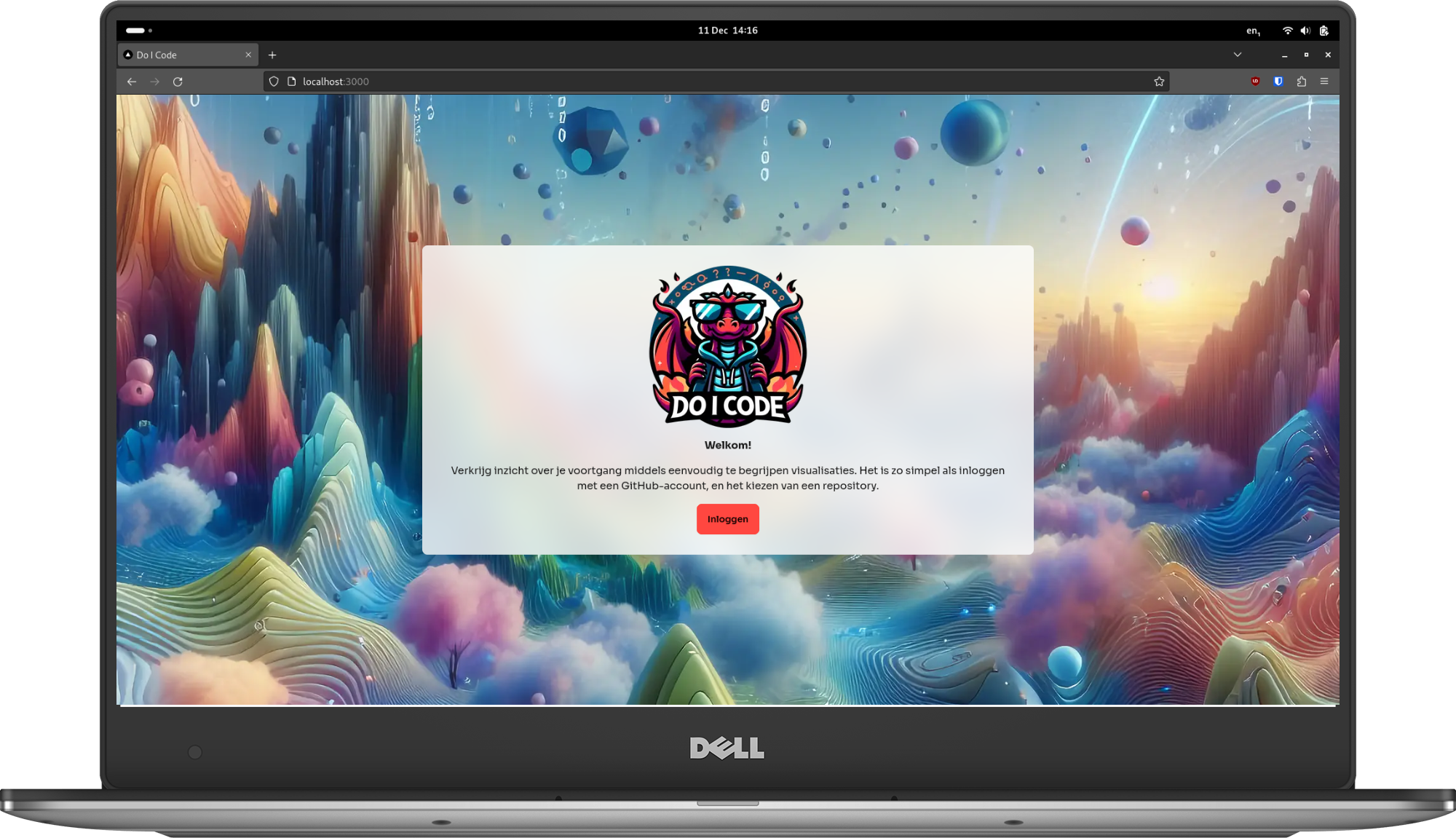

A few design guidelines have been divised to improve the consistency or the interface of the application. Please adhere to these guidelines when developing the interface and update them when necessary.
The application makes use of the "Sora" font, designed by Jonathan Barnbrook and Julián Moncada. More information can be found on Google Fonts.
The logo and the various backgrounds that can be found in this project were created with the help of AI, and serve mostly as a placeholder. Please refrain from using this media in a commercial context. The particular files are as follows.
/public/logo.png/public/logo-alt.png/public/logo-crop.png/public/background-1.png/public/background-2.png/public/background-3.png/public/background-4.png/public/background-5.png/public/mockup-desktop.png(contains/public/logo.pngand/public/background-1)/public/mockup-mobile.png(contains/public/logo.pngand/public/background-1)
When reporting issues, please be as descriptive as possible. For immediate support, you may contact us at contact@do-i-code.com.