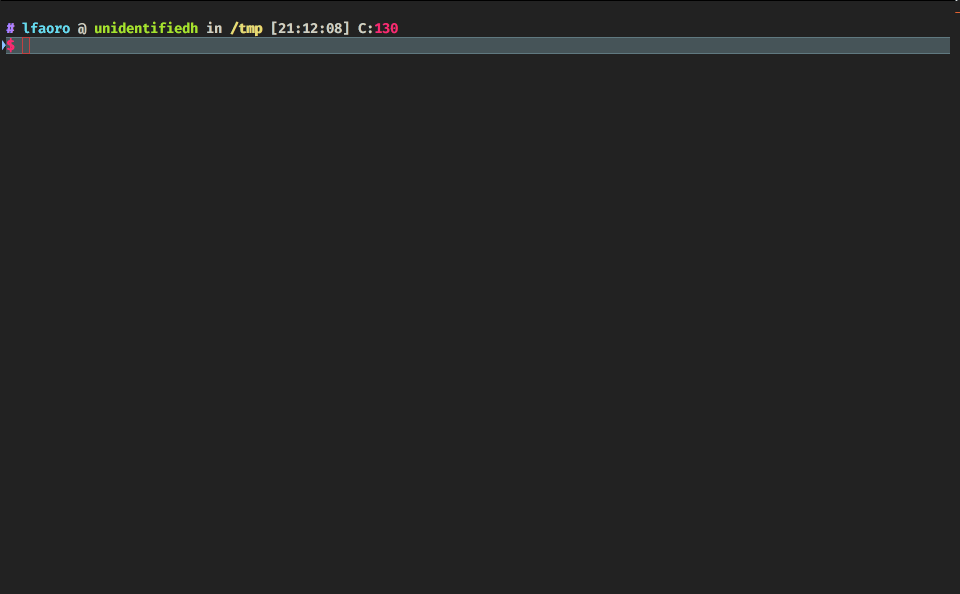Flares is a CloudFlare DNS backup tool: every time it runs, dumps your DNS table to the screen || optionally exports it into nicely formatted files.
# CloudFlare auth key is here: https://dash.cloudflare.com/profile ->
# Global API Key -> View
$ docker run -it --rm \
-e CF_AUTH_KEY="" \
-e CF_AUTH_EMAIL="" \
lfaoro/flares domain1.tld domain2.tldGolang must be installed: https://golang.org/dl/
# flaredns
$ go get -u github.com/lfaoro/flares/cmd/flaredns
$ cd $GOPATH/src/github.com/lfaoro/flares/
# flarelogs (coming soon)
# $ go get -u github.com/lfaoro/flares/cmd/flarelogs# Provide a .env file in your project with the following variables or export them.
# Check .env.example
$ cat > .env << EOF
CF_AUTH_KEY=""
CF_AUTH_EMAIL=""
EOF$ make install
$ flaredns -h
$ flaredns domain.tld
$ flaredns export -d /tmp/tables/ domain.tldAny help and suggestions are very welcome and appreciated. Start by opening an issue.
- Fork the project
- Create your feature branch
git checkout -b my-new-feature - Commit your changes
git commit -am 'Add my feature' - Push to the branch
git push origin my-new-feature - Create a new pull request against the master branch
- use https://github.com/spf13/cobra for the CLI interface
- add the flarelogs command
- add
allkeyword to export all the domains available in the account