Simple NLog logging target for Microsoft TEAMS.
The Target uses the TEAMS Incoming webhook.
For more Information about webhooks in Teams read:
- https://docs.microsoft.com/en-us/microsoftteams/platform/webhooks-and-connectors/what-are-webhooks-and-connectors
- https://docs.microsoft.com/en-us/microsoftteams/platform/webhooks-and-connectors/how-to/add-incoming-webhook
The target has a built in layout for the Teams card so you don't have to design it by yourself.
Simply add the nuget dependency. NLog will do th rest (see: Configuration - NLog).
Create a incoming Webhook in a Teams channel.
See: https://docs.microsoft.com/en-us/microsoftteams/platform/webhooks-and-connectors/how-to/add-incoming-webhook
Configure the target in your nlog.config.
The NLog type of the Target is: MsTeams
| Parameter | Required | Type | Description |
|---|---|---|---|
| Url | true | string (layout) | Ms Teams incoming webhook URL |
| ApplicationName | true | string (layout) | the name of your application |
| Environment | true | string (layout) | the stage your application runs in (e.g. develop, staging, production ) |
| Deprecated | |||
| CardImpl | false | string | Fully qualified name of the custom messageCard implementation. If omitted, the internal default implementation will be used. |
| CardAssembly | false | string | Name of the assembly which holds the CardImpl. Required if you use a cutom messageCard implementation. |
<target xsi:type="MsTeams"
name="whatever"
Url="<your TEAMS incoming webhook url>"
ApplicationName="<your application name>"
Environment="<executing environment>" />The package provides an interface for implementing Teams message cards (IMessageCard).
If the Parameters CardImpl and CardAssembly ar omitted, the default (built in) IMessageCard implementation will be used.
The screenshot shows the built in Teams message card.
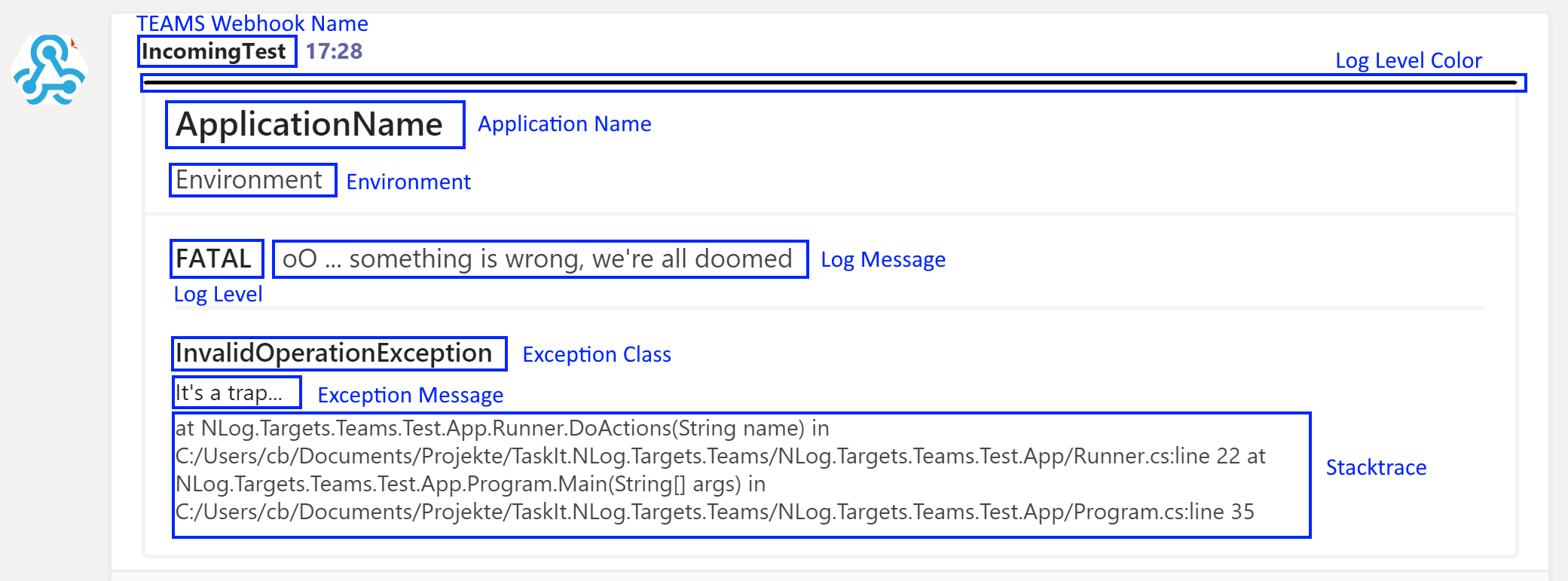 The color schema of the upper separator line will change according to the log level.
The colors are:
The color schema of the upper separator line will change according to the log level.
The colors are:
| Trace | Debug | Info | Warning | Error | Fatal |
|---|---|---|---|---|---|
| White | Green | Blue | Yellow | Red | Black |
The exception section will only be visible, when an exception is logged.
To use your own message card, implement the Interface IMessageCard (provided by the Package) and set the Parameters CardImpl and CardAssembly in the NLog config.
For more information about the Teams message card formatting please read https://docs.microsoft.com/en-us/outlook/actionable-messages/message-card-reference .
This solution includes a console App for testing.
Bevor you run it, you must add yout Teams webhook Url in the nlog.config inluded in the App (marked with: 'XXX PUT YOUR URL IN HERE XXX').
The demo app also inlcudes a custom IMessageCard implementation (and NLog config), but its very similar to the default implementation. I've only changed the colors.
- breaking change: removed parameter
UseLayout - breaking change: NLog Layout parameter will be ignored
- Parameters (
Url,ApplicationName,Environment) are now NLog layouts, which enables variable support - new optional parameters:
CardImplandCardAssemblyfor easier custom message Card implementation - added interface
IMessageCardfor easier custom message Card implementation - Demo app updated to net5.0
- Demo app updated for easier adaption

