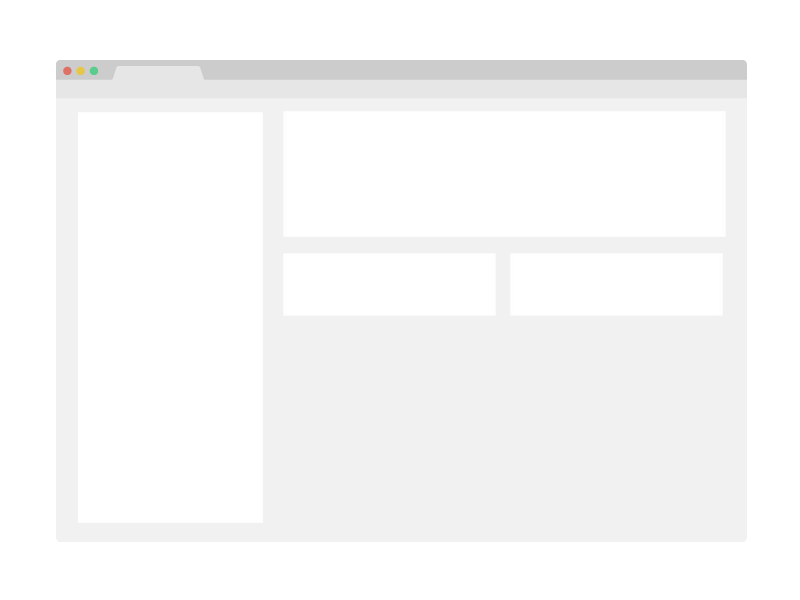Introduce your projects by taking a screenshot or a gif. Try to tell visitors a story about your project by answering:
- Where can I see your demo?
- What was your experience?
- What have you learned/improved?
- Your wisdom? :)
This application/site was created as a submission to a DevChallenges challenge. The challenge was to build an application to complete the given user stories.
To clone and run this application, you'll need Git and Node.js (which comes with npm) installed on your computer. From your command line:
# Clone this repository
$ git clone https://github.com/your-user-name/your-project-name
# Install dependencies
$ npm install
# Run the app
$ npm start- Website your-website.com
- GitHub @your-username
- Twitter @your-twitter
npm create astro@latest -- --template basics🧑🚀 Seasoned astronaut? Delete this file. Have fun!
Inside of your Astro project, you'll see the following folders and files:
/
├── public/
│ └── favicon.svg
├── src/
│ ├── components/
│ │ └── Card.astro
│ ├── layouts/
│ │ └── Layout.astro
│ └── pages/
│ └── index.astro
└── package.json
Astro looks for .astro or .md files in the src/pages/ directory. Each page is exposed as a route based on its file name.
There's nothing special about src/components/, but that's where we like to put any Astro/React/Vue/Svelte/Preact components.
Any static assets, like images, can be placed in the public/ directory.
All commands are run from the root of the project, from a terminal:
| Command | Action |
|---|---|
npm install |
Installs dependencies |
npm run dev |
Starts local dev server at localhost:4321 |
npm run build |
Build your production site to ./dist/ |
npm run preview |
Preview your build locally, before deploying |
npm run astro ... |
Run CLI commands like astro add, astro check |
npm run astro -- --help |
Get help using the Astro CLI |
Feel free to check our documentation or jump into our Discord server.