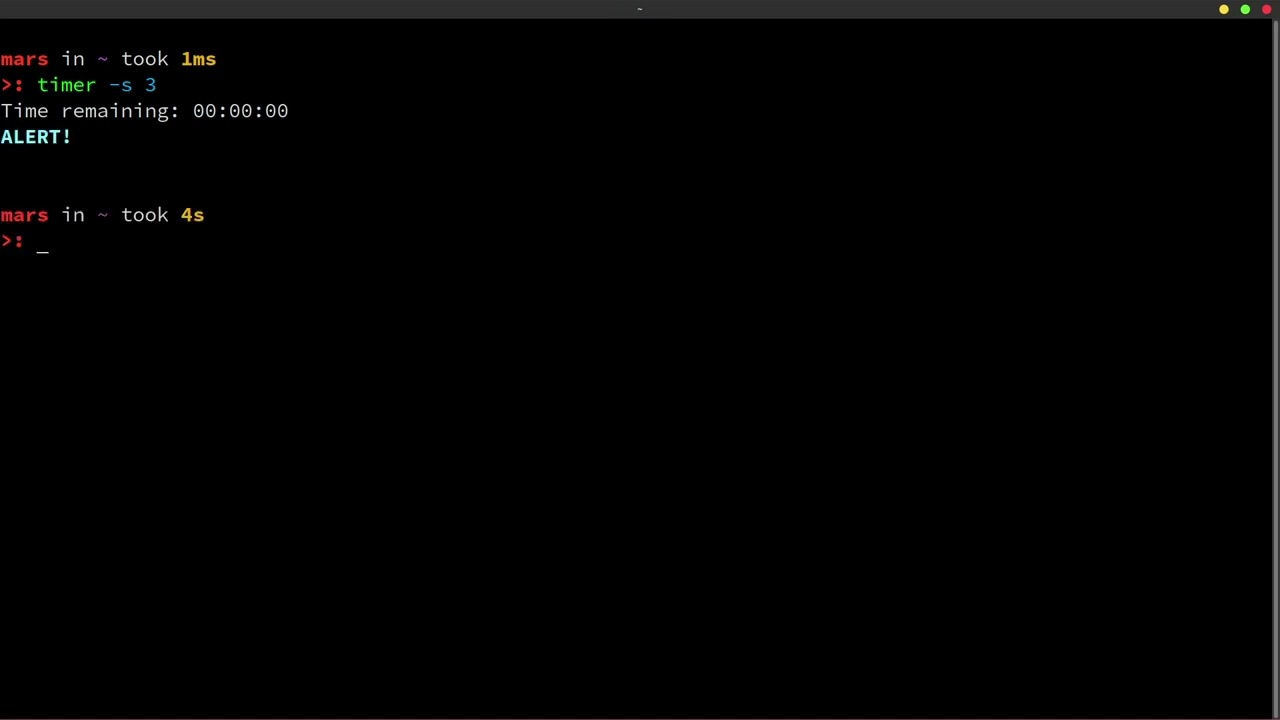- ao library
- mpg123 library
# pacman -Sy libao mpg123 --needed# apt-get install libao-dev libmpg123-dev# dnf install libao-devel mpg123-devel$ chmod +x install.sh
# ./install.sh$ chmod +x uninstall.sh
# ./uninstall.sh$ chmod +x run.sh
$ ./run.sh
$ ./build/bin/timer --help
Line 31 of driver.c dictates where the audio comes from. If you do not wish to install this application, please change this string value to a more appropriate path. --help Displays the help screen.\n"
-s, --second Input second(s) before alarm rings.
-m, --minute Input minute(s) before alarm rings.
-h, --hour Input hour(s) before alarm rings.
-f, --format For more specific timers.
Format: hhmmss
Example: -f 031530
will run for 03 hours, 15 minutes, 30 secondsOnce the alarm starts to go off, you can press any key to kill it; subsequently killing the program all together.
This has only been tested for Linux based operating systems.
This is still under development but it does function as intended, as far as I know.
TODO: allow user to specify mp3 file for alarm noise