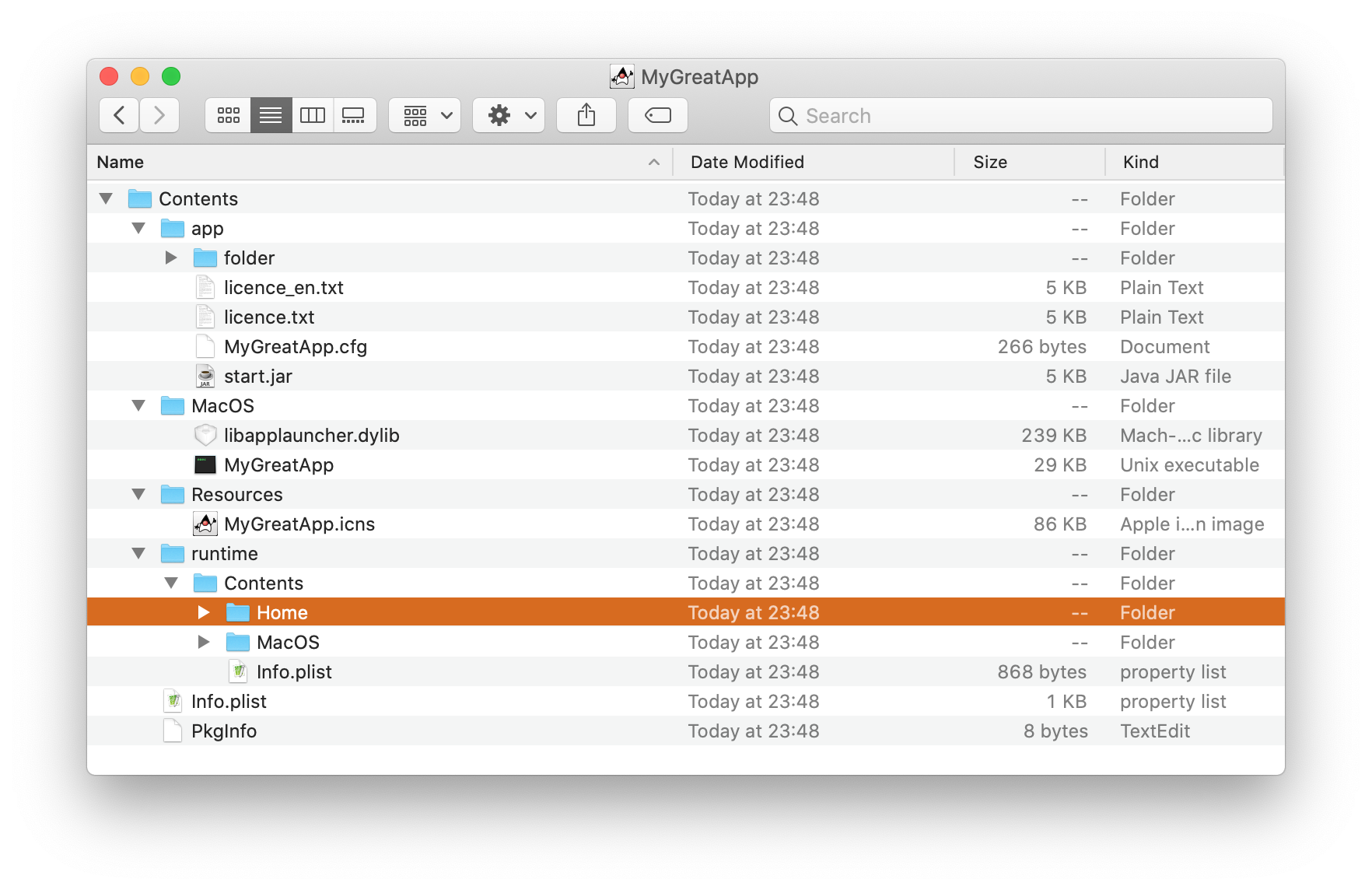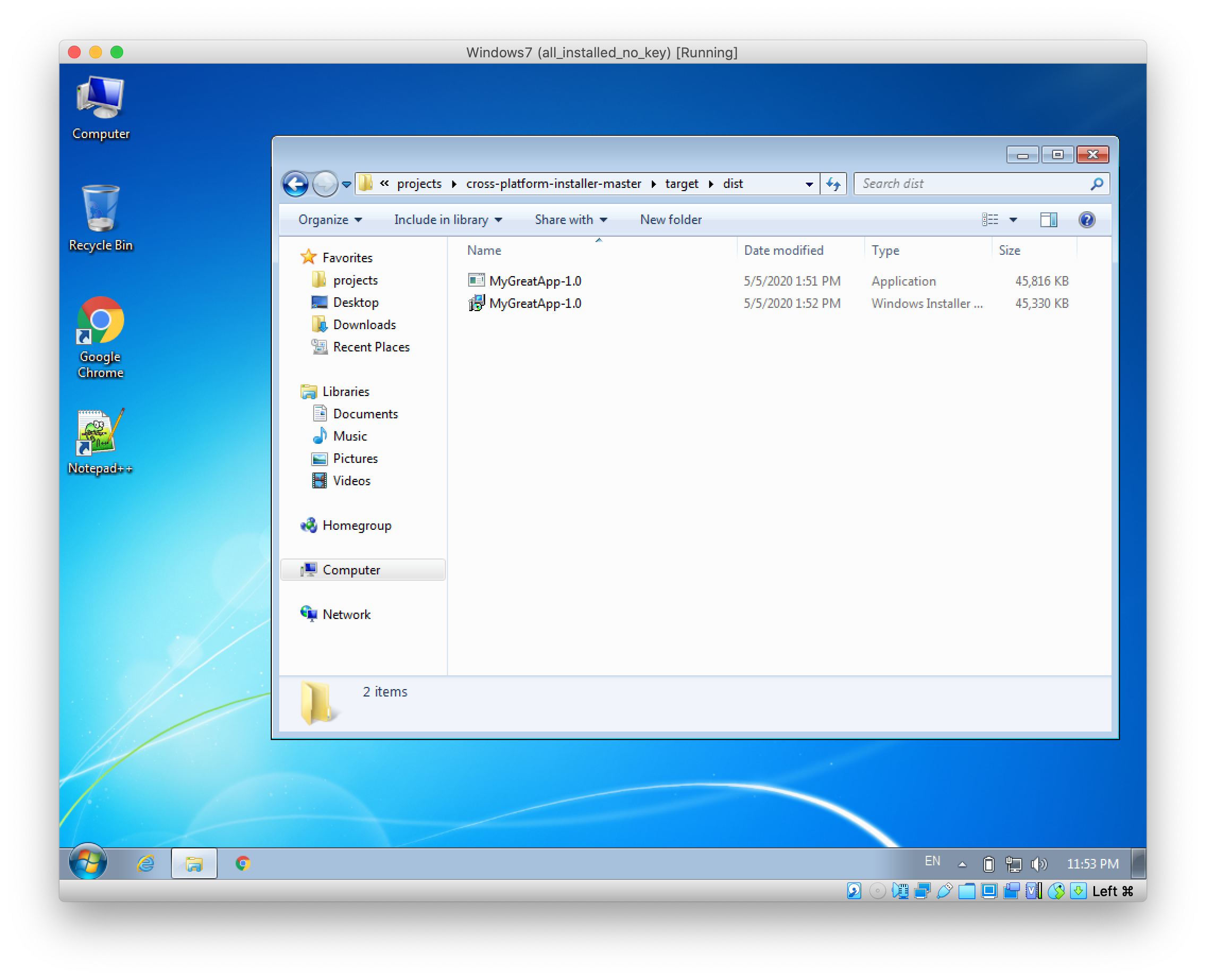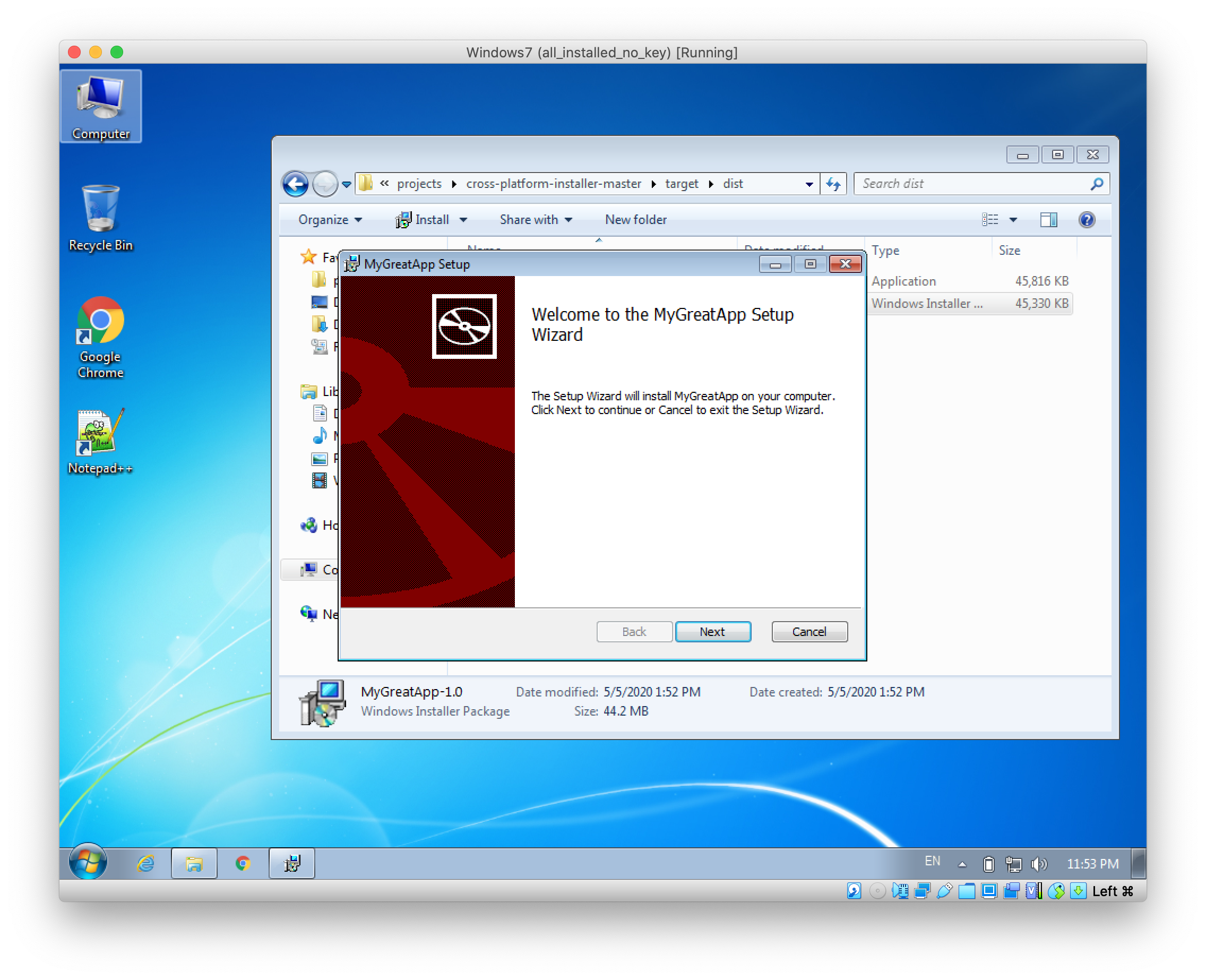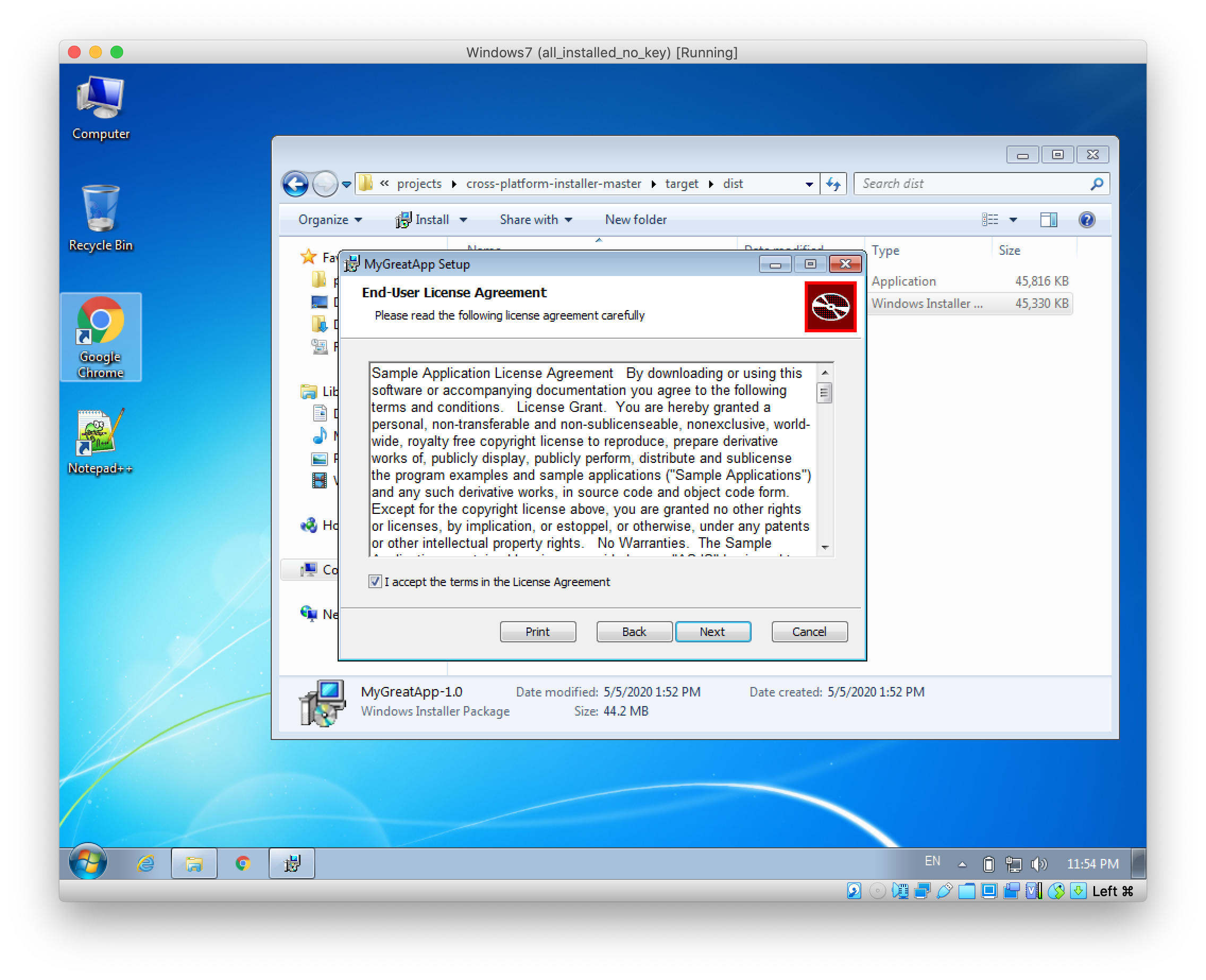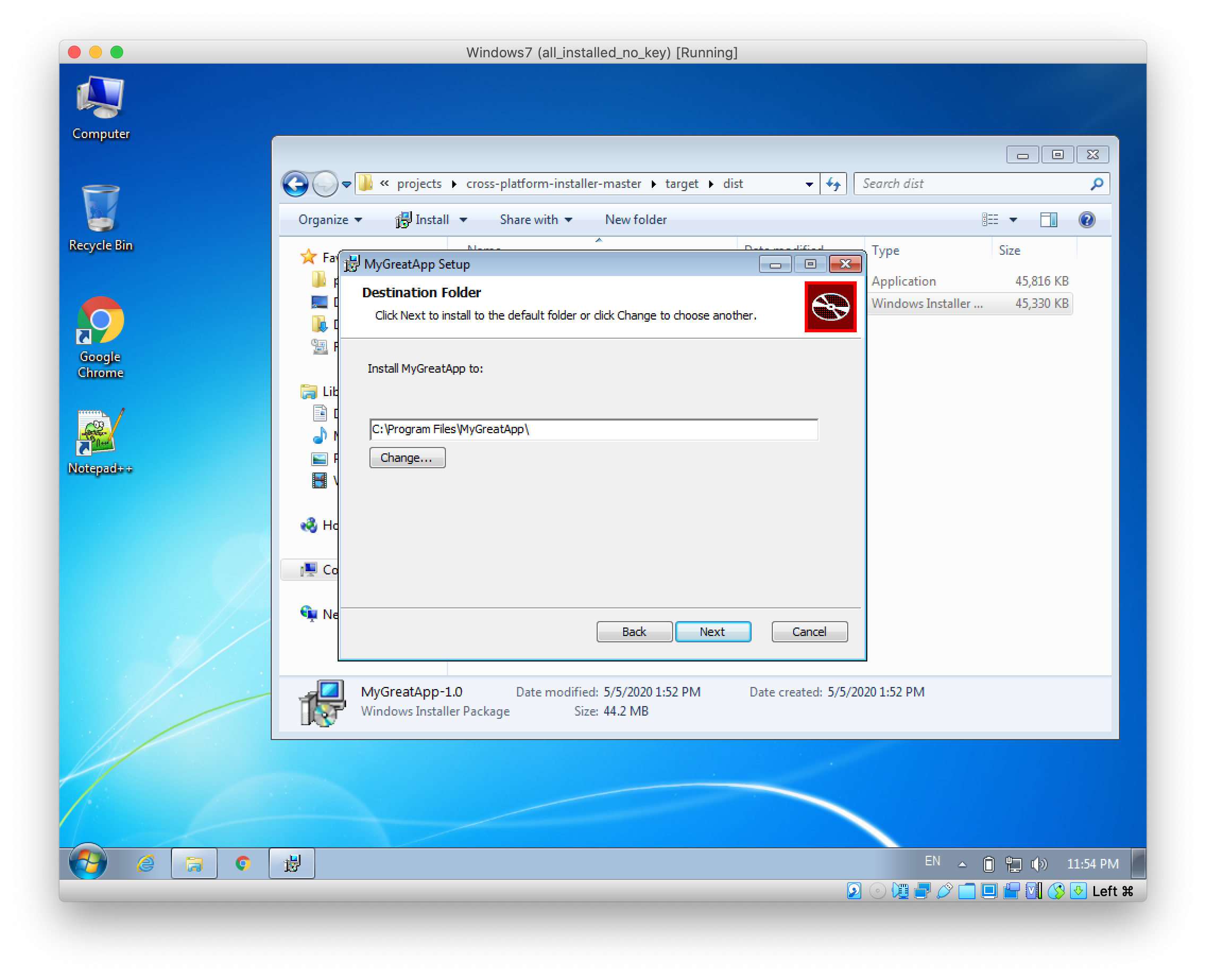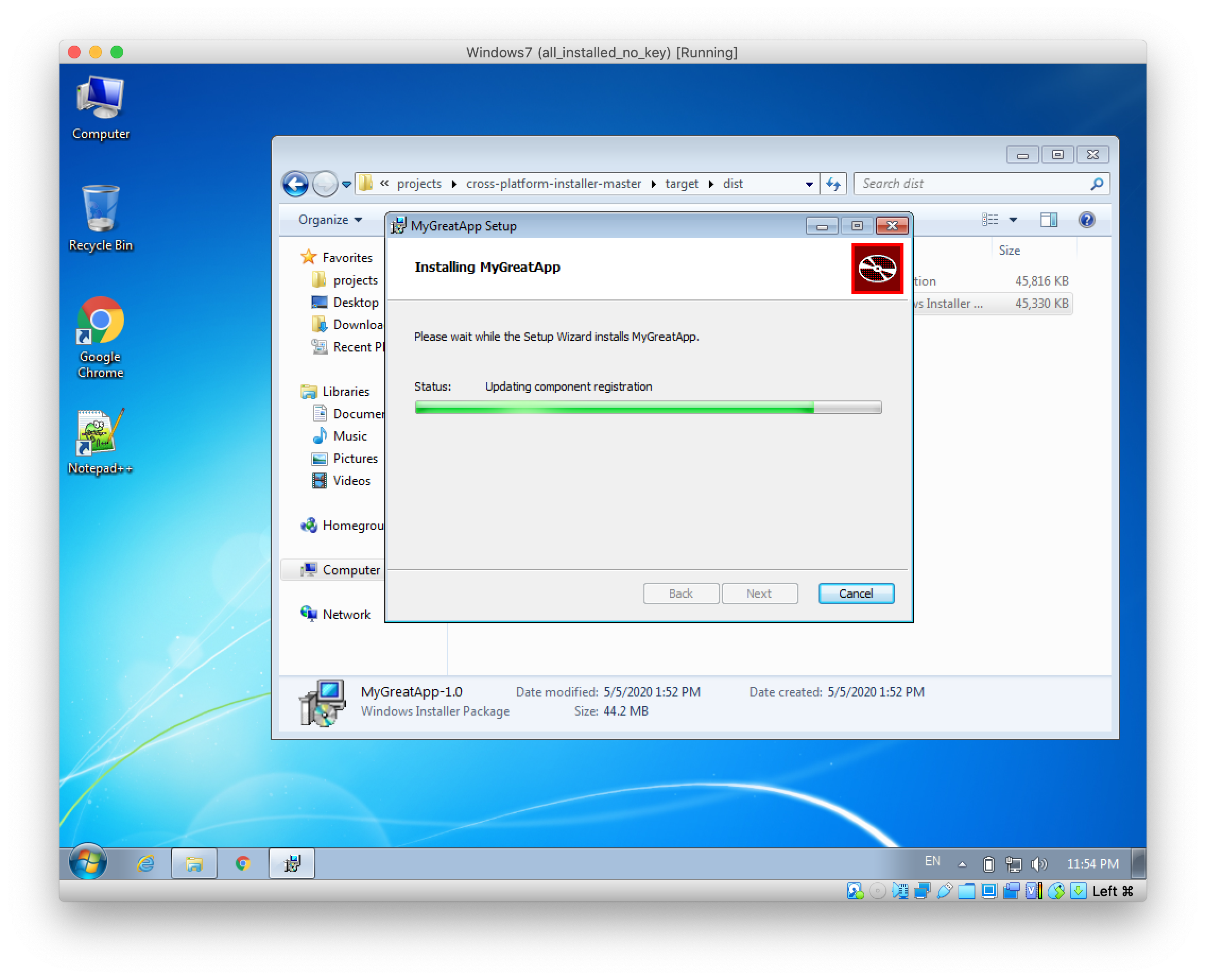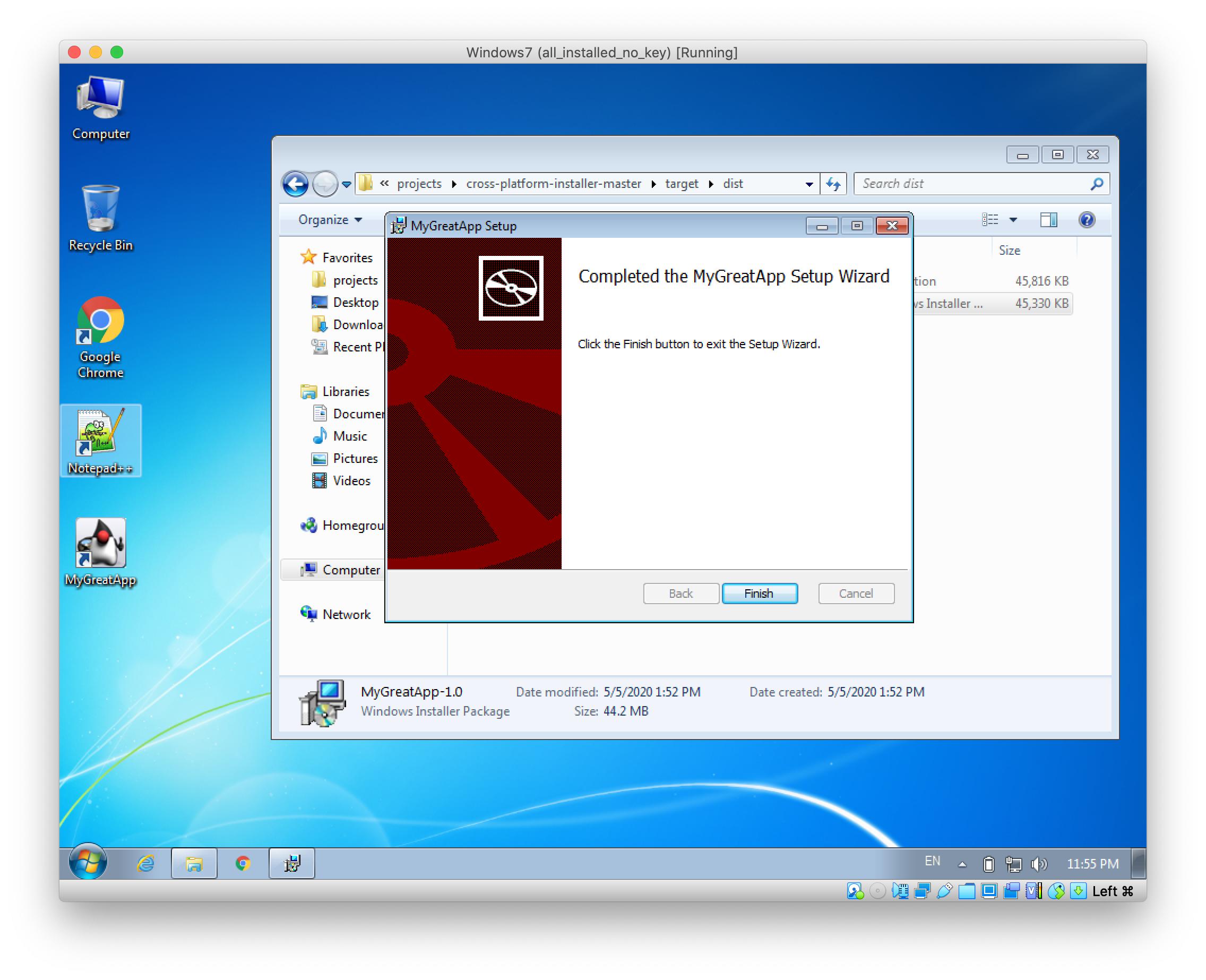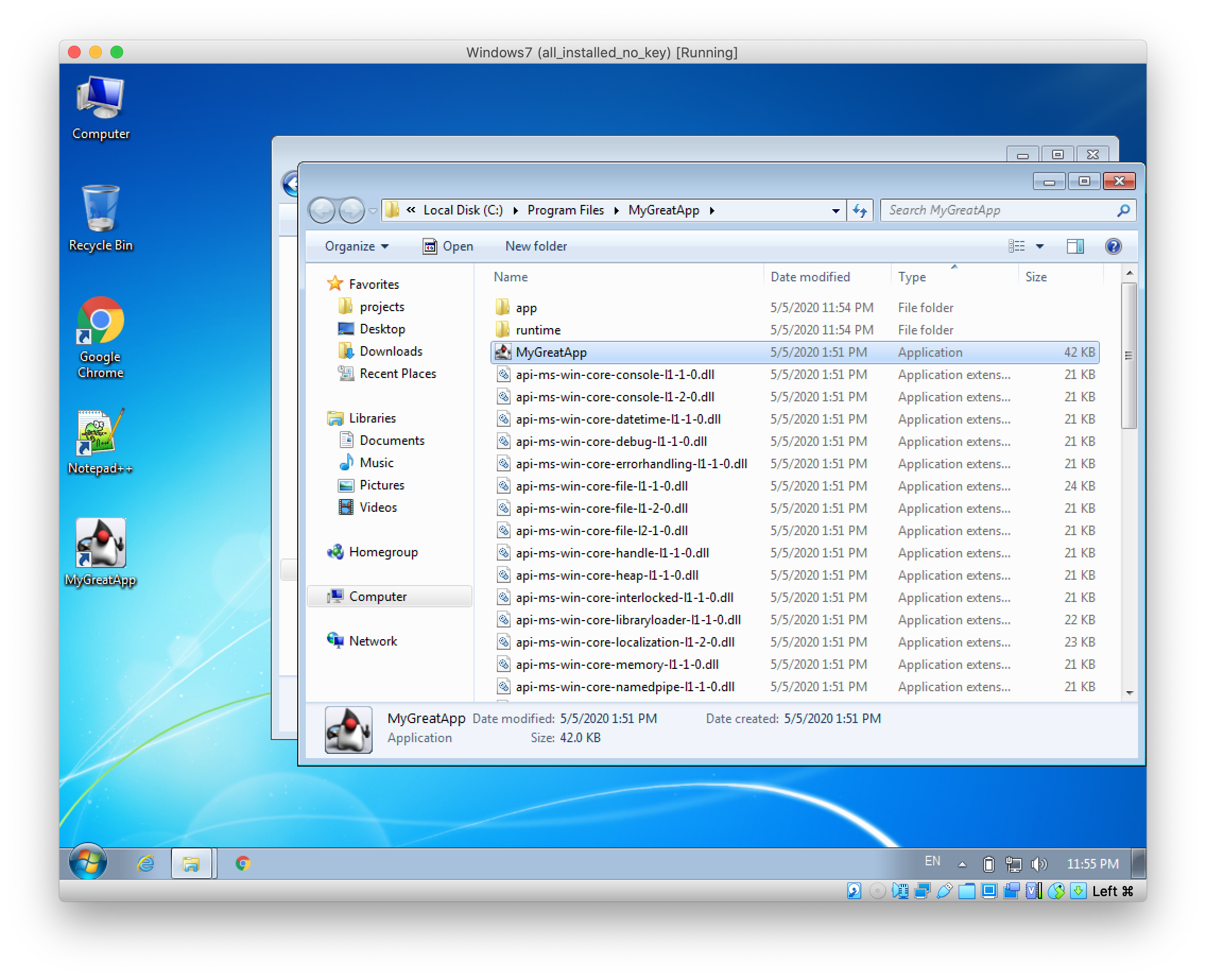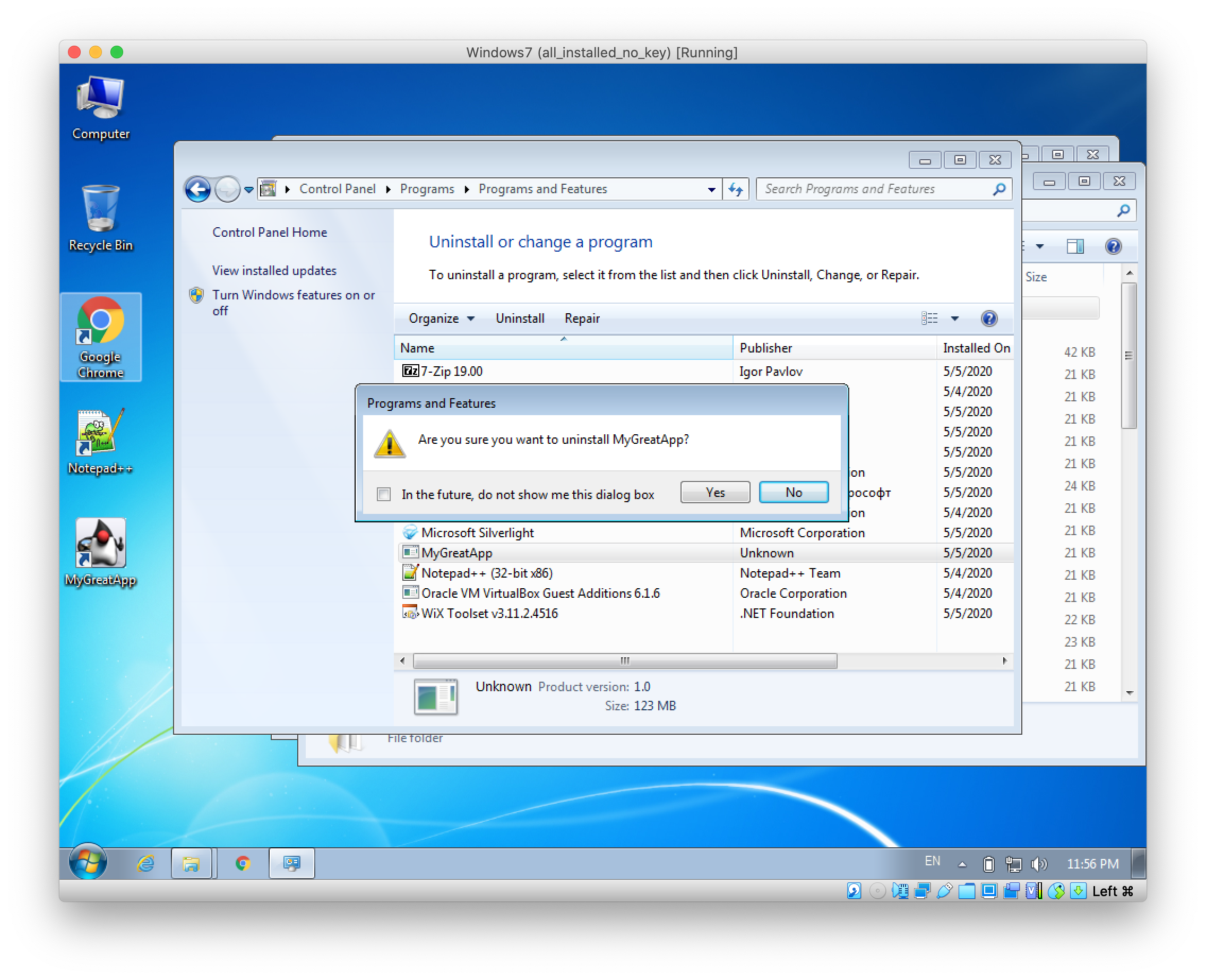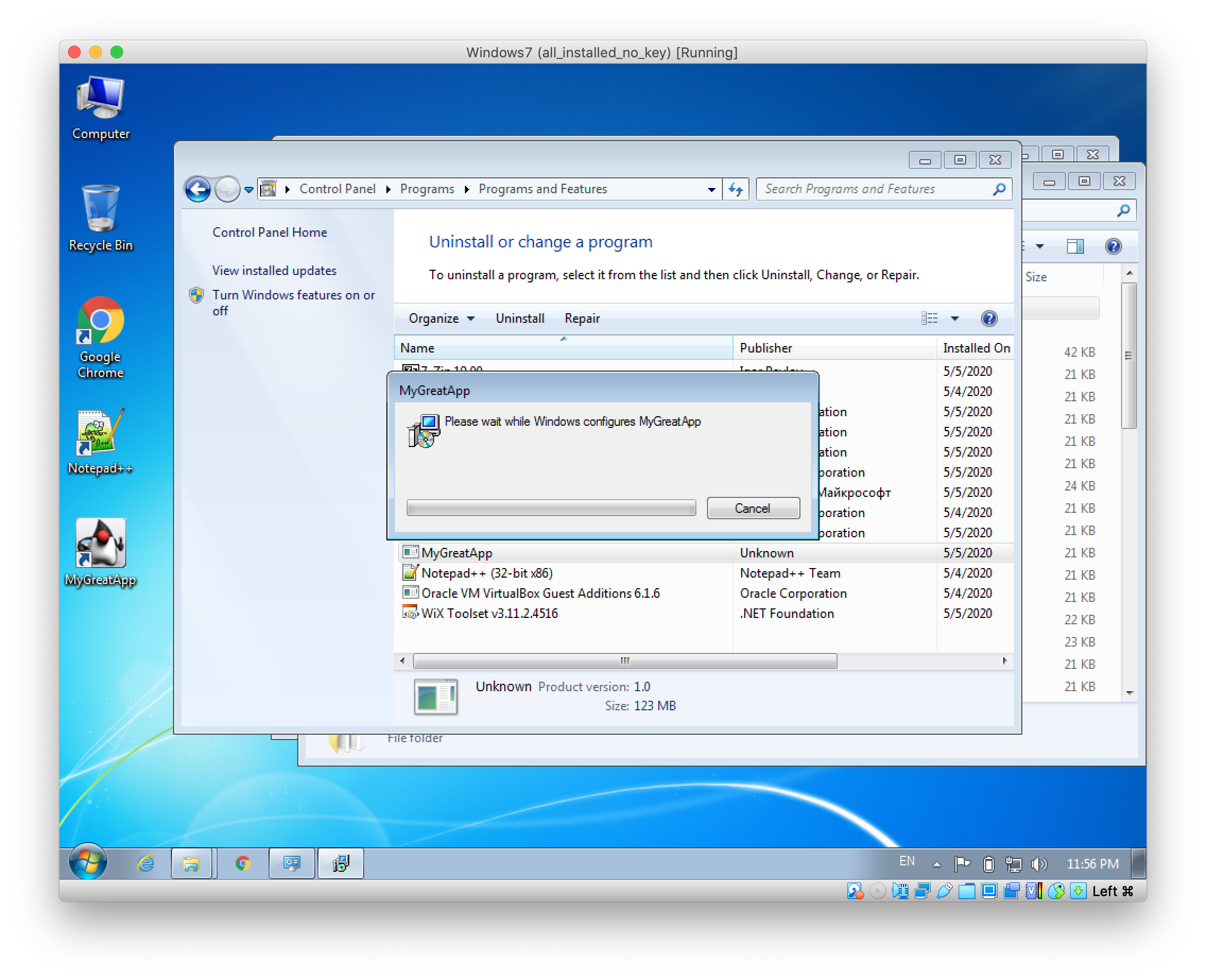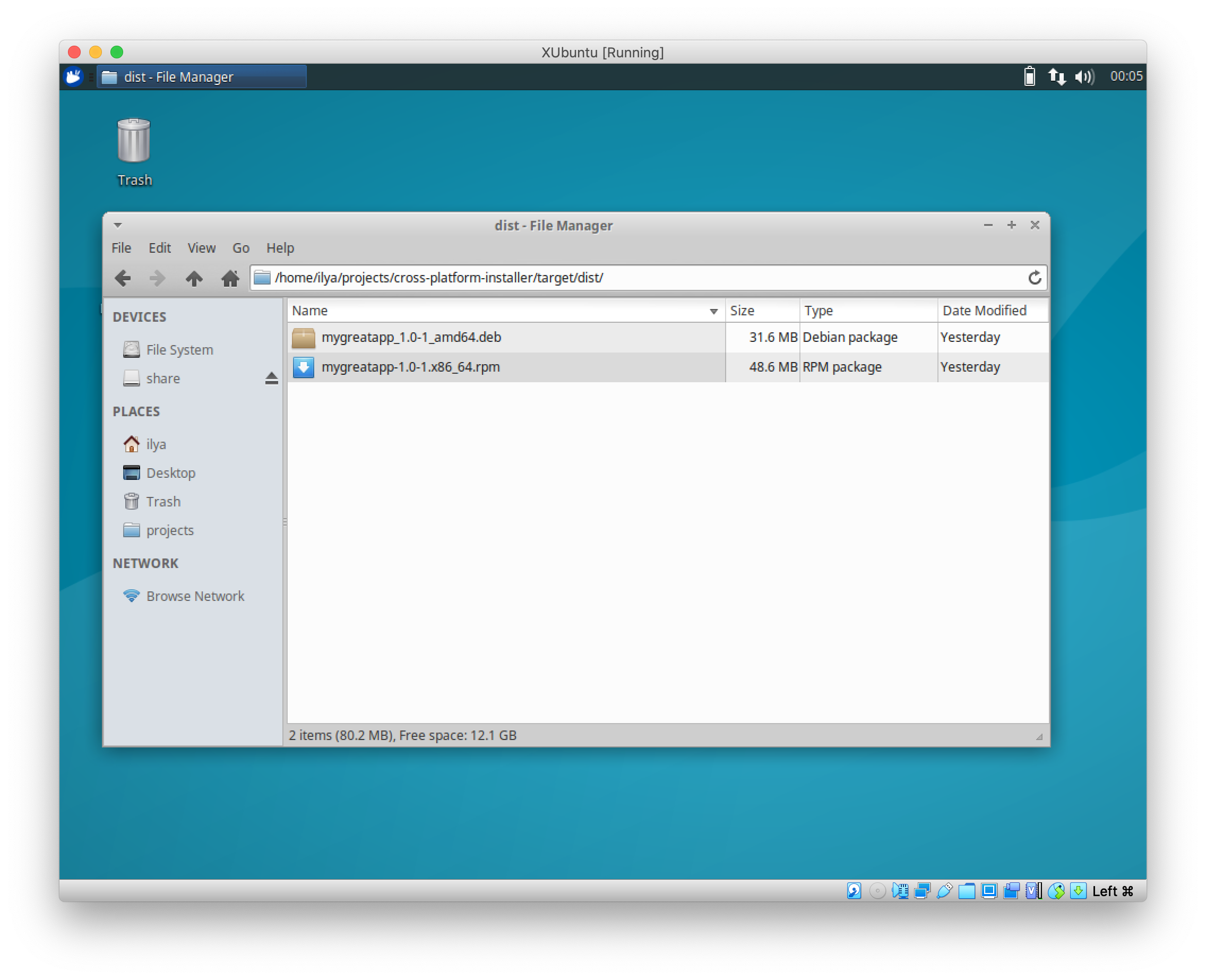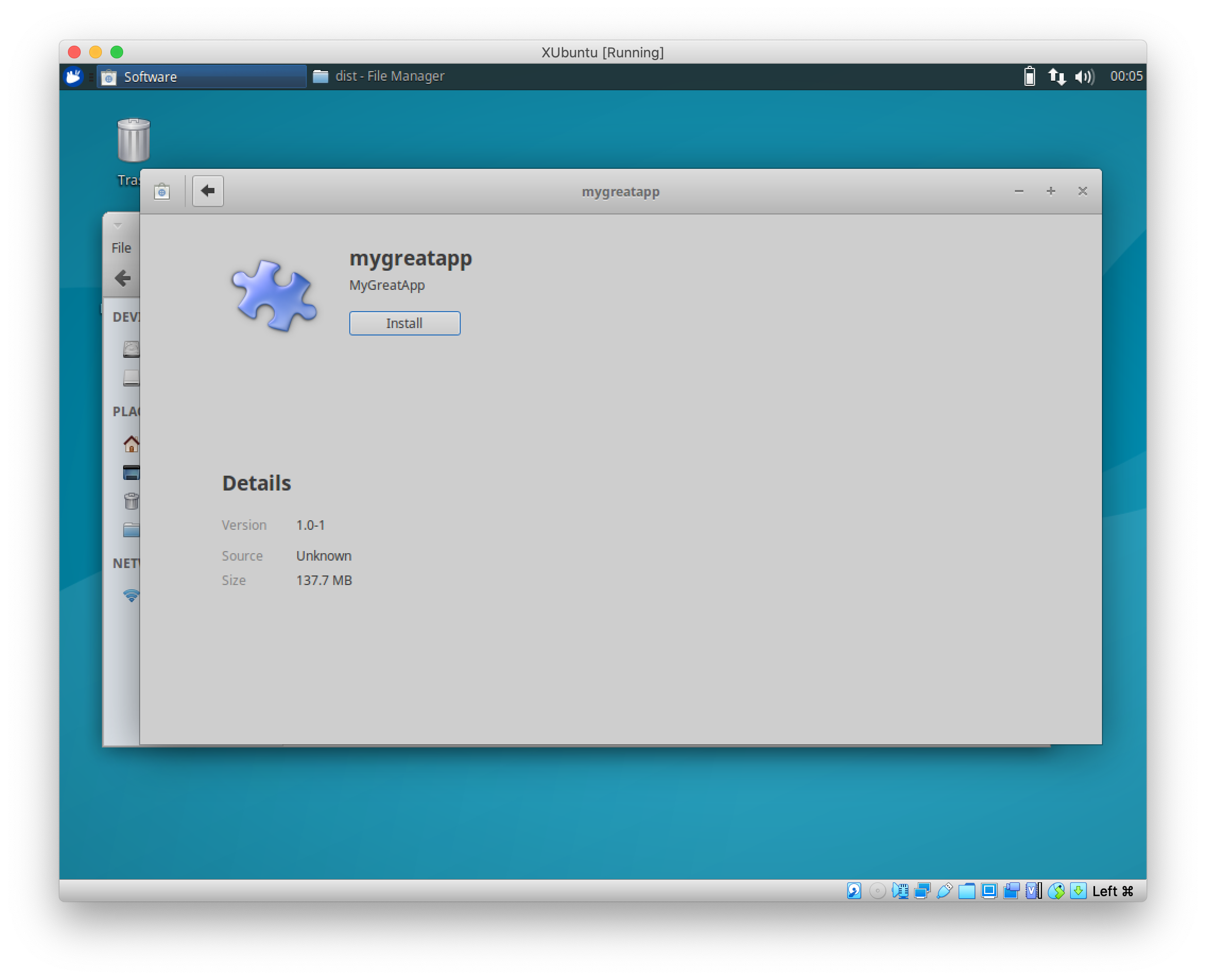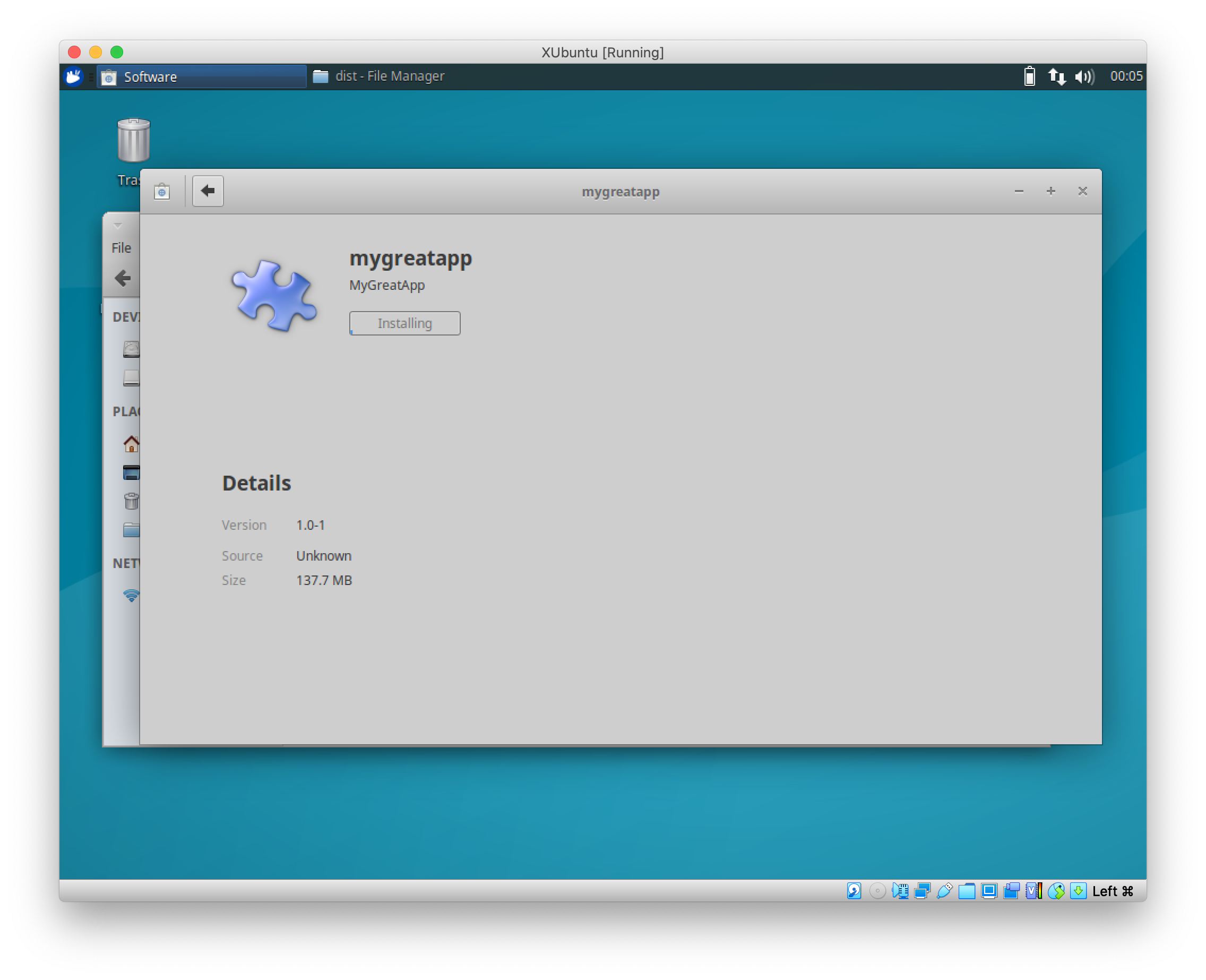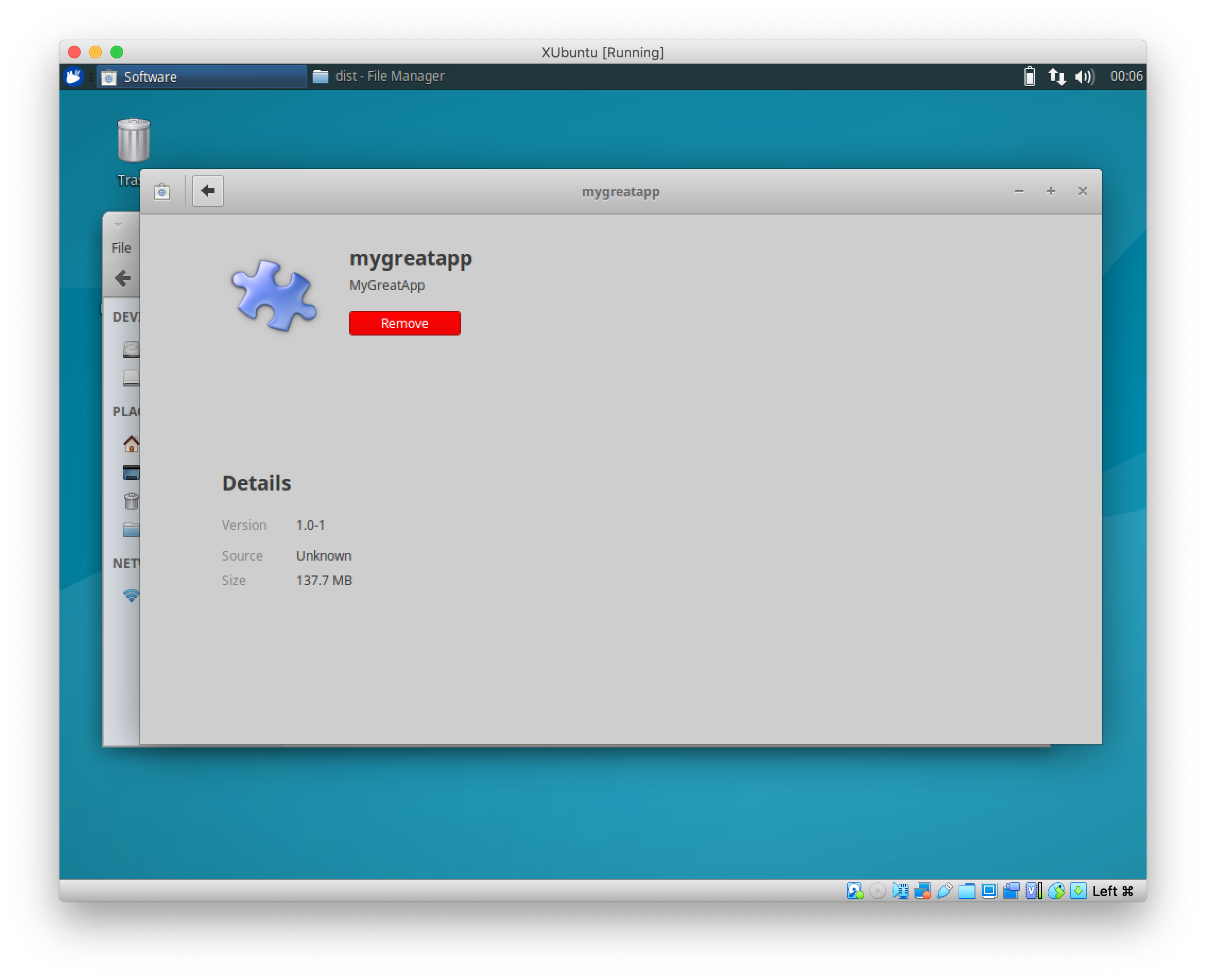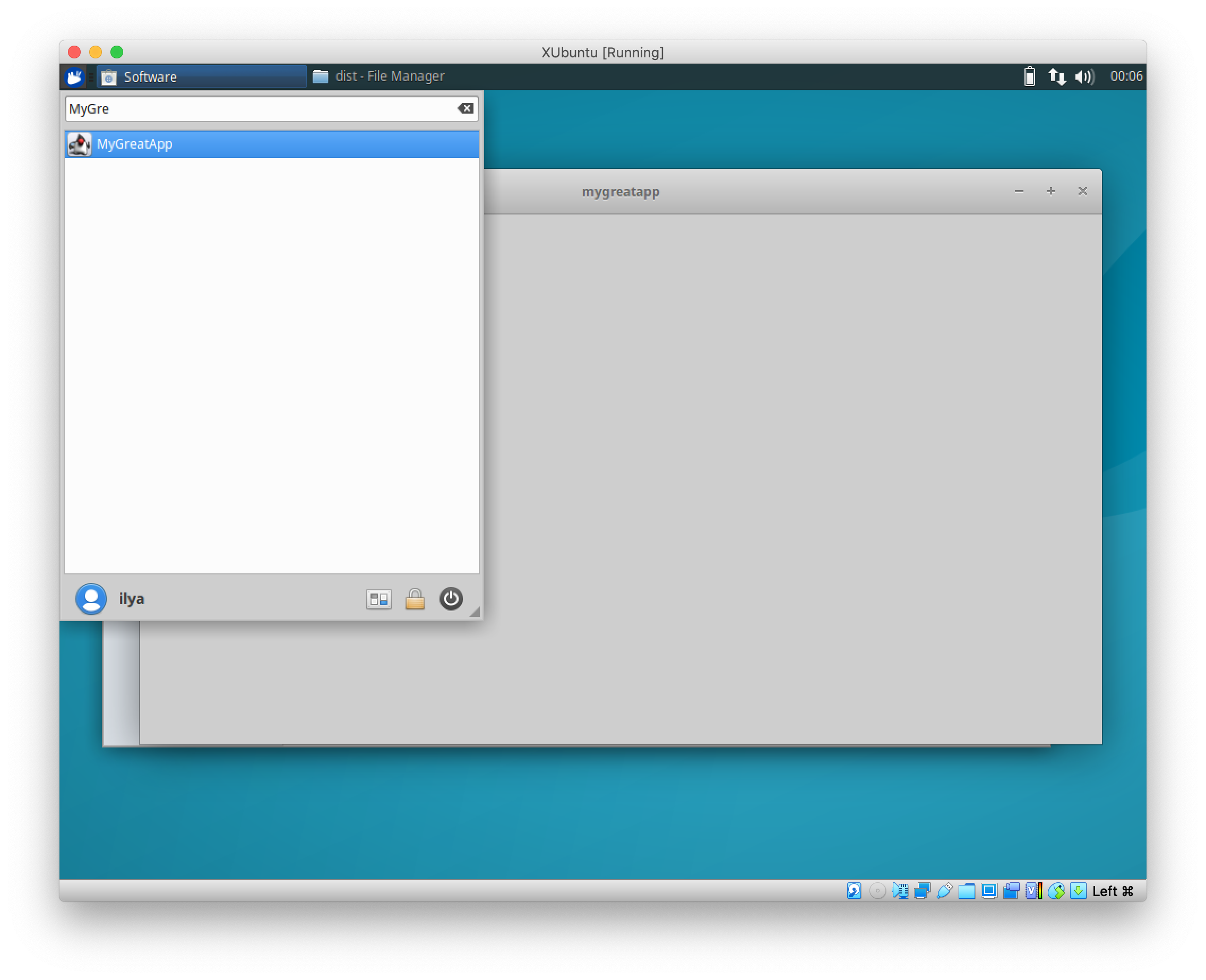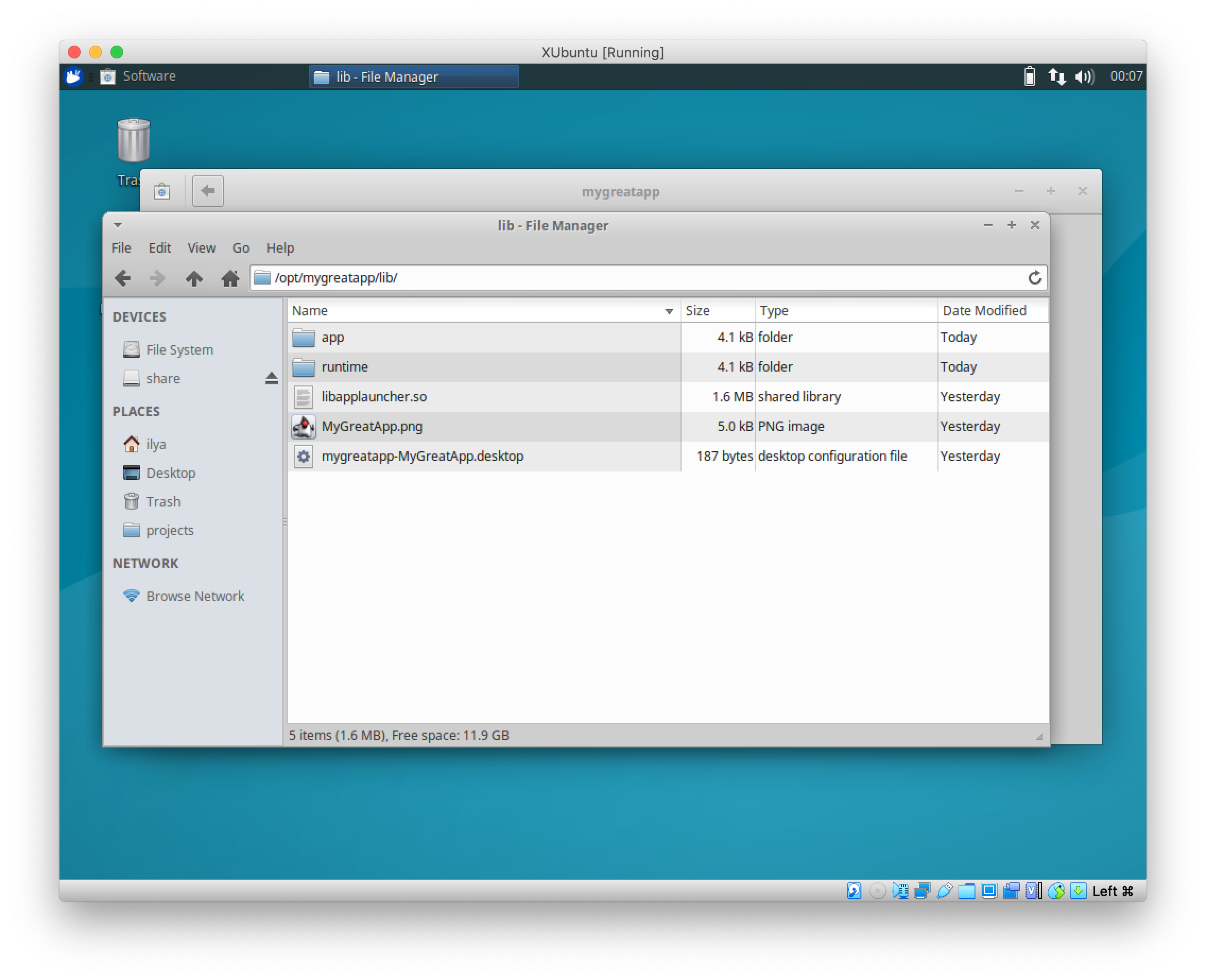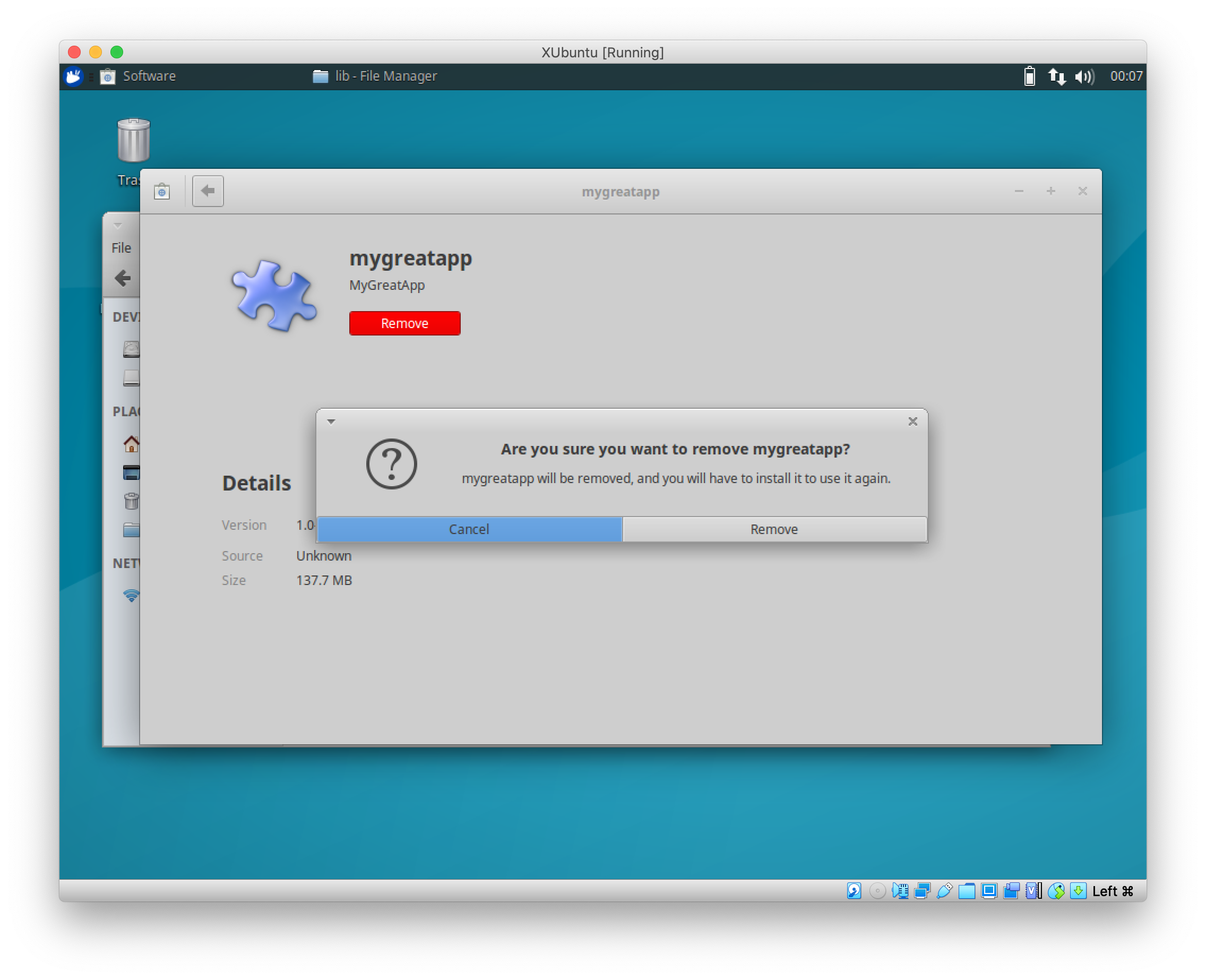The project is aimed to pack executable jar file with external (non-bundled) resources into a cross-platfrom installer (based on jpackage - a Packaging Tool from JDK 14)
The installer for desired platform (MacOS, Windows, Linux) could be build only on target platform only.
Native packages will be generated using tools on the target platform. You should install additional software before creating an installer
- for Windows:
- Wix, a third-party tool, is required to generate msi or exe packages
- for Linux:
- fakeroot and beanutils, rpm. They could be installed (on Debian, Ubuntu) simply
apt-get -y install fakeroot apt-get -y install binutils apt-get -y install rpm
- place jar file with any amount of files into assets directory
- modify file
jpackage.propertiesin order to reflect your data in application - name, main jar, main class etc. - run
mvn package - the installer is created
target/dist/${app.name}-{app.version}.{ext}, where{ext}is the installer's file extension. It is platform-dependent- for MacOS -
.pkgand.dmg - for Windows -
.exeand.msi - for Linux -
.deband.rpm
- for MacOS -
- Generated installers -
.pkgand.dmgintarget/distdirectory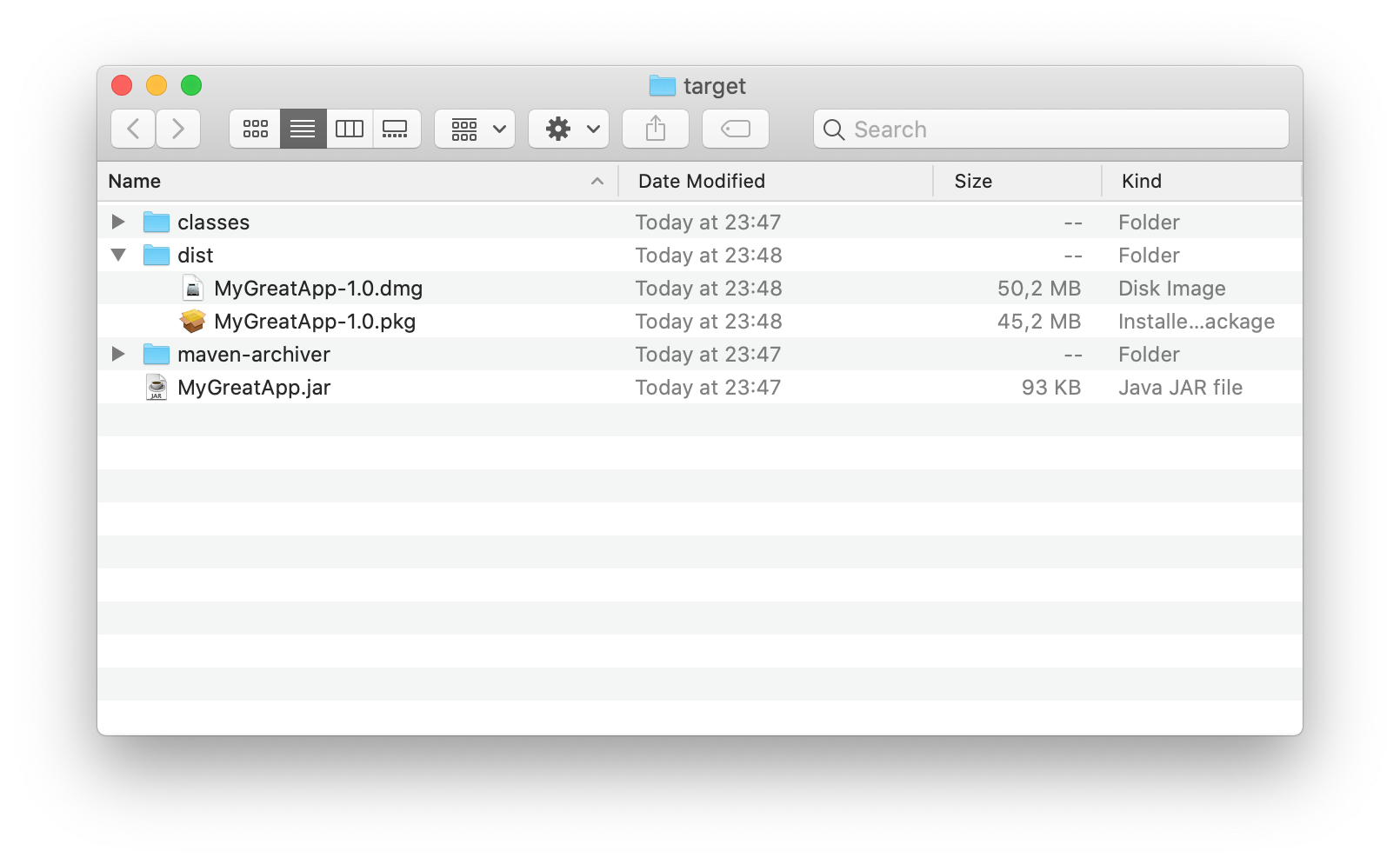
- DMG installer in action
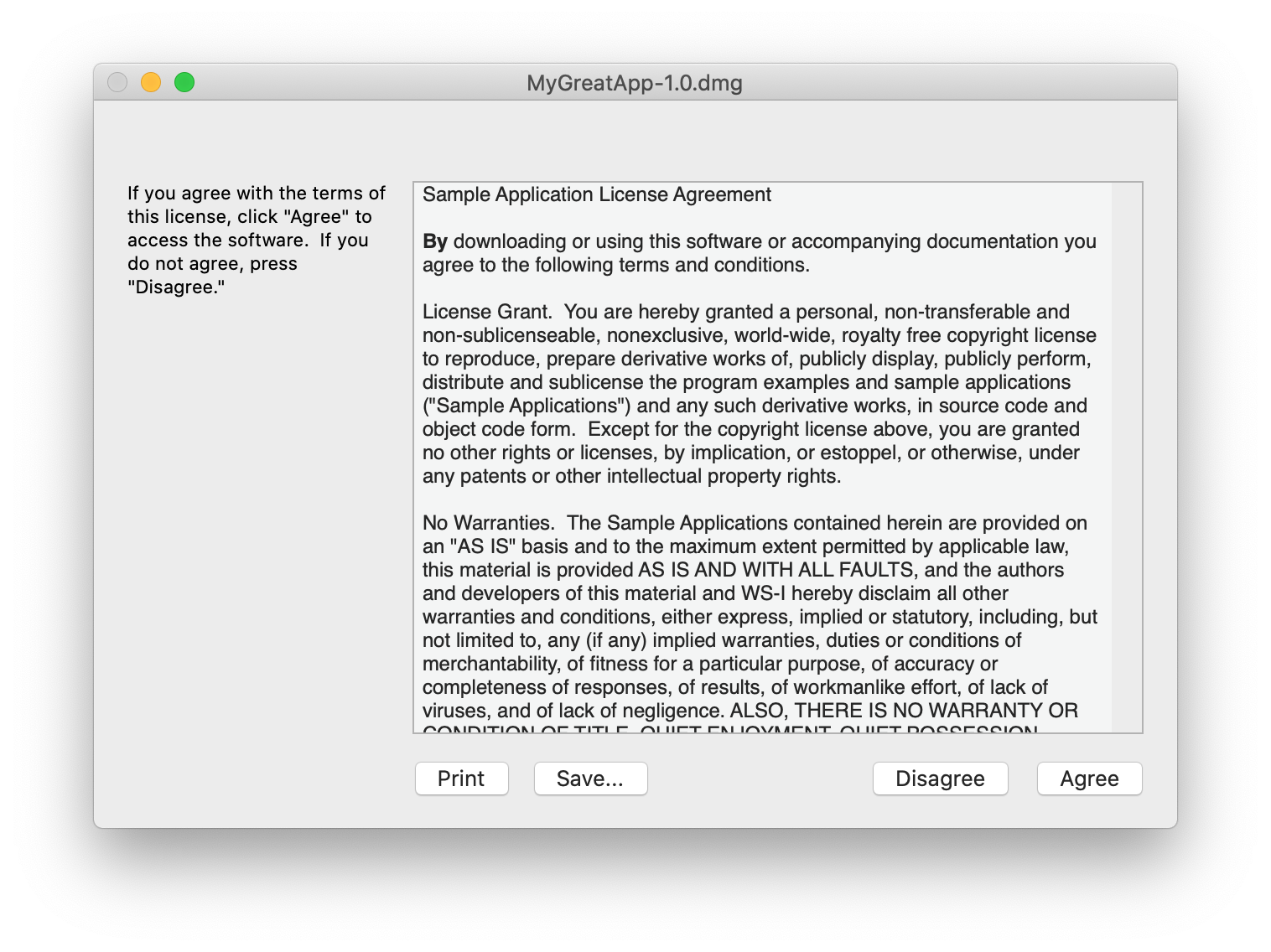
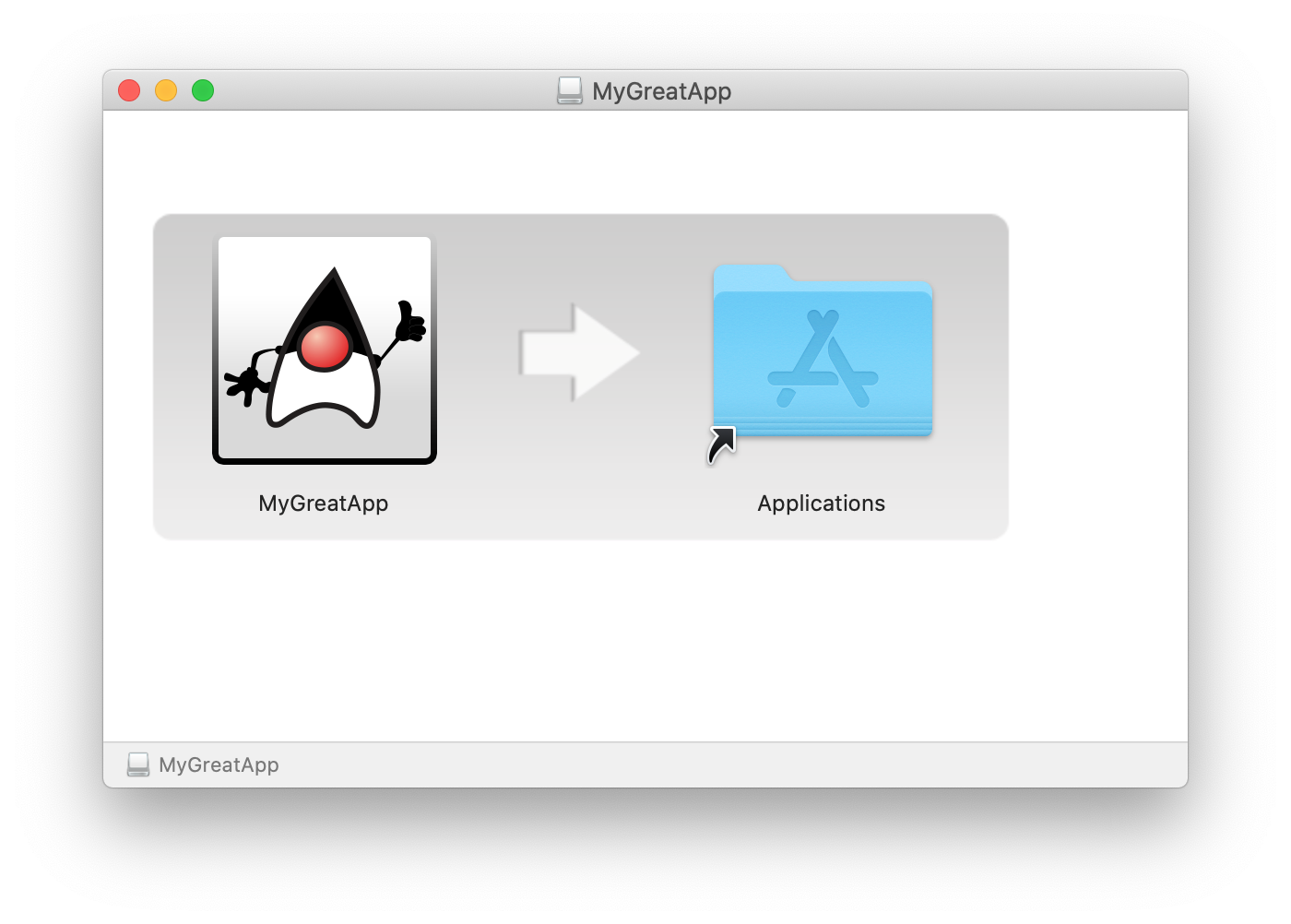
- PKG installer in action
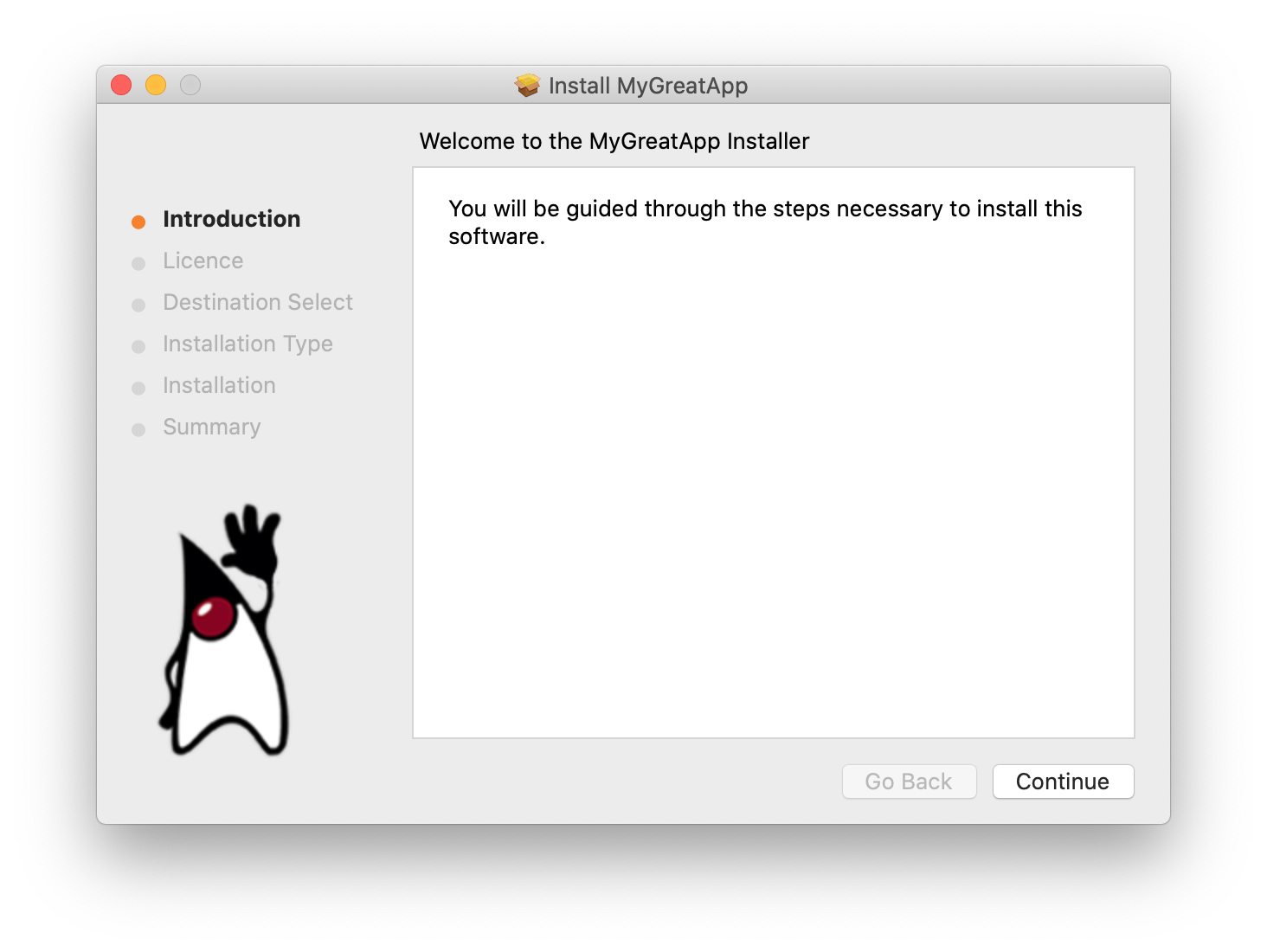
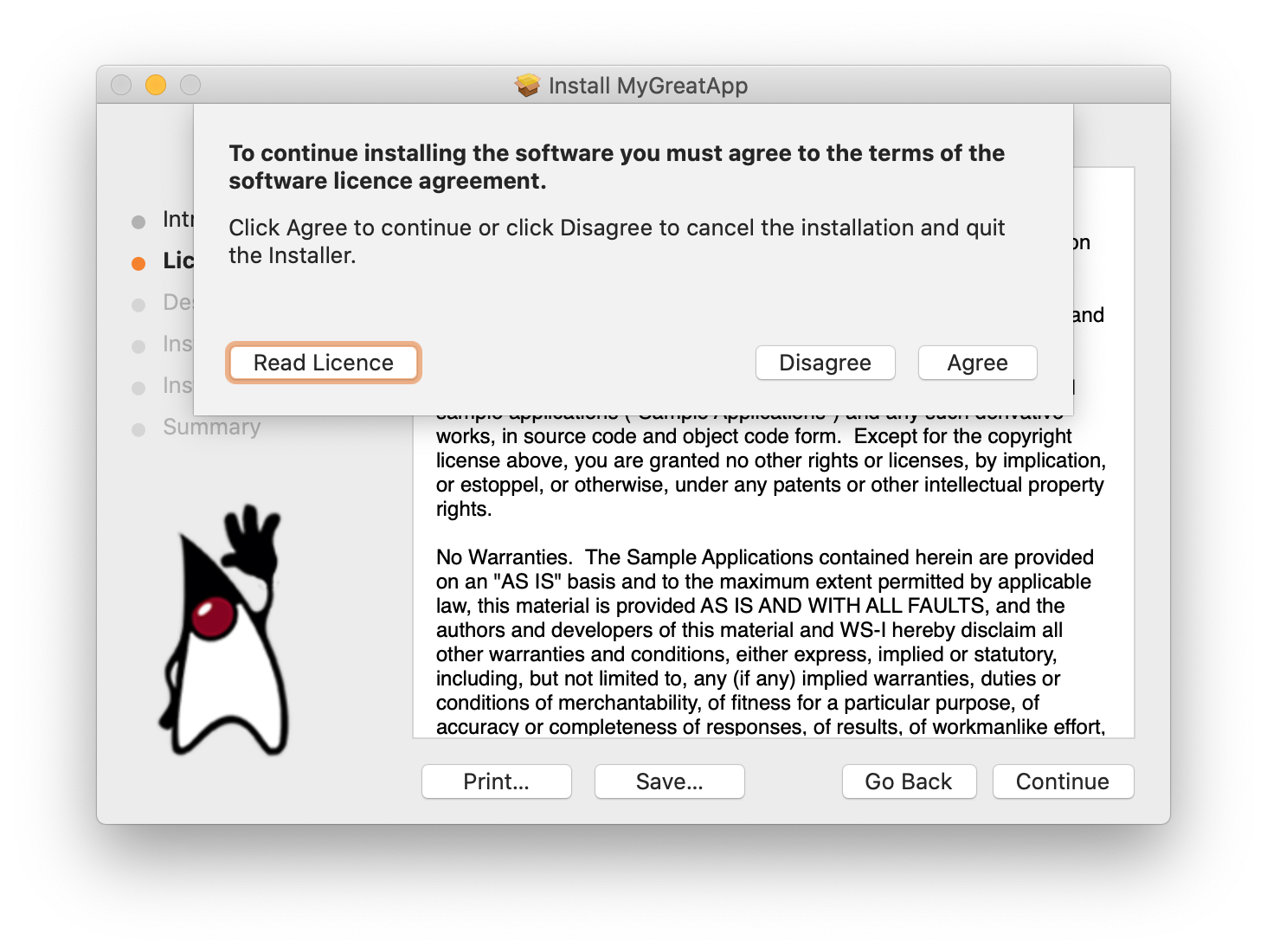
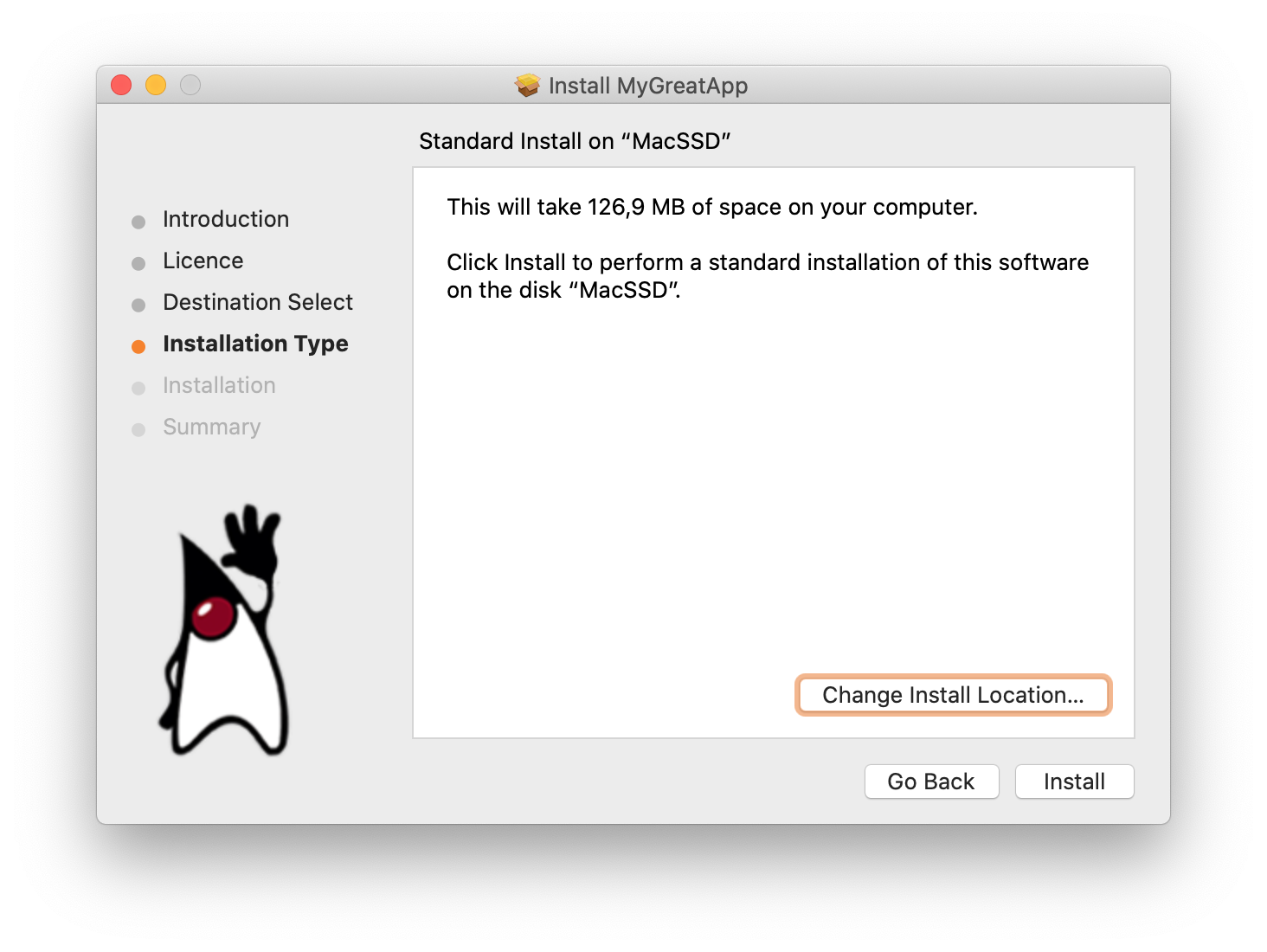
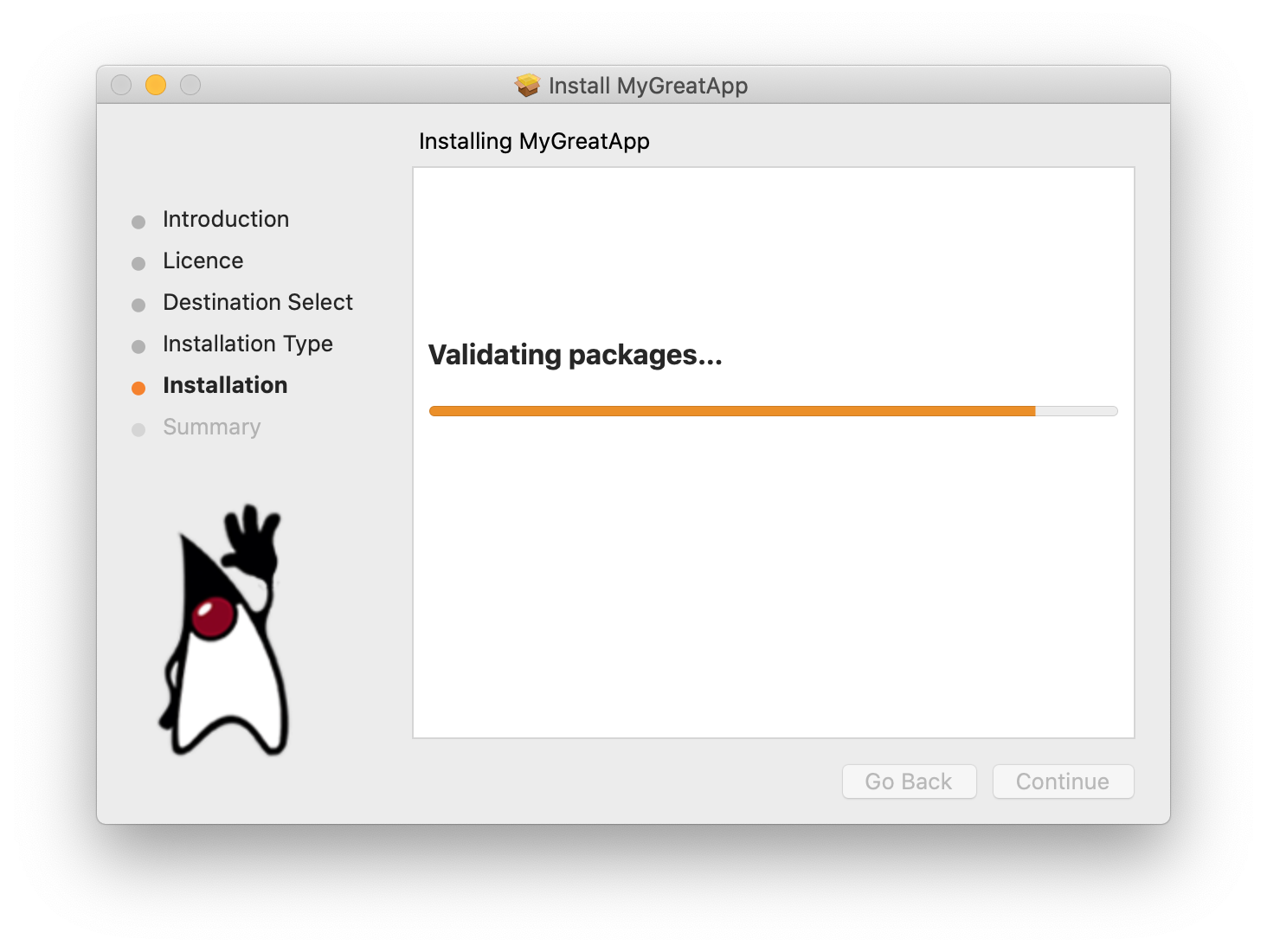
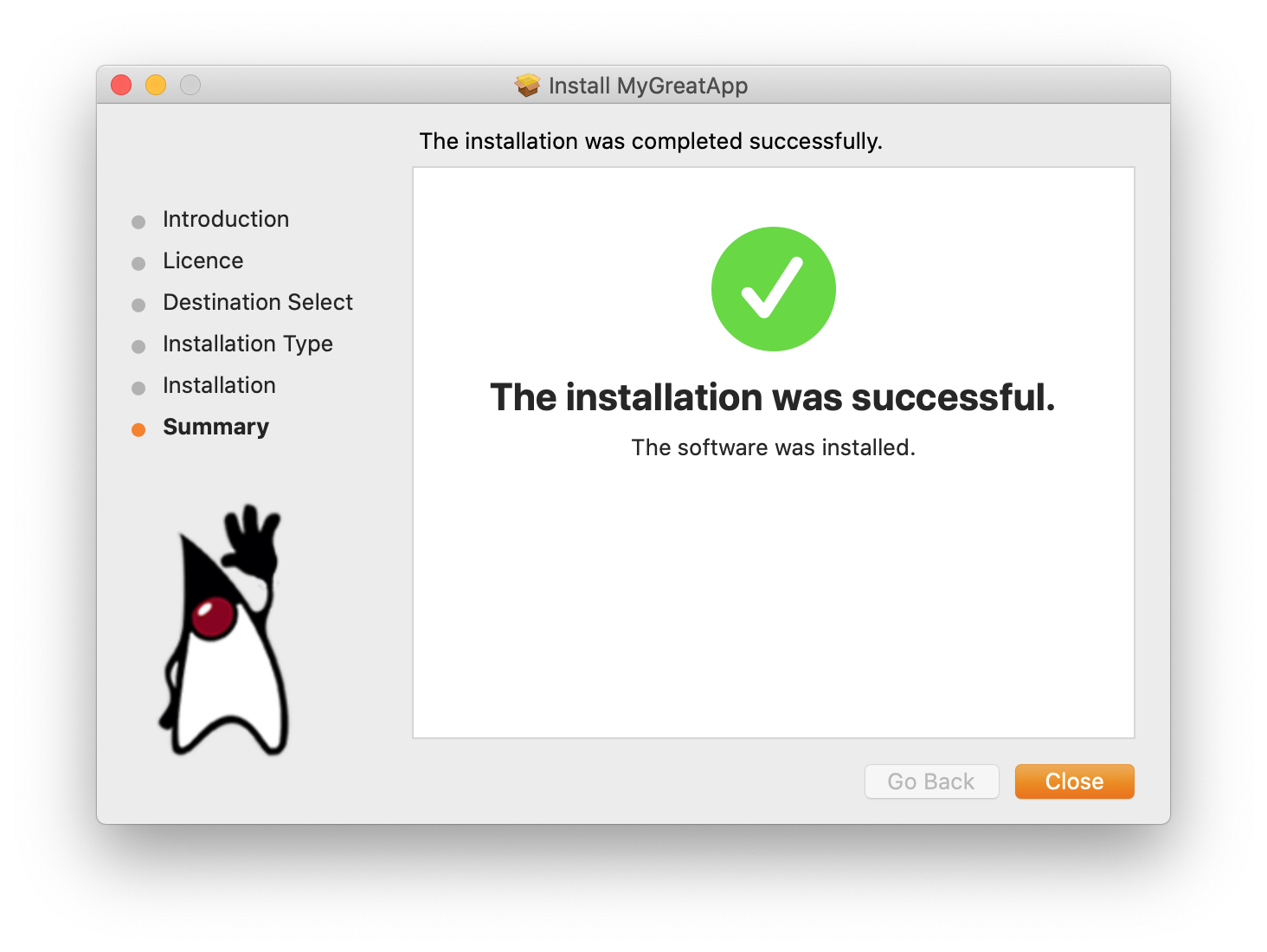
- Inside /Applications/MyGreatApp.app/